
FSX Cerval Airfield Scenery
Cerval Airfield scenery enhances the Valença do Minho border region with a complete 20×20 km terrain rebuild, delivering corrected elevations, sharper landclass textures, custom autogen, and accurately placed landmarks that blend cleanly into the countryside. Designed for Microsoft Flight Simulator X SP2, it refreshes approaches with more believable contours, roads, and fields.
- File: smcerval.zip
- Size:6.04 MB
- Scan:
Clean (21d)
- Access:Freeware
- Content:Everyone
This scenic modification refines the entire vicinity of Cerval Airfield located near Valença do Minho, right along the northern boundary shared by Portugal and Spain. It fully overhauls a 20×20 km stretch of topography, delivering accurate terrain contours, carefully placed landmarks, and advanced textures—all tailored for Microsoft Flight Simulator X Service Pack 2. Created by José Maia, this add-on is intended strictly as freeware and is not to be employed commercially without explicit permission.
Enhanced Geographical Environment Near Valença do Minho
Valença do Minho lies in a storied region known for its historical fortifications and panoramic views across the Minho River. This Cerval Airfield scenery brings those distinctive characteristics to life within the simulator. Every inch of the countryside has been intricately updated, ensuring the airfield and surrounding landmass merge seamlessly with existing geographical data. Pilots who fly around this area can observe a faithful recreation of the rolling terrain, accurate placement of vegetation, and corrected elevations that align with real-world expansions.

Cerval Airfield Scenery.
Focus on Terrain Redesign
All ground features have been built from scratch, providing a more engaging flight experience. The reworked land textures, refined topographical data, and custom autogen elements help maintain an immersive atmosphere. Additionally, precise blending methods have been employed for roads, fields, and surrounding structures, ensuring minimal boundary inconsistencies with default scenery.
Step-by-Step Setup Procedure
- Extract the compressed file directly into the core “Addon Scenery” directory inside your FSX installation folder.
- Launch the simulator. In the main menu, go to Settings and then select Scenery Library. Add the SM_Cerval directory as a new area. Click OK to confirm.
- Allow the sim to refresh its database of scenery files. Once complete, your new airfield environment is ready to explore.

Cerval Airfield Scenery.
Usage Guidelines and Developer’s Notice
This freeware release is provided purely for personal enjoyment, with no part of it to be utilized for financial gain. Alterations and re-distribution are prohibited unless authorized by the creator, José Maia. Commercially deploying any portion of these files is not permitted without explicit written authorization. While the developer has taken utmost care in crafting these modifications, no liability is assumed if damage or instability arises from installation or usage. Proceed with care and have fun discovering Cerval Airfield!

Finding the Scenery
- FSX/Prepar3D Coordinates:
-
42.03140000,-8.64150000
Use the downloaded flight plan file by launching FSX/P3D, selecting "Load Flight Plan" in the flight planner, and choosing the .pln file. Your aircraft will be positioned directly at the add-on’s location. - Decimal Degrees (DD):
-
Latitude: 42.031400°
Longitude: -8.641500° - Degrees, Minutes, Seconds (DMS):
-
Latitude: 42° 01' 53.040" N
Longitude: 8° 38' 29.400" W
Map Location
The archive smcerval.zip has 94 files and directories contained within it.
File Contents
This list displays the first 500 files in the package. If the package has more, you will need to download it to view them.
| Filename/Directory | File Date | File Size |
|---|---|---|
| cerval_logo.gif | 09.24.08 | 13.80 kB |
| Figura1.jpg | 09.24.08 | 96.60 kB |
| Figura2.jpg | 09.24.08 | 121.55 kB |
| Figura3.jpg | 09.24.08 | 105.78 kB |
| Figura4.jpg | 09.24.08 | 82.07 kB |
| Read Me.txt | 09.24.08 | 1.63 kB |
| Scenery | 09.24.08 | 0 B |
| 4517.bgl | 01.20.07 | 1.28 kB |
| AFX_LPCE.bgl | 08.06.08 | 2.05 kB |
| cerval_3d.bgl | 08.05.08 | 649.69 kB |
| Cerval_3dx.BGL | 08.04.08 | 43.43 kB |
| CVX_Viana_A1.BGL | 08.03.08 | 47.52 kB |
| DPX_LPCE_OBX.BGL | 08.05.08 | 540 B |
| LC_4517_Viana_A1.bgl | 08.01.08 | 642 B |
| vncerveira_3d.bgl | 08.30.08 | 55.28 kB |
| Texture | 09.24.08 | 0 B |
| antrac.bmp | 09.24.08 | 2.74 kB |
| Barril_BP.bmp | 08.05.08 | 85.40 kB |
| Barril_BP1.bmp | 08.11.08 | 85.40 kB |
| Barril_Shell.bmp | 08.11.08 | 85.40 kB |
| Barril_Total.bmp | 08.11.08 | 85.40 kB |
| cerval06.bmp | 09.24.08 | 341.40 kB |
| cerval07.bmp | 09.24.08 | 85.38 kB |
| cerval08.bmp | 09.24.08 | 341.40 kB |
| cerval09.bmp | 09.24.08 | 341.40 kB |
| cerval10.bmp | 09.24.08 | 341.40 kB |
| cerval11.bmp | 09.24.08 | 21.40 kB |
| cerval12.bmp | 09.24.08 | 341.40 kB |
| cerval13.bmp | 09.24.08 | 85.40 kB |
| cerval14.bmp | 09.24.08 | 85.40 kB |
| cerval15.bmp | 09.24.08 | 85.40 kB |
| cerval16.bmp | 09.24.08 | 170.73 kB |
| cerval16a.bmp | 09.24.08 | 682.73 kB |
| cerval17.bmp | 09.24.08 | 170.74 kB |
| cerval18.bmp | 09.24.08 | 170.74 kB |
| cerval19.bmp | 09.24.08 | 85.40 kB |
| cerval20.bmp | 09.24.08 | 85.40 kB |
| cerval21.bmp | 09.24.08 | 85.40 kB |
| cerval22.bmp | 09.24.08 | 1.32 kB |
| cerval23.bmp | 09.24.08 | 10.70 kB |
| cerval24.bmp | 09.24.08 | 21.40 kB |
| cerval25.bmp | 09.24.08 | 754 B |
| cerval26.bmp | 09.24.08 | 85.40 kB |
| cerval27.bmp | 09.24.08 | 170.73 kB |
| cerval28.bmp | 09.24.08 | 42.74 kB |
| cerval29.bmp | 09.24.08 | 5.38 kB |
| cerval30.bmp | 09.24.08 | 21.40 kB |
| cerval31.bmp | 09.24.08 | 85.40 kB |
| cerval32.bmp | 09.24.08 | 21.40 kB |
| cerval33.bmp | 09.24.08 | 170.73 kB |
| cerval34.bmp | 09.24.08 | 170.73 kB |
| cerval35.bmp | 09.24.08 | 85.40 kB |
| cerval36.bmp | 09.24.08 | 85.38 kB |
| cerval37.bmp | 09.24.08 | 85.40 kB |
| cerval38.bmp | 09.24.08 | 42.74 kB |
| cerval39.bmp | 09.24.08 | 341.40 kB |
| cerval40.bmp | 09.24.08 | 42.70 kB |
| cerval41.bmp | 09.24.08 | 85.38 kB |
| cerval42.bmp | 09.24.08 | 682.74 kB |
| cerval43.bmp | 09.24.08 | 170.74 kB |
| cerval44.bmp | 09.24.08 | 85.40 kB |
| cerval45.bmp | 09.24.08 | 170.74 kB |
| cerval46.bmp | 09.24.08 | 341.40 kB |
| cerval47.bmp | 09.24.08 | 341.40 kB |
| cerval48.bmp | 09.24.08 | 170.74 kB |
| cerval49.bmp | 09.24.08 | 85.40 kB |
| cerval50.bmp | 09.24.08 | 42.74 kB |
| cerval51.bmp | 09.24.08 | 10.74 kB |
| cerval52.bmp | 09.24.08 | 10.74 kB |
| ceval01.bmp | 09.24.08 | 42.74 kB |
| ceval02.bmp | 09.24.08 | 42.74 kB |
| ceval03.bmp | 09.24.08 | 85.38 kB |
| ceval04.bmp | 09.24.08 | 21.40 kB |
| ceval05.bmp | 09.24.08 | 85.40 kB |
| Concrete.bmp | 09.24.08 | 42.74 kB |
| Concrete_arrabida.bmp | 08.30.08 | 42.74 kB |
| cone.bmp | 09.24.08 | 42.74 kB |
| estrada2.bmp | 08.30.08 | 170.73 kB |
| fence_barb_green.bmp | 11.26.07 | 64.07 kB |
| fence1.bmp | 06.08.05 | 129.05 kB |
| hondacivic.bmp | 07.16.08 | 682.74 kB |
| hondacivic01.bmp | 07.18.08 | 682.74 kB |
| Imagem 1060a.bmp | 09.24.08 | 341.40 kB |
| LPPR_antena.bmp | 04.17.03 | 170.74 kB |
| Oleo_BP.bmp | 08.04.08 | 85.40 kB |
| Oleo_Shell.bmp | 08.04.08 | 85.40 kB |
| portim13.bmp | 09.24.08 | 5.32 kB |
| portim21.bmp | 09.24.08 | 170.73 kB |
| portim25.bmp | 09.24.08 | 42.74 kB |
| portim37.bmp | 09.24.08 | 746 B |
| porto8.bmp | 09.24.08 | 5.40 kB |
| telhado1.bmp | 09.24.08 | 170.74 kB |
| flyawaysimulation.txt | 10.29.13 | 959 B |
| Go to Fly Away Simulation.url | 01.22.16 | 52 B |
Installation Instructions
Most of the freeware add-on aircraft and scenery packages in our file library come with easy installation instructions which you can read above in the file description. For further installation help, please see our Flight School for our full range of tutorials or view the README file contained within the download. If in doubt, you may also ask a question or view existing answers in our dedicated Q&A forum.
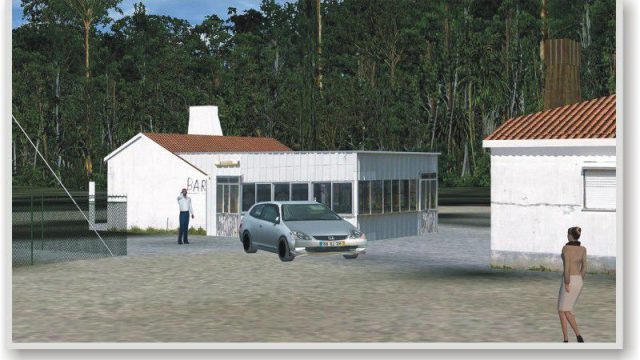






 Portugal
Portugal 
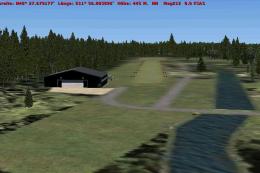

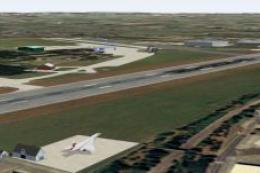








0 comments
Leave a Response