
FSX Montego Bay Airport Scenery
Sangster International Airport (MKJS) in Montego Bay gets a detailed scenery refresh for FSX, updating runway, taxiway, and parking layouts to match current imagery while improving the surrounding landclass. A new terminal replaces default structures and removes floating generic buildings, creating a more believable approach, rollout, and ramp environment.
- File: mont_bay.zip
- Size:642.53 KB
- Scan:
Clean (16d)
- Access:Freeware
- Content:Everyone
Montego Bay Airport Scenery. Scenery for Sangster International Airport (MKJS) and surrounding area. Includes landclass and airport runway-taxiway-parking changes per Google Earth imagery and photos and diagrams provided by Anthony Scott. Also includes a new terminal building and replacement of the "floating" airport generic buildings. By Art Poole.

Montego Bay Airport Scenery.
Installation:
1. Extract the zip file and place the "Montego Bay Airport" folder into Flight Simulator X> Addon Scenery.
2. Start FSX and go the to SCENERY LIBRARY under settings, then click on ADD AREA. Locate and add "Montego Bay Airport" to your Addon Scenery directory.
3. Set scenery complexity to "dense" or "very dense" to increase the number of scenery objects displayed.
To revert back to FSX default, uncheck the added scenery in the Scenery Library list.
This scenery is freeware, and may not be reproduced in whole, or any part for profit. There is no warranty. Thanks to Airport Design Editor freeware for making this possible.
Art Poole

Montego Bay Airport Scenery.

Finding the Scenery
- FSX/Prepar3D Coordinates:
-
18.50370000,-77.91340000
Use the downloaded flight plan file by launching FSX/P3D, selecting "Load Flight Plan" in the flight planner, and choosing the .pln file. Your aircraft will be positioned directly at the add-on’s location. - Decimal Degrees (DD):
-
Latitude: 18.503700°
Longitude: -77.913400° - Degrees, Minutes, Seconds (DMS):
-
Latitude: 18° 30' 13.320" N
Longitude: 77° 54' 48.240" W
Map Location
The archive mont_bay.zip has 22 files and directories contained within it.
File Contents
This list displays the first 500 files in the package. If the package has more, you will need to download it to view them.
| Filename/Directory | File Date | File Size |
|---|---|---|
| mkjs1.JPG | 11.14.08 | 162.09 kB |
| mkjs2.JPG | 11.14.08 | 107.00 kB |
| readme.txt | 11.14.08 | 1.13 kB |
| scenery | 11.14.08 | 0 B |
| MKJS_ADE_AP.BGL | 11.13.08 | 51.84 kB |
| MKJS_ADE_AP_CVX.bgl | 11.13.08 | 1.46 kB |
| texture | 11.14.08 | 0 B |
| grey.bmp | 11.11.08 | 17.05 kB |
| lhanger.bmp | 11.13.08 | 85.43 kB |
| lhanger_lm.bmp | 11.13.08 | 85.43 kB |
| Side11.bmp | 12.12.99 | 65.05 kB |
| terminal.bmp | 11.13.08 | 341.43 kB |
| terminal_lm.bmp | 11.13.08 | 85.43 kB |
| wall01_16.bmp | 11.13.08 | 85.43 kB |
| wall01_16_lm.bmp | 11.13.08 | 85.43 kB |
| wall02.bmp | 11.06.08 | 5.05 kB |
| window.bmp | 11.13.08 | 85.43 kB |
| window_lm.bmp | 11.13.08 | 85.43 kB |
| window02.bmp | 11.13.08 | 85.43 kB |
| window02_lm.bmp | 11.13.08 | 85.43 kB |
| flyawaysimulation.txt | 10.29.13 | 959 B |
| Go to Fly Away Simulation.url | 01.22.16 | 52 B |
Installation Instructions
Most of the freeware add-on aircraft and scenery packages in our file library come with easy installation instructions which you can read above in the file description. For further installation help, please see our Flight School for our full range of tutorials or view the README file contained within the download. If in doubt, you may also ask a question or view existing answers in our dedicated Q&A forum.




 Jamaica
Jamaica 

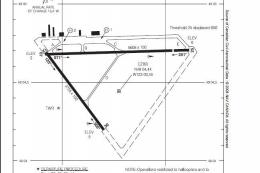
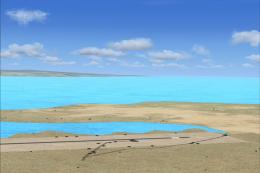







0 comments
Leave a Response