
FSX English Channel Ships Scenery
English Channel Ships Scenery fills the Dover–Calais shipping lanes with around 60 placed vessels, from cargo and container ships to tankers and cruise liners, creating dense daytime traffic and striking night lighting. Built for FSX with a small LF00 “fake airport” reference point and a Dover cliff radar feature.
- File: chan_sce.zip
- Size:134.96 KB
- Scan:
Clean (17d)
- Access:Freeware
- Content:Everyone
English Channel Ships. Adds about 60 ships to the English Channel. In this scenery, you will see all sorts of seagoing ships. You'll see cargo ships, container ships, super tankers, cruise liners, etc. By Joost Visser.

English Channel Ships Scenery.
Scenery for FSX (made with ade 1.37).
Ships, loads of ships in the English Channel (excusee: Pas de Calais).
About 60 ships (apart from ai ships).
When flying over the Channel, pilots say that an emergency landing here would certainly mean a crash into a ship.
There are that many ships about.
At night one would see so many lights at see that you think your in some kind of spooky town.
In this scenery, you will see al sorts of seagoing ships.
You'll see Cargo ships, containerships, super tankers (microsoft thinks they're not that big but most of them are as big or bigger than the Empire state building!)
A couple of cruisliners are symbolic for the ferries sailing to and from Calais / Dover and Dunkirk.
Mixed with the UTX (ultimate terrain scenery) for Europe, it looks like a ferry is entering the port of Dover.
At the same time an other one has just left port.
One ferry is half way, crossing the shipping lanes, one is almost at Calais, the Norfolk line is almost in Dunkirk.
Norfolk lines sails every two hours to Dover just as Sea France, while P&O sails every hour to and from Dover.
South bound ships sail the English side of the channel, northbound the French/Belguim side as in reality.
To be able to see this scenery I had to make a fake airport and named it LF00 (read: LF zero-zero).
There's a tower position as well, midways the channel with a height of 100 mtr.I haven’t tested it, it's not visible either.
LF00 is visible in your GPS.
There is an old (ww2?) radarstation on the cliffs of Dover, near port.
Maybe one day ships also will sail as ai traffic in the FS world, there are plenty of them and there's a lot of watter to be sailed on this planet.
Installation:
1 put the folder: LF00_Channel_scene in the place where you keep your addon scenery. (probably the default addon-scenery folder of flight simulator x)
2 got to > world > settings > add - and and browse to the LF00_Channel_scene, folder. Add the folder, click OK, let FSX do it's work and that's it.
3 To see the scenery, startup a flight from LFAC (Dunekirk / Dunekerque / Duinkerken) And fly west.
Have fun.
Joost Visser

English Channel Ships Scenery.

Finding the Scenery
- FSX/Prepar3D Coordinates:
-
51.05000000,1.40000000
Use the downloaded flight plan file by launching FSX/P3D, selecting "Load Flight Plan" in the flight planner, and choosing the .pln file. Your aircraft will be positioned directly at the add-on’s location. - Decimal Degrees (DD):
-
Latitude: 51.050000°
Longitude: 1.400000° - Degrees, Minutes, Seconds (DMS):
-
Latitude: 51° 02' 60.000" N
Longitude: 1° 23' 60.000" E
Map Location
The archive chan_sce.zip has 9 files and directories contained within it.
File Contents
This list displays the first 500 files in the package. If the package has more, you will need to download it to view them.
| Filename/Directory | File Date | File Size |
|---|---|---|
| Calaiskopie.jpg | 01.12.09 | 92.22 kB |
| LF00_Channel_scene | 01.12.09 | 0 B |
| scenery | 01.12.09 | 0 B |
| LF00_ADE_JVX.BGL | 01.12.09 | 4.00 kB |
| Naamloos-1kopie.gif | 01.12.09 | 12.69 kB |
| readme.txt | 01.12.09 | 2.14 kB |
| Ships near Dover.jpg | 01.12.09 | 55.16 kB |
| flyawaysimulation.txt | 10.29.13 | 959 B |
| Go to Fly Away Simulation.url | 01.22.16 | 52 B |
Installation Instructions
Most of the freeware add-on aircraft and scenery packages in our file library come with easy installation instructions which you can read above in the file description. For further installation help, please see our Flight School for our full range of tutorials or view the README file contained within the download. If in doubt, you may also ask a question or view existing answers in our dedicated Q&A forum.




 Global (World)
Global (World) 










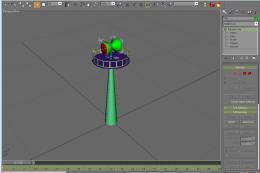
0 comments
Leave a Response