FSX Richmond International Airport Scenery
Richmond International Airport (KRIC) gets a sharper, more realistic layout with updated taxiways, parking, service roads, a new control tower, and expanded ramp support vehicles. Optional crosswind runway activation improves traffic flow for simultaneous operations, with added floodlighting for Acceleration users in Microsoft Flight Simulator X.
- File: fsxkrica.zip
- Size:73.38 KB
- Scan:
Clean (18d)
- Access:Freeware
- Content:Everyone
Transform your default Rafael James approach into a fully upgraded rendition of Richmond International Airport in Virginia with this freeware package that leverages modern design techniques. Developed by Ray Smith for Microsoft Flight Simulator X, the scenery refines the airport environment by activating optional crosswind runways, adding a new control tower, consolidating service roads, introducing extra fuel trucks, and optimizing parking assignments—all while preserving the authentic feel of KRIC. Below, you will find details on implementation, tips for best usage, and a glimpse into the advanced features that make this scenery add-on stand out.
Refined Airport Upgrades
Richmond International is a significant air travel hub in the southeastern region of Virginia, and this modification revamps the default FSX layout to better reflect real-world operations. From the newly constructed control tower to meticulously placed parking positions, each component aligns with contemporary airport standards. The scenery places special emphasis on support vehicle paths and ensures that aircraft movement lines are intuitive and fluid.
Technical Highlights
- Crosswind Runway Activation: A dedicated configuration uses Jim Vile’s technique to enable multiple runways for simultaneous departures and arrivals, enhancing arrival flow and reducing congestion.
- Expanded Fuel Services: Extra fuel trucks on-site allow for quicker servicing, especially during those busier times in simulator sessions.
- Improved Ground Layout: Rebuilt service roads ensure that baggage handlers and catering vehicles navigate efficiently, minimizing ground clutter.
- Lighting Enhancements: Users with Acceleration installed will notice additional floodlighting in some cargo and ramp areas, creating a more immersive night environment.
Choosing Your Preferred Configuration
This customization includes two separate BGL files that deliver distinct runway setups. You will find both KRIC_ADE_RS.BGL and KRIC_ADE_CW_RS.BGL in the package. The first keeps default runway assignments, while the second activates crosswind operations. Note that when using the crosswind-enabled version, ATIS could call out additional, fictional runway identifiers. This quirk stems from how multiple runway usage is achieved within the simulator and can simply be disregarded if you prefer a standard experience.
Step-by-Step Installation
- Choose the preferred BGL—either the standard or crosswind-enabled version.
- Place that BGL file into your “Flight Simulator X/Addon Scenery/scenery” directory.
- Confirm there is only one KRIC.BGL file in that folder to avoid any conflicts or parking misalignments.
- Restart Microsoft Flight Simulator X, and the new airport layout will be ready for use.
If at any point you wish to revert to the default airport, simply remove this add-on’s BGL file from the “Addon Scenery/scenery” folder and the default positioning will return.
Optional Texture Adjustments
For anyone looking to incorporate two multi-story car parks behind the main terminal, you can copy the following texture files (JFK_Term1_2_Tower.dds and JFK_Term1_2_Tower_LM.dds) from the FSX/Scenery/NAME/Texture folder into the Scenery/Global/Texture folder. While not required, adding these textures ensures a cohesive look for those multi-level decks. The scenery will operate normally even without these additional files.
Additional Notes and Tips
- Tower Camera Position: To get a proper 360-degree view across the field while in Tower view, map a key to the “View track/pan Toggle.” Engaging this command temporarily unlocks your viewpoint from the user aircraft, letting you rotate freely to survey the airport grounds.
- Development Credits: Ray Smith utilized the ADE tool by Jon Masterson to craft these enhancements. Special acknowledgement goes to Jim Vile for pioneering the crosswind runway activation technique. Ray also extends gratitude to his wife for her generous patience throughout this project.
Enjoy operating from this enhanced version of Richmond International and experience the intricacies of each newly activated runway. The updated details aim to provide more flexible flow during arrivals and departures, and they also bring out the character of one of Virginia’s primary gateways. Happy flying, courtesy of Ray Smith.

Finding the Scenery
- FSX/Prepar3D Coordinates:
-
37.50520000,-77.31940000
Use the downloaded flight plan file by launching FSX/P3D, selecting "Load Flight Plan" in the flight planner, and choosing the .pln file. Your aircraft will be positioned directly at the add-on’s location. - Decimal Degrees (DD):
-
Latitude: 37.505200°
Longitude: -77.319400° - Degrees, Minutes, Seconds (DMS):
-
Latitude: 37° 30' 18.720" N
Longitude: 77° 19' 09.840" W
Map Location
The archive fsxkrica.zip has 6 files and directories contained within it.
File Contents
This list displays the first 500 files in the package. If the package has more, you will need to download it to view them.
| Filename/Directory | File Date | File Size |
|---|---|---|
| KRIC_ADE_CW_RS.BGL | 03.24.09 | 123.82 kB |
| KRIC_ADE_RS.BGL | 03.24.09 | 123.01 kB |
| ReadMe.txt | 03.26.09 | 3.26 kB |
| FSX_kric_ade_rs | 03.24.09 | 0 B |
| flyawaysimulation.txt | 10.29.13 | 959 B |
| Go to Fly Away Simulation.url | 01.22.16 | 52 B |
Installation Instructions
Most of the freeware add-on aircraft and scenery packages in our file library come with easy installation instructions which you can read above in the file description. For further installation help, please see our Flight School for our full range of tutorials or view the README file contained within the download. If in doubt, you may also ask a question or view existing answers in our dedicated Q&A forum.


 United States of America
United States of America 



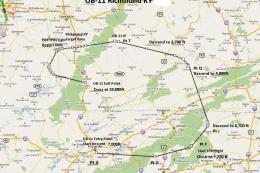





0 comments
Leave a Response