
FSX McCarran International Airport Scenery
McCarran International Airport (KLAS) for FSX updates the Las Vegas hub with modern taxiways, refined vehicle routes, expanded holding pads, corrected cargo and gate parking, and updated terminal areas. Activated runways, improved markings and lighting, revised instrument approaches with curved AI base legs, and optional approach strobes deliver more authentic operations.
- File: klas-1.zip
- Size:2.76 MB
- Scan:
Clean (20d)
- Access:Freeware
- Content:Everyone
This freeware scenery add-on brings a significantly enhanced rendition of McCarran International Airport (KLAS) in Las Vegas, Nevada. It reconfigures key airport elements, modernizes taxiway configurations, introduces more realistic approach paths, and optimizes parking areas. Developed by Kambiz Agazi, this refined layout accurately captures the unique operational aspects of one of the busiest airports in the southwestern United States.
In-Depth Surface and Ground Layout
McCarran International Airport is known for its proximity to the Las Vegas Strip, which makes aircraft ground movements particularly busy. This package upgrades the default FSX airport layout by introducing:
- Revamped taxiways (paths used to taxi aircraft between runways and parking). These are aligned with real-world layouts for better accuracy.
- Refined vehicle paths that decrease traffic congestion and prevent ground vehicles from interfering with departing or arriving aircraft.
- Expanded holding pads that improve sequencing and help manage lineups during peak traffic hours.
- Revised cargo ramps and parking slots that enable proper airline or cargo carrier allocation.
- An updated extension to the D gates at Terminal 1, reflecting the latest real-world changes on-site.

McCarran International Airport Scenery.
Runway and Approach Modifications
All runways are activated for enhanced realism, and runway markings now closely correspond to official specifications. Operators at KLAS rely on precise approach procedures given the airport’s surrounding terrain near Las Vegas. Therefore, the following features were meticulously implemented:
- Accurate runway lighting and approach lighting tuned to match published instrument procedures.
- Updated blastpads, displaced thresholds, and runway offsets to eliminate the hold-short anomalies present in the stock scenery.
- New or revised Instrument Approach Procedures (IAPs), including missed approach paths for all runways based on current charts.
- Directional holds on runways 19R and 19L, simulating the offset angle and final alignment essential for safe touchdowns.
Additionally, runway 7L-25R is confined to takeoff operations only, helping reduce runway incursions and potential “go-around” scenarios. Other runways remain available for both arrivals and departures to distribute airline traffic effectively.
Curved Base Leg Technique
A special curved approach technique, originally pioneered by Jim Vile, is integrated for AI traffic flying into runways 07R and 19R. These base-leg paths guide aircraft around elevated terrain west of the airport, culminating in an elegant final turn. User-controlled airplanes can request vectors to final via ATC and follow the same localizer approach, though precise timing on the turn to final may require practice.
Two optional files (KLAS_ApproachLights07R.bgl and KLAS_ApproachLights19R.bgl) provide curved approach strobe lighting triggered during dusk, dawn, and night, making concurrent manual approaches simpler to track.
AI Traffic and Parking Assignments
This scenery mod tailors aircraft parking sizes and zone assignments to align with MyTraffic X 5.2 and WOAI. Most commercial carriers will appear at their corresponding gates, but compatibility with other AI traffic add-ons could vary. The design includes three diamond crossings (crafted in the style originally introduced by Jim Vile) at crucial runway intersections, mitigating bottlenecks arising from high traffic levels.
Installation and Priority Placement
To install, copy KLAS_KA.bgl into any scenery folder you prefer. Place the two optional approach light files (KLAS_ApproachLights07R.bgl and KLAS_ApproachLights19R.bgl) in the same folder if desired. Integrate the .fx files into the FSX Effects folder. Ensure that this scenery loads at a higher priority than any regional or state add-ons, such as UTX USA.
If you decide to uninstall, simply remove the relevant BGL and effects files. As with any custom scenery, keep only one KLAS installation active at a time to avoid conflicts.
Testing in FSX SP2 suggests it should function according to design. However, display differences could arise when running older FSX versions or alternate landclass and mesh products. Some landclass add-ons might overlay grass textures in areas intended as desert terrain. Adjust settings to match your preference if needed.

McCarran International Airport Scenery.
Development and Acknowledgments
This project was crafted by Kambiz Agazi using the Airport Design Editor (ADE), originally developed by Jon Masterson. Contributions from Jim Vile played a crucial role in implementing the IAP rework and curved approaches. The approach designs borrow from official IAP charts and Jim Vile’s tutorials, ensuring an accurate simulation of real-world operational procedures.
If you encounter significant inaccuracies or have suggestions, reports are welcome, although every attempt was made to minimize irregularities in this comprehensive rework of McCarran International Airport. Fly confidently over the lively backdrop of Las Vegas with this updated scenery and enjoy a more authentic experience of KLAS.

Finding the Scenery
- FSX/Prepar3D Coordinates:
-
36.08400000,-115.15370000
Use the downloaded flight plan file by launching FSX/P3D, selecting "Load Flight Plan" in the flight planner, and choosing the .pln file. Your aircraft will be positioned directly at the add-on’s location. - Decimal Degrees (DD):
-
Latitude: 36.084000°
Longitude: -115.153700° - Degrees, Minutes, Seconds (DMS):
-
Latitude: 36° 05' 02.400" N
Longitude: 115° 09' 13.320" W
Map Location
The archive klas-1.zip has 19 files and directories contained within it.
File Contents
This list displays the first 500 files in the package. If the package has more, you will need to download it to view them.
| Filename/Directory | File Date | File Size |
|---|---|---|
| KLAS with UTX NO ST or GEXn.gif | 03.24.09 | 775.83 kB |
| D GATES.jpg | 03.26.09 | 8.05 kB |
| TERMINAL MAP.jpg | 03.26.09 | 46.17 kB |
| A GATES.jpg | 03.26.09 | 8.30 kB |
| B GATES.jpg | 03.26.09 | 8.74 kB |
| C GATES.jpg | 03.26.09 | 10.24 kB |
| I GATES TERMINAL 2.jpg | 03.26.09 | 6.59 kB |
| KLAS with UTX, ST AND GEXn.jpg | 03.24.09 | 195.52 kB |
| KLAS_KA.BGL | 04.07.09 | 124.89 kB |
| fx_KLAS19R.fx | 04.05.09 | 4.77 kB |
| fx_KLAS07R.fx | 04.05.09 | 4.75 kB |
| KLAS_ApproachLights19R.BGL | 04.06.09 | 11.42 kB |
| KLAS_ApproachLights07R.BGL | 04.06.09 | 14.14 kB |
| Readme.txt | 04.07.09 | 7.21 kB |
| 19Rapproachlights2.gif | 04.05.09 | 495.27 kB |
| 07R Curved Approach 1.gif | 04.05.09 | 894.81 kB |
| 07Rapproachlights.gif | 04.07.09 | 347.80 kB |
| flyawaysimulation.txt | 10.29.13 | 959 B |
| Go to Fly Away Simulation.url | 01.22.16 | 52 B |
Installation Instructions
Most of the freeware add-on aircraft and scenery packages in our file library come with easy installation instructions which you can read above in the file description. For further installation help, please see our Flight School for our full range of tutorials or view the README file contained within the download. If in doubt, you may also ask a question or view existing answers in our dedicated Q&A forum.


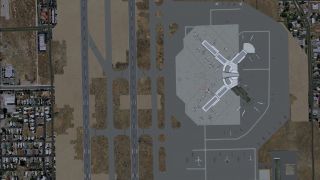

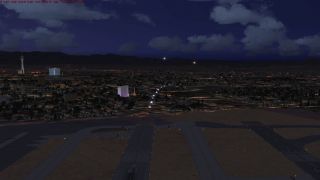


 United States of America
United States of America 

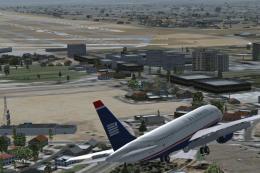
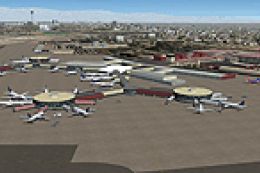







1 comments
Leave a ResponseThe content of the comments below are entirely the opinions of the individual posting the comment and do not always reflect the views of Fly Away Simulation. We moderate all comments manually before they are approved.
KLAS — This is an old version of the “FSX McCarran International Airport Scenery.” Next FSX McCarran International Airport Scenery fix? lol
I found that, based on satellite imagery, the Cargo Services Building area is empty; the designer forgot to add the Cargo Services Buildings near the cargo parking. The designer will need to add two Cargo Services Buildings. Please look at Google Maps satellite imagery.
Thanks
Firefalcon
FSim Only