
FSX Clearwater Airpark Scenery
Clearwater Airpark (KCLW) gets a restructured, more lifelike layout with revised taxiways, refined aprons, repositioned hangars, and enhanced Florida landclass and terrain for stronger immersion in Microsoft Flight Simulator X. Includes a dedicated object library that expands airport structure variety, with full detail best viewed at Very Dense scenery complexity.
- File: clearwtr.zip
- Size:603.75 KB
- Scan:
Clean (13d)
- Access:Freeware
- Content:Everyone
Experience a carefully restructured rendition of KCLW, situated in the vibrant Clearwater region of Florida. This freeware scenery, developed by Art Poole, refreshes the default airpark layout in Microsoft Flight Simulator X by introducing advanced landclass modifications, updated taxiways, refined aprons, and newly placed hangars. The surrounding environment gains notable realism from adjusted terrain enhancements, allowing pilots to immerse themselves in a detailed representation of this busy general aviation facility.
Refined Ground Features and Visual Enhancements
The developer meticulously repositions ground elements to match real-world operations more closely. This update integrates numerous static objects and building models from an extensive library, ensuring each structure corresponds with its actual placement. The custom landclass files further enrich the natural surroundings, crafting a more authentic backdrop of the immediate Florida landscape.
Object Library Integration
Included with the package is a specialized object collection named Airport_Buildings_AP.bgl. This file contains a variety of airport structures usable in scene-building utilities. By installing it into your global Scenery\Global\Scenery folder, you can expand custom placement opportunities and potentially enrich other airfield redesign endeavors. In order to see every building and static ornament, ensure that the Scenery Complexity slider fits the recommended “Very Dense” setting.
Step-by-Step Setup Instructions
- Prepare the Folders: Either place the unpacked
Clearwater FLfolder into your “Addon Scenery” directory and register it in the simulator’s Scenery Library or copy the contents fromClearwater FL\Scenerydirectly into the “Addon Scenery\Scenery” folder. - Global Placement: Transfer
Airport_Buildings_AP.bgltoScenery\Global\Scenery. If an older version is detected, overwrite it with this new release. - Verification: Start the simulator, set your scenery to “Very Dense,” and load KCLW to confirm proper integration.
- Optional Removal: To revert to default settings, remove or uncheck the airpark files from the simulator’s Scenery Library. The core library file (
Airport_Buildings_AP.bgl) may remain for other custom uses if desired.
Performance and Compatibility
This version was thoroughly tested with the Deluxe edition of Microsoft Flight Simulator X, alongside UTX-USA, Acceleration, and WOAI traffic solutions. The developer notes that the scenery retains functional stability even if certain optional add-ons differ from those tested. However, for the most accurate ground textures and building placements, combining UTX-USA with this project provides optimal results.
Further Refinements and Editing
Adjustments to the airpark can be accomplished with Airport Design Editor v1.37 by ScruffyDuck Software (a freeware utility). Meanwhile, LibraryCreatorXML was utilized to compile the building set found in Airport_Buildings_AP.bgl. Those looking to extend or personalize the scenery can refer to thumbnail previews in the Thumbs folder, a resource intended to streamline object selection during further design work.
Distribution and Disclaimer
This mod is freeware and must remain available without charge. Please refrain from redistributing any portion of it for commercial gain. Although it was verified under specific configurations, there is no guarantee provided. Rely on this content at your own discretion. The author, Art Poole, has kindly given permission for its use and improvement within the community.

Finding the Scenery
- FSX/Prepar3D Coordinates:
-
27.97670000,-82.75920000
Use the downloaded flight plan file by launching FSX/P3D, selecting "Load Flight Plan" in the flight planner, and choosing the .pln file. Your aircraft will be positioned directly at the add-on’s location. - Decimal Degrees (DD):
-
Latitude: 27.976700°
Longitude: -82.759200° - Degrees, Minutes, Seconds (DMS):
-
Latitude: 27° 58' 36.120" N
Longitude: 82° 45' 33.120" W
Map Location
The archive clearwtr.zip has 56 files and directories contained within it.
File Contents
This list displays the first 500 files in the package. If the package has more, you will need to download it to view them.
| Filename/Directory | File Date | File Size |
|---|---|---|
| Clearwater FL | 04.07.09 | 0 B |
| Scenery | 04.28.09 | 0 B |
| KCLW_ADE_AP.BGL | 04.28.09 | 11.51 kB |
| KCLW_ADE_AP_CVX.bgl | 04.28.09 | 908 B |
| kclw1.JPG | 04.28.09 | 119.44 kB |
| kclw2.JPG | 04.28.09 | 151.54 kB |
| readme.txt | 04.28.09 | 2.10 kB |
| Scenery_Global_Scenery | 04.07.09 | 0 B |
| Airport_Buildings_AP.bgl | 03.31.09 | 372.23 kB |
| Thumbs | 04.07.09 | 0 B |
| Airport_Buildings.bgl | 04.07.09 | 0 B |
| double_row_hangers_01.JPG | 01.03.09 | 5.25 kB |
| double_row_hangers_02.JPG | 01.03.09 | 5.96 kB |
| double_row_hangers_03.JPG | 01.03.09 | 4.72 kB |
| double_row_hangers_end_01.JPG | 01.03.09 | 6.58 kB |
| double_row_hangers_end_02.JPG | 03.17.09 | 7.07 kB |
| fbo_small_01.JPG | 01.03.09 | 5.93 kB |
| fbo_small_02.JPG | 02.05.09 | 4.76 kB |
| fbo_small_03.JPG | 02.06.09 | 4.96 kB |
| fbo_small_04.JPG | 02.06.09 | 5.43 kB |
| hanger_fbo_01.JPG | 03.15.09 | 5.23 kB |
| large_double_hanger_01.JPG | 03.22.09 | 4.96 kB |
| large_hanger_01.JPG | 01.03.09 | 6.28 kB |
| large_hanger_02.JPG | 02.05.09 | 5.27 kB |
| large_hanger_03.JPG | 03.20.09 | 6.37 kB |
| long_cover.JPG | 01.03.09 | 4.62 kB |
| low_jetway_02.JPG | 03.22.09 | 5.32 kB |
| medium_hanger_01.JPG | 01.03.09 | 6.12 kB |
| medium_hanger_02.JPG | 01.03.09 | 8.24 kB |
| medium_hanger_03.JPG | 01.03.09 | 5.19 kB |
| medium_hanger_04.JPG | 03.09.09 | 4.50 kB |
| office_rectangular_01.JPG | 02.06.09 | 5.98 kB |
| office_round_01.JPG | 02.06.09 | 8.64 kB |
| Parking_01.jpg | 03.03.09 | 15.20 kB |
| Parking_02.jpg | 03.03.09 | 12.36 kB |
| Parking_03.jpg | 03.03.09 | 12.90 kB |
| residence_01.JPG | 02.05.09 | 11.02 kB |
| residence_02.JPG | 02.05.09 | 6.47 kB |
| residence_03.JPG | 02.05.09 | 7.70 kB |
| row_hangers_01.JPG | 01.03.09 | 4.72 kB |
| row_hangers_02.JPG | 01.03.09 | 6.79 kB |
| row_hangers_03.JPG | 01.03.09 | 8.24 kB |
| row_hangers_04.JPG | 01.03.09 | 5.34 kB |
| row_hangers_end_01.JPG | 01.03.09 | 4.96 kB |
| short_cover.jpg | 03.08.09 | 7.66 kB |
| small_hanger_01.JPG | 01.03.09 | 5.84 kB |
| small_hanger_02.JPG | 01.03.09 | 5.23 kB |
| small_hanger_03.JPG | 03.15.09 | 6.67 kB |
| t_hangers_01.JPG | 01.03.09 | 5.44 kB |
| tiny_hanger_01.JPG | 01.03.09 | 6.62 kB |
| tiny_hanger_02.JPG | 02.05.09 | 7.67 kB |
| tiny_hanger_03.JPG | 02.05.09 | 7.01 kB |
| tiny_hanger_04.JPG | 02.05.09 | 7.01 kB |
| tiny_hanger_05.JPG | 02.05.09 | 6.06 kB |
| flyawaysimulation.txt | 10.29.13 | 959 B |
| Go to Fly Away Simulation.url | 01.22.16 | 52 B |
Installation Instructions
Most of the freeware add-on aircraft and scenery packages in our file library come with easy installation instructions which you can read above in the file description. For further installation help, please see our Flight School for our full range of tutorials or view the README file contained within the download. If in doubt, you may also ask a question or view existing answers in our dedicated Q&A forum.






 United States of America
United States of America 





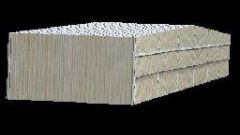
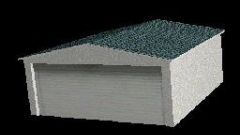


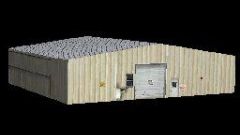
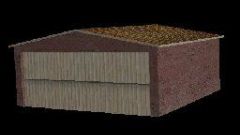
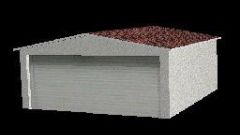








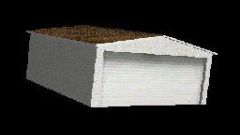
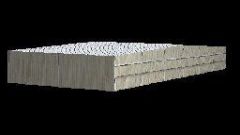
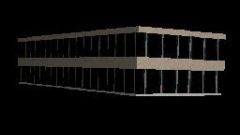

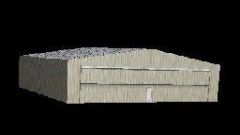





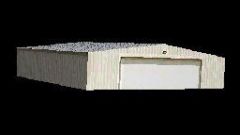




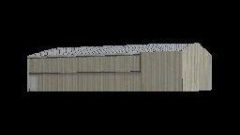



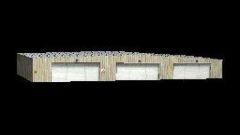










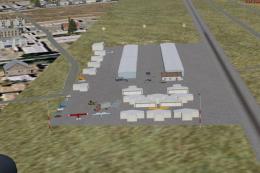
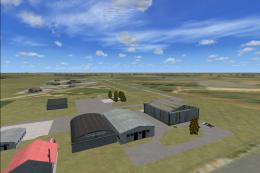


0 comments
Leave a Response