FSX LLFK Scenery
Pik Airstrip (LLFK) brings the Golan Heights to life with an aerial-photo-based layout, accurate runway placement, and local airfield atmosphere for civilian and military operations in Microsoft Flight Simulator X. Built with Airport Design Editor and tuned for the surrounding terrain, it requires Ido Rosenthal’s Israeli Landclass X for best integration.
- File: llfk_fsx.zip
- Size:878.09 KB
- Scan:
Clean (16d)
- Access:Freeware
- Content:Everyone
LLFK Scenery. Scenery for Pik Airstrip. The airstrip is located in the Golan Heights at the north of Israel and is used for general and military aviation. By Adam Waiser.

LLFK Scenery.
The Pik Airstrip is located in the southern side of the Golan Heights, 0.5 mile east of Kibbutz Affik, And 5 miles east of the Sea of Galilee, along the road 98 between Katzrin and Kibbutz Mavo- Hama. The airfield is used for both Military and Civil Aircraft, and is used also by "Elbit" company for testing their aviation products.
Because of a low usage of this airstrip it is also used as a go - cart racing course, and there are plans to convert the airstrip into an official Go – cart race course.
Important notes:
This add-on was created with lot of work, and been checked through serious inspections before the release, And found stable and suitable for use with Microsoft flight simulator X. But as well as any other flight simulator add-on, bad installation or usage disregarding the installation manual , or if the minimum requirements listed here are not compatible with your actual system and software, may cause malfunction of the add-on, or bad performance of both the simulator and the add-on. It is highly recommended to read this manual carefully, and make sure that before installing this add on you have Microsoft flight simulator X with sp2 installed and your system is meeting the minimum system requirements as specified in the Microsoft flight simulator X installation manual, and also it is critical to have Ido Rosenthal's "Israely landclass X" installed correctly on your computer. By installing this add on to your computer you are confirming that you have read this document, and understood the terms of use and the threats to your system's hardware and software that can occur with a wrong installation, and you do it with your own risk. The author will not be responsible for any damage or malfunction that may occur to your system or software after installing the add-on files to your computer. This add on is a freeware. All rights reserved to the author. Any distribution of this add-on without the author's permission is prohibited.
The scenery:
The scenery was developed with "Airport Design Editor" software, and is based on an aerial photo of the Airstrip.
The terminal building is a Default building and will be replaced with a realistic Gmax model in a future Version of the scenery.
Known issues:
A Slight altitude differences between the airstrip and the ground:
This problem can be solved by copying the file OS73_ADE_AW.BGL and replacing it with the file OS73.bgl found in the folder: \program files\fsx\Addon Scenery\Israel\IsraeliLandclassX\Israeli_Afcads\Scenery.
Another known problem is that in the 1/3 of runway 04 you will see two small bushes. This can be solved by lowering the autogen density in the display settings menu of the simulator.
Requirements:
Microsoft flight simulator X – SP2,
Ido Rosenthal's "Israeli landclass X installed correctly.
The israely landclass X files.
Installation:
Important - before trying to install this folder go to the folder c:/d:/program files\fsx\Addon Scenery/Israel, if you see any folder in it with the name pik make sure you remove the pik folder completely before instalation.
Unzip the file Pik to the Israel file inside the FSX Addon scenery file: (c:\d:\program files\fsx\Addon Scenery\Israel).
Run Microsoft flight simulator X, than go to Settings --> Scenery library--> Add Area-->Addon >Israel-->pik and press OK.
No need to restart the simulator.
Thanks:
A very big thank you to Ido Rosenthal and Aviv Kerbel for all the guidance and help.
Thanks also to Moshe Mizrahi, Barak Zohar and Yarin Lowenhardt and anyone who helped beta testing the scenery.
I wish you a great and joyful flight at the pik area and safe landings.
Adam

Finding the Scenery
- FSX/Prepar3D Coordinates:
-
32.77670000,35.75500000
Use the downloaded flight plan file by launching FSX/P3D, selecting "Load Flight Plan" in the flight planner, and choosing the .pln file. Your aircraft will be positioned directly at the add-on’s location. - Decimal Degrees (DD):
-
Latitude: 32.776700°
Longitude: 35.755000° - Degrees, Minutes, Seconds (DMS):
-
Latitude: 32° 46' 36.120" N
Longitude: 35° 45' 18.000" E
Map Location
The archive llfk_fsx.zip has 16 files and directories contained within it.
File Contents
This list displays the first 500 files in the package. If the package has more, you will need to download it to view them.
| Filename/Directory | File Date | File Size |
|---|---|---|
| pik | 05.24.09 | 0 B |
| scenery | 05.24.09 | 0 B |
| LLFK_ADE_AW.BGL | 05.23.09 | 5.35 kB |
| LLFK_ADE_AW_CVX.bgl | 05.23.09 | 1.04 kB |
| OS73_ADE_AW.BGL | 05.05.09 | 4.69 kB |
| pik.bgl | 05.23.09 | 156 B |
| LLFK.pdf | 05.21.09 | 248.31 kB |
| readme_eng.doc | 05.24.09 | 345.50 kB |
| readme_eng.txt | 05.24.09 | 4.48 kB |
| readme_heb.doc | 05.24.09 | 350.50 kB |
| readme_heb.txt | 05.24.09 | 3.37 kB |
| thumbnail.JPG | 05.24.09 | 3.01 kB |
| FILE_ID.DIZ | 05.22.09 | 224 B |
| thumbnail.JPG | 05.24.09 | 3.01 kB |
| flyawaysimulation.txt | 10.29.13 | 959 B |
| Go to Fly Away Simulation.url | 01.22.16 | 52 B |
Installation Instructions
Most of the freeware add-on aircraft and scenery packages in our file library come with easy installation instructions which you can read above in the file description. For further installation help, please see our Flight School for our full range of tutorials or view the README file contained within the download. If in doubt, you may also ask a question or view existing answers in our dedicated Q&A forum.

 Israel
Israel 









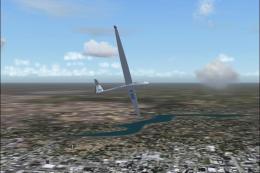

0 comments
Leave a Response