
FSX Dallas Love Field Scenery
Dallas Love Field (KDAL) v1.5 scenery refreshes the airport with improved concourse and apron lighting, refined taxiway widths, and expanded parking for Southwest, Continental, American, and busy general aviation ramps, plus a local landclass touch near the lake. Built for FSX and requires SP2 or Acceleration for some objects.
- File: fsx_kdal_install_15b.zip
- Size:4.78 MB
- Scan:
Clean (11d)
- Access:Freeware
- Content:Everyone
Dallas Love Field v1.5. Dallas Love Field (KDAL), Texas (TX) is home for Southwest Airlines; SWA (Gates 1-15), also included parking for Continental Airlines; COA (Gates 26 and 27), American Airlines/American Eagle; AAL, AALX, EGP (Gates 30-32) and alot of GA. Better yet, lighting on both concourse and aprons. Parking spaces have also been included for Business Jet Center; BBJ0 (AI from WOAI). Also added landclass area around the lake. Changes to this version are lighting, taxiways width, and approach plates. Library objects used but not required: Runway_markings by Lance Tucker and fsx_lts by Jim Dhaenens. Crosswind/Default Rwy Configurations... self-install/uninstall. SP2/Acceleration Expansion Pack needed for some objects. By Doug Adkins.
Library Objects Needed but Not Required:
Runway_markings by Lance Tucker
FSX_LTS by Jim Dhaenens
All Previous versions of Dallas Love Field files need to be removed including the Directory 'Dallas-Ft Worth TX'. Also make sure you delete it in the FSX Scenery setup prior to you Deleting any files/directory. This program will install all files into the Directory of your choice...
After you have removed the previous version within your FSX Scenery setup and 'Dallas-Ft Worth TX' directory from your Hard Drive, unzip the v1.5 version in a temporary location (ex. your desktop or a Temp folder). Run (double click) KDAL_install_v15.exe. The Default Path given within the installer was obtained by the Registry location for FSX. The installer gives you a drop down menu where you can locate the folder in which to place the scenery... for example if your install location for FSX is the Default, it would appear as: 'C:\Program Files\Microsoft Games\Flight Simulator X\'.
You have 3 ways in which you can add to the path. Probably the most common is placing into your 'Addon Scenery' directory (ex. C:\Program Files\Microsoft Games\Flight Simulator X\Addon Scenery\).
The 2nd choice is most likely next inline and that is placing under FSX's 'Addon Scenery' with its own directory, for example: C:\Program Files\Microsoft Games\Flight Simulator X\Addon Scenery\KDAL\...).
The 3rd way isn't used much but does have its advantages (for instance, if you have to uninstall FSX for any reason... your Addon's will not be affected), and that is placing the Project outside of FSX directory (ex. C:\FSX Scenery\KDAL\...). The last 2 choices will need additional setup through FSX itself. If you have noticed on the examples (this is listed again under Important Notes also), I'm not including the scenery directory at the end. I can't stress this enough (SO PLEASE READ the Important Notes also), when placing the path to install do not include the 'scenery' at the end of the pathname. After you install this Project and looking, say thru a browser, you will see within the Scenery directory another directory: 'KDAL Info'. The 'KDAL Info' will contain Images of the Project and the ReadMe text file. Both the Text file and the Images can be viewed from your 'Start Menu' under the folder: FSX Scenery\KDAL\ after you have installed this Project.
To Uninstall:
You have an Uninstaller, which you can activate through the 'Start Menu' (under FSX Scenery\KDAL\...). Prior to uninstalling, (see 'Important Notes') make sure you disable it/remove from your Scenery Setup within FSX. Once your 'Start Menu' opens you should see a folder; 'FSX Scenery' and under it another Folder, 'KDAL'. The Uninstaller is located 'FSX Scenery\KDAL\' folder. Click on 'Uninstall KDAL v1.5'. The files and Directories will be gone (if you have installed in the Addon Scenery under Scenery, then the directory scenery will be left alone since other files are within there). It has been brought to my attention during testing, that some VISTA USERS will need to manually delete the Directory; such as 'KDAL' or other, if it was placed within your 'Program Files' Directory. So if you are one of those VISTA users that need to manual delete please send me an email about this, so I can farther make a case to the creators of the installer about it; XP USERS don't need too. If you install within the 'Addon Scenery' directory (ex: ...Addon Scenery\scenery\...), the 'Scenery' will not be removed. DO NOT Delete the 'Addon Scenery' directory for any reason!! Only the files will be deleted as well as the added directory 'KDAL info'.
Important Notes:
1) VISTA USERS, the installer gives you Administrator rights to install.
2) TO ALL, when you are placing the path location DO NOT add/include the 'Scenery' folder. Otherwise, you will have a Scenery folder within a Scenery folder. If you do this... uninstall the Project and re-install.
3) Prior to uninstalling any addon, deactivate it through FSX (of course, if you placed a project in your Addon Scenery\Scenery you do not have to deactivate it at all, then you would use either a uninstaller or delete/remove the directory manually which the addon is located within or delete the files associated with the project.
4) Your Registry is NOT being changed in any way when it is obtained to start the process of installing. Now, during testing, that was another story... Thank goodness for TWEAKFS - FSX Registry Utility coded by Fermin Fernandez.
Acknowledgements
ADE Program - Jon Masterson, aka scruffyduck & The ADE Team.
Also, I would like to thank,... Jim Dhaenens for his fsx_lts and Runway_markings by Lance Tucker (Meshman). I can't forget, Ed Tomlinson (NetNinja) & Michael McCracken (mdm248111), who both helped in troubleshooting and testing. Thanks Ed, for also giving some great ideas!
Thanks again! and happy flying!
Doug

Finding the Scenery
- FSX/Prepar3D Coordinates:
-
32.84711000,-96.85178000
Use the downloaded flight plan file by launching FSX/P3D, selecting "Load Flight Plan" in the flight planner, and choosing the .pln file. Your aircraft will be positioned directly at the add-on’s location. - Decimal Degrees (DD):
-
Latitude: 32.847110°
Longitude: -96.851780° - Degrees, Minutes, Seconds (DMS):
-
Latitude: 32° 50' 49.596" N
Longitude: 96° 51' 06.408" W
Map Location
The archive fsx_kdal_install_15b.zip has 27 files and directories contained within it.
File Contents
This list displays the first 500 files in the package. If the package has more, you will need to download it to view them.
| Filename/Directory | File Date | File Size |
|---|---|---|
| KDAL_install_v15b.exe | 07.18.09 | 1.12 MB |
| Installment_Read_Me_1st.pdf | 07.18.09 | 61.07 kB |
| Installment_Read_Me_1st.txt | 07.18.09 | 5.83 kB |
| flyawaysimulation.txt | 10.29.13 | 959 B |
| Go to Fly Away Simulation.url | 01.22.16 | 52 B |
| Screenshots | 08.28.19 | 0 B |
| screen-1.jpg | 08.24.19 | 198.35 kB |
| screen-10.jpg | 08.24.19 | 211.46 kB |
| screen-11.jpg | 08.24.19 | 209.61 kB |
| screen-12.jpg | 08.24.19 | 243.87 kB |
| screen-13.jpg | 08.24.19 | 239.49 kB |
| screen-14.jpg | 08.24.19 | 196.01 kB |
| screen-15.jpg | 08.24.19 | 92.08 kB |
| screen-16.jpg | 08.24.19 | 101.66 kB |
| screen-17.jpg | 08.24.19 | 96.36 kB |
| screen-18.jpg | 08.24.19 | 104.94 kB |
| screen-19.jpg | 08.24.19 | 111.96 kB |
| screen-2.jpg | 08.24.19 | 256.74 kB |
| screen-20.jpg | 08.24.19 | 106.45 kB |
| screen-21.jpg | 08.24.19 | 109.30 kB |
| screen-3.jpg | 08.24.19 | 245.61 kB |
| screen-4.jpg | 08.24.19 | 238.19 kB |
| screen-5.jpg | 08.24.19 | 227.75 kB |
| screen-6.jpg | 08.24.19 | 270.56 kB |
| screen-7.jpg | 08.24.19 | 222.04 kB |
| screen-8.jpg | 08.24.19 | 206.21 kB |
| screen-9.jpg | 08.24.19 | 228.73 kB |
Installation Instructions
Most of the freeware add-on aircraft and scenery packages in our file library come with easy installation instructions which you can read above in the file description. For further installation help, please see our Flight School for our full range of tutorials or view the README file contained within the download. If in doubt, you may also ask a question or view existing answers in our dedicated Q&A forum.
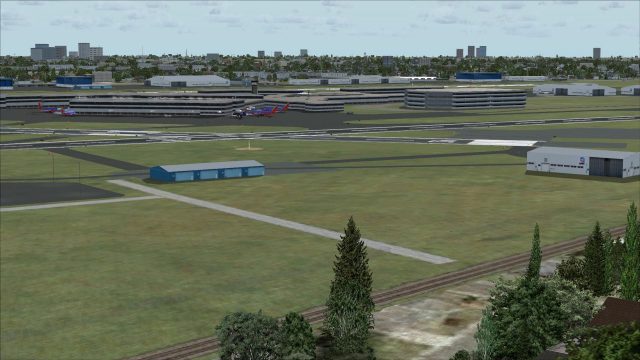
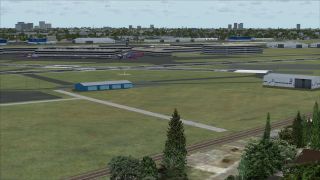
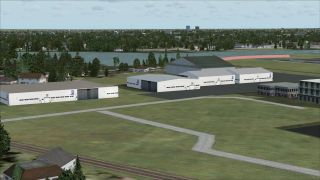




 United States of America
United States of America 




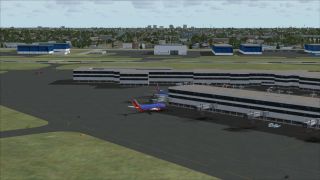
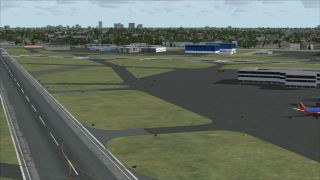
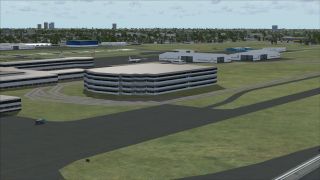

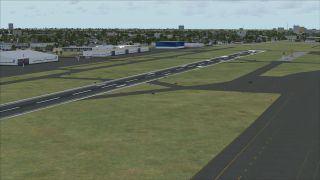



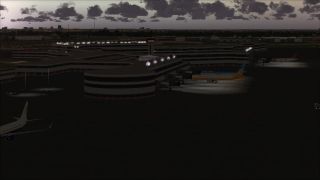






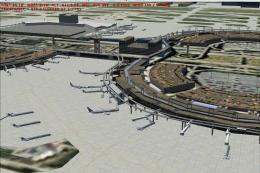




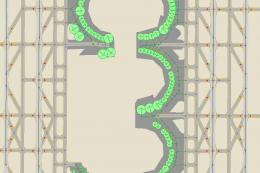

0 comments
Leave a Response