
FSX Tripoli International Airport Scenery
Tripoli International Airport (HLLT) for Microsoft Flight Simulator X refreshes Libya’s main hub with repositioned terminals, expanded apron and cargo ramp detail, added vehicles and static objects, and a reworked AFCAD for more realistic parking and ground flow. Optional night lighting support requires the Jim Dhaenens fsx_lts library for brighter runway and apron illumination.
- File: hllt1.zip
- Size:160.53 KB
- Scan:
Clean (19d)
- Access:Freeware
- Content:Everyone
Experience an enhanced rendition of Tripoli International Airport in Libya with this freeware scenery, created by developer Lee Marrow for Microsoft Flight Simulator X. It provides upgraded structures, additional vehicle objects, and a thoroughly revised parking layout, ensuring an immersive environment at the nation’s primary aviation hub. This is the creator’s inaugural airport modification and it seamlessly merges with FSX default libraries. Users will find enlivened cargo ramps, newly placed static elements, and expanded apron spaces for smoother traffic flow. Lighting support is also greatly improved through the optional package designed by Jim Dhaenens.
Detailed Layout Changes
- Updated Ramp Configurations: New cargo facilities now populate the apron, creating expanded offload zones for virtual freighters. Additional ground equipment and intelligent parking slots have been inserted to better reflect real-world airport operations.
- Refined Structures: Terminal buildings and local facilities are positioned with care to emulate Tripoli’s genuine layout. Emphasis was placed on accurate gate assignments so that high-volume passenger arrivals and departures can be handled efficiently.
- AFCAD Improvements: Bundled AFCAD data refines runway assignments and distributes parking more realistically, catering to typical airline schedules and cargo operations. These database adjustments optimize both ground traffic and approach sequencing.
- Optional Lighting Enhancements: To enjoy upgraded night illumination, install the supplementary lighting library by Jim Dhaenens, identified in the community as fsx_lts.zip. This extra layer adds vivid runway and apron lights, further improving visibility during low-light phases of flight.
Locational Insights
HLLT, more familiarly known as Tripoli International Airport, once served as a foremost gateway to North Africa. Situated south of the metropolitan area of the Libyan capital, the airport historically accommodated long-haul aircraft and met regional demands. With this modified scenery, the airport’s layout is modernized in-game, aiming to replicate operational nuances and architectural traits.
Installation Steps
- Unzip the HLLT folder into your Addon Scenery directory within FSX.
- Open the Scenery Library and locate the new directory to add it as an active area.
- Include the optional lighting content (fsx_lts.zip by Jim Dhaenens) if specialized night lighting is desired.
Additional Notes
- Freeware Release
- This package is distributed without charge for flight sim enthusiasts seeking a more authentic North African airfield environment.
- Stock Objects
- Structures, vehicles, and other elements derive from Microsoft Flight Simulator X’s built-in asset collection to maintain consistent performance and visual compatibility.
- Developer Feedback
- Since this is Lee Marrow’s initial foray into airport scenery design, any suggestions or refinements are warmly encouraged.

Finding the Scenery
- FSX/Prepar3D Coordinates:
-
32.66350000,13.15900000
Use the downloaded flight plan file by launching FSX/P3D, selecting "Load Flight Plan" in the flight planner, and choosing the .pln file. Your aircraft will be positioned directly at the add-on’s location. - Decimal Degrees (DD):
-
Latitude: 32.663500°
Longitude: 13.159000° - Degrees, Minutes, Seconds (DMS):
-
Latitude: 32° 39' 48.600" N
Longitude: 13° 09' 32.400" E
Map Location
The archive hllt1.zip has 10 files and directories contained within it.
File Contents
This list displays the first 500 files in the package. If the package has more, you will need to download it to view them.
| Filename/Directory | File Date | File Size |
|---|---|---|
| Addon Scenery | 02.02.09 | 0 B |
| hllt Read me.txt | 02.02.09 | 628 B |
| hllt.jpg | 02.02.09 | 138.57 kB |
| HLLT | 02.02.09 | 0 B |
| scenery | 02.02.09 | 0 B |
| AFX_HLLT.bgl | 02.02.09 | 53.92 kB |
| HLLT_BLD.bgl | 02.02.09 | 2.11 kB |
| HLLT_OBJ.bgl | 02.02.09 | 1.45 kB |
| flyawaysimulation.txt | 10.29.13 | 959 B |
| Go to Fly Away Simulation.url | 01.22.16 | 52 B |
Installation Instructions
Most of the freeware add-on aircraft and scenery packages in our file library come with easy installation instructions which you can read above in the file description. For further installation help, please see our Flight School for our full range of tutorials or view the README file contained within the download. If in doubt, you may also ask a question or view existing answers in our dedicated Q&A forum.




 Libya
Libya 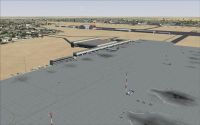






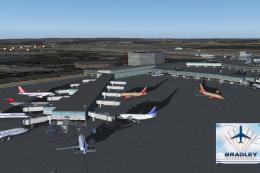
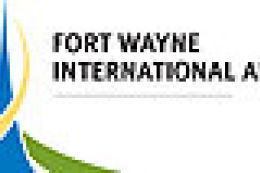
0 comments
Leave a Response