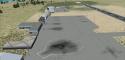
FSX Cotonou Benin Airport Scenery
Cotonou Cadjehoun Airport (DBBB) scenery brings Benin’s main gateway to life with updated structures, ramp clutter, cargo areas, and a revised AFCAD that adds functional parking and stand assignments for smoother operations in Microsoft Flight Simulator X. Enhanced night lighting requires fsx_lts.zip for elevated and taxiway lights.
- File: dbbb_coo.zip
- Size:228.7 KB
- Scan:
Clean (13d)
- Access:Freeware
- Content:Everyone
This freeware enhancement transforms Cotonou Cadjehoun Airport (DBBB) in Benin with new structures and ground details. It focuses on adding extra elements for realism in Microsoft Flight Simulator X, including carefully placed cargo areas and functional parking assignments. Created by Lee Marrow, this scenery offers a more vivid representation of Benin’s principal airport, situated along the Gulf of Guinea.
A Look at the Improved Environment
Designed with built-in FSX assets, this scenery incorporates generic buildings, vehicles, and miscellaneous objects to simulate a livelier atmosphere. You will notice a range of parked vehicles on the ramps as well as more cargo-based placements to reflect the bustling movements of a modern-day international airport.
Key Parking and Ramp Updates
An included AFCAD file revises the default runway and stand layout, boosting it with extra parking slots for both passenger and cargo aircraft. This expanded configuration ensures that large and small equipment alike can operate smoothly in all segments of the airfield. The presence of cargo storage areas and dedicated freight ramps also supports more authentic cargo-handling procedures.
Illumination and Recommended Add-Ons
To fully experience the night-lighting improvements, you need fsx_lts.zip by Jim Dhaenens. Once installed, all elevated and taxiway lights will deliver an immersive after-hours environment, similar to genuine ground operations at Cotonou.
Installation Overview
- Unzip the DBBB folder and place it into your Addon Scenery directory inside FSX.
- Activate the folder by adding it through the scenery library menu.
- Confirm you have the additional lighting files installed for night operations.
Feel free to reach out with any suggestions or feedback, as ongoing updates are always welcomed. This scenery, which relies on mostly stock FSX content, provides a more genuine operational feel for Cotonou Benin Airport and brings West African aviation to life in Microsoft Flight Simulator X.

Finding the Scenery
- FSX/Prepar3D Coordinates:
-
6.35720000,2.38440000
Use the downloaded flight plan file by launching FSX/P3D, selecting "Load Flight Plan" in the flight planner, and choosing the .pln file. Your aircraft will be positioned directly at the add-on’s location. - Decimal Degrees (DD):
-
Latitude: 6.357200°
Longitude: 2.384400° - Degrees, Minutes, Seconds (DMS):
-
Latitude: 6° 21' 25.920" N
Longitude: 2° 23' 03.840" E
Map Location
The archive dbbb_coo.zip has 10 files and directories contained within it.
File Contents
This list displays the first 500 files in the package. If the package has more, you will need to download it to view them.
| Filename/Directory | File Date | File Size |
|---|---|---|
| Addon Scenery | 09.06.09 | 0 B |
| DBBB Read me.txt | 09.06.09 | 608 B |
| dbbb.jpg | 09.06.09 | 176.19 kB |
| DBBB | 09.06.09 | 0 B |
| scenery | 09.06.09 | 0 B |
| AFX_DBBB.bgl | 09.06.09 | 6.38 kB |
| DBBB_BLD.bgl | 09.06.09 | 620 B |
| dbbb1.jpg | 09.06.09 | 55.46 kB |
| flyawaysimulation.txt | 10.29.13 | 959 B |
| Go to Fly Away Simulation.url | 01.22.16 | 52 B |
Installation Instructions
Most of the freeware add-on aircraft and scenery packages in our file library come with easy installation instructions which you can read above in the file description. For further installation help, please see our Flight School for our full range of tutorials or view the README file contained within the download. If in doubt, you may also ask a question or view existing answers in our dedicated Q&A forum.




 Benin
Benin 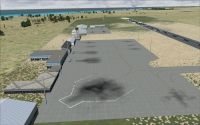













0 comments
Leave a Response