
FSX Thule AB BGTL Scenery
Thule Air Base (BGTL) scenery brings Greenland’s U.S. Armed Forces northernmost installation to life with updated airport layout, nine parking areas, and expanded coverage of closed taxiways for more authentic Arctic operations in Microsoft Flight Simulator X. Built for everyday flying and mission-style routes, it enhances ramp flow and ground navigation.
- File: thuleab-bgtl.zip
- Size:368.29 KB
- Scan:
Clean (19d)
- Access:Freeware
- Content:Everyone
Scenery Thule AB BGTL, Greenland. Located 750 miles north of the Arctic Circle Thule AB is the U.S. Armed Forces' northernmost installation. Nine parking areas, more of the closed taxiways have been included. By Adam Keet.

Thule AB BGTL Scenery.
Thank you for downloading. Airport has been tested with Acceleration, but bugs may still be present, if you find any please contact me with as much info as possible, try to include a screenshot.
Installation:
Copy "ThuleAB-BGTL.bgl" to the Addon Scenery folder. Then launch FSX, and enjoy your flight!
Important Notice:
This software is freeware and may be distributed only with permission of the author. No commercial use is allowed without the author's permission.
This software is distributed without warranty of any kind either expressed or implied. The author is not responsible for any damage caused by this software.

Finding the Scenery
- FSX/Prepar3D Coordinates:
-
76.53120000,-68.70420000
Use the downloaded flight plan file by launching FSX/P3D, selecting "Load Flight Plan" in the flight planner, and choosing the .pln file. Your aircraft will be positioned directly at the add-on’s location. - Decimal Degrees (DD):
-
Latitude: 76.531200°
Longitude: -68.704200° - Degrees, Minutes, Seconds (DMS):
-
Latitude: 76° 31' 52.320" N
Longitude: 68° 42' 15.120" W
Map Location
The archive thuleab-bgtl.zip has 7 files and directories contained within it.
File Contents
This list displays the first 500 files in the package. If the package has more, you will need to download it to view them.
| Filename/Directory | File Date | File Size |
|---|---|---|
| BGTL.gif | 02.21.10 | 349.52 kB |
| BGTLthumb.gif | 02.21.10 | 12.00 kB |
| FILE_ID.DIZ | 02.21.10 | 210 B |
| readme.txt | 02.21.10 | 847 B |
| ThuleAB-BGTL.bgl | 02.21.10 | 20.65 kB |
| flyawaysimulation.txt | 10.29.13 | 959 B |
| Go to Fly Away Simulation.url | 01.22.16 | 52 B |
Installation Instructions
Most of the freeware add-on aircraft and scenery packages in our file library come with easy installation instructions which you can read above in the file description. For further installation help, please see our Flight School for our full range of tutorials or view the README file contained within the download. If in doubt, you may also ask a question or view existing answers in our dedicated Q&A forum.
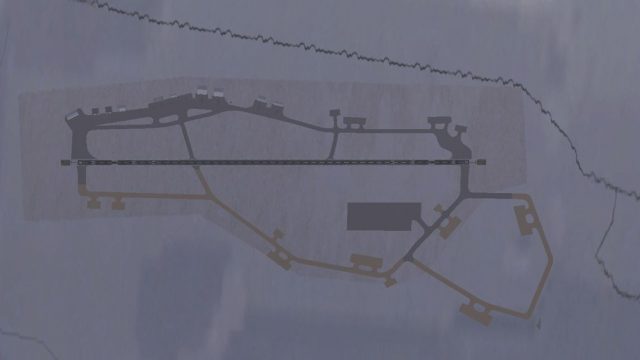


 Greenland
Greenland 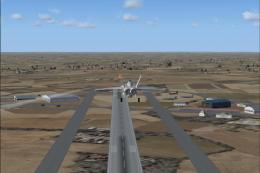

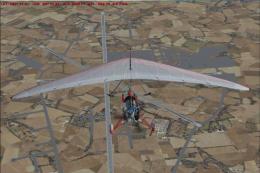


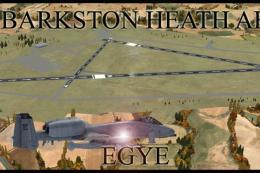





0 comments
Leave a Response