
FSX Atlanta Hartsfield Airport Scenery
Atlanta Hartsfield–Jackson International Airport (KATL) gets a realistic refresh in FSX with corrected runway lengths, the added 9,000‑foot runway enabled for departures and arrivals, and improved gate assignments so airlines park where expected. Expanded cargo parking and refined taxi roads help keep ground vehicles off the apron for smoother traffic flow.
- File: afx_katl.zip
- Size:5.29 MB
- Scan:
Clean (25d)
- Access:Freeware
- Content:Everyone
Scenery Atlanta Hartsfield Airport (KATL), Georgia (GA). This is an update for the world's busiest airport. The runways are the right length and it now includes assigned gates. The cargo area was updated by putting in more parking.
 The worlds busiest airport is now updated for FSX. I updated the airport by making it look almost like the real thing. I made sure the runways were at the right length and I also included the new runway which is way out there, it is (9000) feet; I activated it for landing and take off. I also assigned gates so Delta uses most of them and Air Train have their own.
The worlds busiest airport is now updated for FSX. I updated the airport by making it look almost like the real thing. I made sure the runways were at the right length and I also included the new runway which is way out there, it is (9000) feet; I activated it for landing and take off. I also assigned gates so Delta uses most of them and Air Train have their own.
I placed taxi roads so that the vehicles won't use the apron and cause traffic.
It will make the changes and enjoy your flight. If you don't like it and would like to use the default airport then just go back to the scenery folder and delete it that's all.

Finding the Scenery
- FSX/Prepar3D Coordinates:
-
33.64070000,-84.42770000
Use the downloaded flight plan file by launching FSX/P3D, selecting "Load Flight Plan" in the flight planner, and choosing the .pln file. Your aircraft will be positioned directly at the add-on’s location. - Decimal Degrees (DD):
-
Latitude: 33.640700°
Longitude: -84.427700° - Degrees, Minutes, Seconds (DMS):
-
Latitude: 33° 38' 26.520" N
Longitude: 84° 25' 39.720" W
Map Location
The archive afx_katl.zip has 30 files and directories contained within it.
File Contents
This list displays the first 500 files in the package. If the package has more, you will need to download it to view them.
| Filename/Directory | File Date | File Size |
|---|---|---|
| AF2_KATL.BGL | 04.22.10 | 186.46 kB |
| AF2_KATL_CVX.bgl | 04.02.10 | 362 B |
| KATL 3.Bmp | 04.22.10 | 2.19 MB |
| Readme.txt | 04.22.10 | 1.17 kB |
| flyawaysimulation.txt | 10.29.13 | 959 B |
| Go to Fly Away Simulation.url | 01.22.16 | 52 B |
| Screenshots | 09.13.19 | 0 B |
| screen-1.jpg | 09.10.19 | 284.61 kB |
| screen-10.jpg | 09.10.19 | 313.94 kB |
| screen-11.jpg | 09.10.19 | 272.03 kB |
| screen-12.jpg | 09.10.19 | 205.86 kB |
| screen-13.jpg | 09.10.19 | 234.80 kB |
| screen-14.jpg | 09.10.19 | 196.64 kB |
| screen-15.jpg | 09.10.19 | 168.01 kB |
| screen-16.jpg | 09.10.19 | 203.31 kB |
| screen-17.jpg | 09.10.19 | 178.27 kB |
| screen-18.jpg | 09.10.19 | 203.45 kB |
| screen-19.jpg | 09.10.19 | 210.42 kB |
| screen-2.jpg | 09.10.19 | 227.41 kB |
| screen-20.jpg | 09.10.19 | 264.24 kB |
| screen-21.jpg | 09.10.19 | 244.61 kB |
| screen-22.jpg | 09.10.19 | 230.29 kB |
| screen-23.jpg | 09.10.19 | 212.89 kB |
| screen-3.jpg | 09.10.19 | 218.33 kB |
| screen-4.jpg | 09.10.19 | 209.24 kB |
| screen-5.jpg | 09.10.19 | 247.60 kB |
| screen-6.jpg | 09.10.19 | 263.09 kB |
| screen-7.jpg | 09.10.19 | 271.02 kB |
| screen-8.jpg | 09.10.19 | 253.46 kB |
| screen-9.jpg | 09.10.19 | 286.85 kB |
Installation Instructions
Most of the freeware add-on aircraft and scenery packages in our file library come with easy installation instructions which you can read above in the file description. For further installation help, please see our Flight School for our full range of tutorials or view the README file contained within the download. If in doubt, you may also ask a question or view existing answers in our dedicated Q&A forum.







 United States of America
United States of America 




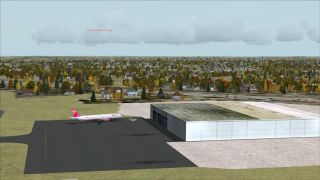









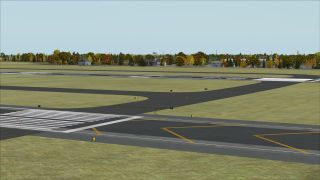

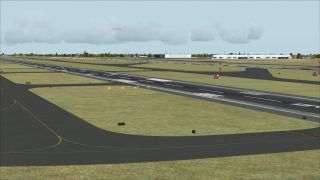





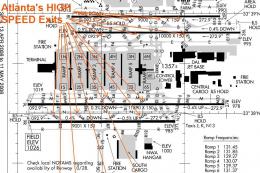







2 comments
Leave a ResponseThe content of the comments below are entirely the opinions of the individual posting the comment and do not always reflect the views of Fly Away Simulation. We moderate all comments manually before they are approved.
Hey, can you help me? This doesn't work.
Atlanta runway 10 still has traffic crossing over it, can you fix that please....other than that you did a very good job....thanks in advance ....today is 2/2/2018
Jamaican Black Kid