FSX King Shaka International Scenery
King Shaka International Airport (FALE) scenery brings Durban’s modern La Mercy gateway to life with detailed airport layout, accurate positioning north of the city, and smooth day-to-day operations. Updated for FSX, it supports AI flight plans and traffic-friendly adjustments for realistic arrivals and departures as the region’s primary hub.
- File: fale_fsx_v2.zip
- Size:29.57 KB
- Scan:
Clean (23d)
- Access:Freeware
- Content:Everyone
Scenery King Shaka International Airport, named after Shaka, leader of the Zulu nation in the early 19th century, also known as La Mercy Airport (after the area in which it is situated) and abbreviated as KSIA, will be the primary airport serving Durban, South Africa. Located at La Mercy, approximately 35 kilometers (22 mi) north of the city center, it is expected to open on May 1, 2010 (just over a month before the start of the 2010 FIFA World Cup); replacing the existing Durban International Airport. All flights handled by Durban International Airport will terminate on April 30, 2010 and will move to King Shaka International Airport overnight, with KSIA handling its first flight on May 1, 2010. This updated version caters for AI flight plans and aircraft.
FALE_FSX version 1.0
Copy the extracted FALE_FSX folder into the FSX Addon Scenery folder and add to the flightsim's scenery library.
Credit for adding the AI part and other adjustments goes to Mundus Yssel.
Pierre Cornelissen

Finding the Scenery
- FSX/Prepar3D Coordinates:
-
-29.61444400,31.11972200
Use the downloaded flight plan file by launching FSX/P3D, selecting "Load Flight Plan" in the flight planner, and choosing the .pln file. Your aircraft will be positioned directly at the add-on’s location. - Decimal Degrees (DD):
-
Latitude: -29.614444°
Longitude: 31.119722° - Degrees, Minutes, Seconds (DMS):
-
Latitude: 29° 36' 51.998" S
Longitude: 31° 07' 10.999" E
Map Location
The archive fale_fsx_v2.zip has 15 files and directories contained within it.
File Contents
This list displays the first 500 files in the package. If the package has more, you will need to download it to view them.
| Filename/Directory | File Date | File Size |
|---|---|---|
| Description.txt | 04.07.10 | 766 B |
| Installation.txt | 04.07.10 | 310 B |
| NAV Aids.txt | 03.05.10 | 198 B |
| scenery | 05.01.10 | 0 B |
| AFX_FALE.bgl | 05.01.10 | 14.98 kB |
| CVX_FALE_X.BGL | 03.07.10 | 533 B |
| FALE_ADEX_SPC.BGL | 04.07.10 | 12.41 kB |
| FALE_ADEX_SPC.xml | 03.07.10 | 110.01 kB |
| FALE_ADEX_SPC_OBJ.BGL | 03.07.10 | 804 B |
| FALE_ADEX_SPC_OBJ.xml | 03.07.10 | 6.80 kB |
| LC_5642.bgl | 03.07.10 | 426 B |
| texture | 03.07.10 | 0 B |
| FALE_FSX_V2 | 03.08.10 | 0 B |
| flyawaysimulation.txt | 10.29.13 | 959 B |
| Go to Fly Away Simulation.url | 01.22.16 | 52 B |
Installation Instructions
Most of the freeware add-on aircraft and scenery packages in our file library come with easy installation instructions which you can read above in the file description. For further installation help, please see our Flight School for our full range of tutorials or view the README file contained within the download. If in doubt, you may also ask a question or view existing answers in our dedicated Q&A forum.

 South Africa
South Africa 

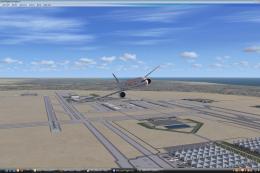

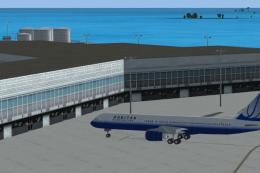




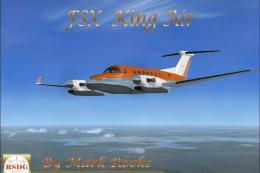


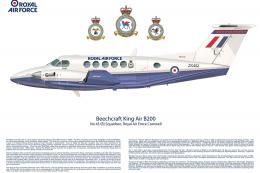
2 comments
Leave a ResponseThe content of the comments below are entirely the opinions of the individual posting the comment and do not always reflect the views of Fly Away Simulation. We moderate all comments manually before they are approved.
I bought the software but lost my PC. I did save the registration data on an external HD but I could not open the file to re-install the software on my FSX program.
I need help to please get the registration details. Is it possible for you guys to help? I am a pensioner and this program keeps me busy. I am using The FSX MICROSOFT FLIGHT SIMULATOR X DELUXE. MY E-MAIL ADDRESS IS sareljohannes86@gmail.com Regards.
Just installed FALE_FSX_V2, King Shaka International airport Durban.
Everything installed perfectly well, except I find that the Jet ways at the Gates open in the wrong direction, any ideas on how to correct this?
Many thanks.