FSX Cairo International Airport Scenery
Cairo International Airport (HECA) receives a thorough FSX refresh with Terminal 3, the updated 05R/23L runway plus ILS, revised 05C/23C designations, and parking laid out to 2010 Jeppesen charts. Expect rebuilt taxiways, signs, aprons, service roads, added tower and vehicles, plus improved desert infill scenery and optional crosswind runway operations.
- File: fsx_heca_ade_mb_rs.zip
- Size:950.59 KB
- Scan:
Clean (24d)
- Access:Freeware
- Content:Everyone
Scenery Cairo International Airport (HECA), Egypt. This airport was designed with the latest version of ADE (v1.47) and made only for the FSX default airport. Now included is Terminal 3, which opened in summer 2009, and the new 05R/23L runway which opens in 2010 with ILS added for it by ADE. The previous runway 05R/23L is re-designated 05C/23C and its approaches changed to reflect that. Taxiways and taxisigns have been added and updated as needed and parking added based on Jeppesen charts dated January 2010. In addition to added fuel trucks, a new control tower, aprons re-drawn and added, support vehicle roads rebuilt and many other improvements, the file also contains a significant scenery element based on Google Earth images of September 2008 for the center part of the airport left as desert in the default airport. Airport views are from inside the control tower (when in tower view). There is a choice of files with and without crosswind runways operating. By Matthew Brooks and Ray Smith.
This airport update was designed with the latest version of ADE9X (v1.47.07) and made only for the FSX default airport.
Main changes:
1. New Terminal 3 and supporting aprons, Terminal 3 constructed from the FSX buildings library.
2. The original runway 05R/23L designation and approach code changed to 05C/23C and the new runway 05R/23L opening this year (2010) added along with the new taxiways, taxi signs and an ILS approach, also a file with the activation of the crosswind runway 16/34, enabling all 4 runways to be in full operation.
3. Terminal 2 closed - as happened on 1st April 2010 - all AI parking arranged based on Jeppesen charts, GE images and the airport web site information.
4. Extra fuel trucks, support vehicle roads rebuilt and numerous other airport improvements.
5. Airport views are from inside the main the control tower (when in tower view)
6. Extensive scenery items added to the airport and to the area between terminals 1 and 3.
Installation:
1. Ensure that you do not have any other bgl file for Cairo International Airport - HECA - in FSX. If you have, remove the file from FSX or delete it.
2. Place the file of your choice - HECA_ADEX_MB_RS_CW.bgl or HECA_ADEX_MB_RS.bgl - and HECA_ADEX_MB_RS_CVX.bgl in your Addon Scenery/scenery folder.
PLEASE NOTE: HECA_ADEX_MB_RS_CW.bgl is the crosswind runway version and has all 4 runways in full operation. HECA_ADEX_MB_RS.bgl is the same as the default runway operation. HECA_ADEX_MB_RS_CVX.bgl contains landclass and other scenery elements and should e placed in your Addon Scenery/scenery folder together with whichever airport bgl you choose.
3. Place lightsob.bgl and radars.bgl in your Scenery/Global/scenery folder.
4. Place lights1.dds, almwht.dds, asr9.dds, asr9_N.dds and gray.dds in your Scenery/Global/Texture folder.
5. There are static jetway extensions, and to see these you need to add the textures for them, please follow these steps:
Browse to the FSX\Scenery\NAME\Texture folder. Go down the list until you see jfk_jetway.dds (day texture) and jfk_jetway_LM.dds (night texture).
"COPY" them from that folder and then "PASTE" them into the Scenery\Global\Texture folder.
Note: If you have taken steps 3, 4 and 5 before with other airports and have these textures installed, you do not need to repeat them.
PLEASE NOTE: when using ATIS with the HECA_ADEX_MB_RS_CW.bgl file you will hear the fake runway's as well as the airport runway's, this is the method used in activating non parallel runway's and should be ignored or if preferred use the version HECA_ADEX_MB_RS.bgl
Uninstall:
1. Remove HECA_ADEX_MB_RS_CW.bgl and HECA_ADEX_MB_RS_CVX.bgl from your Addon Scenery/scenery folder and the default airport will then be active.
Acknowledgements:
ADE9X Utility - Jon Masterson.
Our thanks to Jim Dhaenens whose freeware lights and radar objects are used at this airport.
Jim Vile for his technique that activates crosswind runways.
And our ever enduring wives to put up with the many hours spent making these files.
Enjoy and Happy flying,
Matthew Ray

Finding the Scenery
- FSX/Prepar3D Coordinates:
-
30.12194400,31.40555600
Use the downloaded flight plan file by launching FSX/P3D, selecting "Load Flight Plan" in the flight planner, and choosing the .pln file. Your aircraft will be positioned directly at the add-on’s location. - Decimal Degrees (DD):
-
Latitude: 30.121944°
Longitude: 31.405556° - Degrees, Minutes, Seconds (DMS):
-
Latitude: 30° 07' 18.998" N
Longitude: 31° 24' 20.002" E
Map Location
The archive fsx_heca_ade_mb_rs.zip has 12 files and directories contained within it.
File Contents
This list displays the first 500 files in the package. If the package has more, you will need to download it to view them.
| Filename/Directory | File Date | File Size |
|---|---|---|
| almwht.dds | 10.16.08 | 64.12 kB |
| asr9.dds | 04.28.09 | 128.12 kB |
| asr9_N.dds | 04.28.09 | 128.12 kB |
| lights1.dds | 11.06.08 | 32.12 kB |
| radars.bgl | 04.28.09 | 1.51 MB |
| lightobj.bgl | 09.04.09 | 643.63 kB |
| Readme.txt | 05.11.10 | 3.47 kB |
| HECA_ADEX_MB_RS.BGL | 05.11.10 | 280.75 kB |
| HECA_ADEX_MB_RS_CVX.bgl | 05.11.10 | 5.14 kB |
| HECA_ADEX_MB_RS_CW.BGL | 05.11.10 | 281.21 kB |
| flyawaysimulation.txt | 10.29.13 | 959 B |
| Go to Fly Away Simulation.url | 01.22.16 | 52 B |
Installation Instructions
Most of the freeware add-on aircraft and scenery packages in our file library come with easy installation instructions which you can read above in the file description. For further installation help, please see our Flight School for our full range of tutorials or view the README file contained within the download. If in doubt, you may also ask a question or view existing answers in our dedicated Q&A forum.

 Egypt
Egypt 
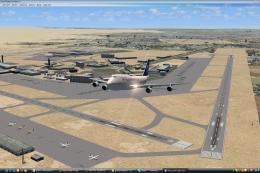






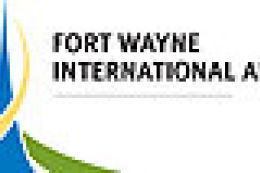
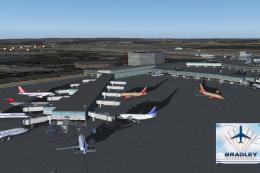
0 comments
Leave a Response