FSX Bradley International Airport Scenery
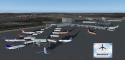 Bradley International Airport (KBDL), Windsor Locks, Connecticut (CT). Adds the Marriott Hotel and parking garage near the airport, as well as the old control tower and a few other "Easter Eggs" around the area. It also re-models the airport to reflect the addition and movement of airline to the ...
Bradley International Airport (KBDL), Windsor Locks, Connecticut (CT). Adds the Marriott Hotel and parking garage near the airport, as well as the old control tower and a few other "Easter Eggs" around the area. It also re-models the airport to reflect the addition and movement of airline to the ...
- Country
-
United States of America
- Download hits
- 2.2K
- Compatibility
- Flight Simulator XPrepar3D
- Filename
- kbdlnwco.zip
- File size
- 698.97 KB
- Virus Scan
- Scanned 10 days ago (clean)
- Access to file
- Free (Freeware)
- Content Rating
- Everyone
Bradley International Airport (KBDL), Windsor Locks, Connecticut (CT). Adds the Marriott Hotel and parking garage near the airport, as well as the old control tower and a few other "Easter Eggs" around the area. It also re-models the airport to reflect the addition and movement of airline to the "A-Concourse" area. The A-concourse has been extended and jetways added and re-marked to reflect accurate airline gate assignments. By W.C. Schulz.
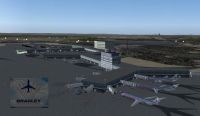
Bradley International Airport Scenery.
I've also eliminated the boundary fence around the airport, as that tends to show through overcast layers and makes it easy to "cheat" in bad weather.
To install:
There are 3 BGL files:
FSX_Bradley Intl KBDL_NEW_J.bgl
--this contains the re-mapped gates and parking assignments.
and
IS_KBDL.bgl
-- this contains the "instant scenery" for the KBDL area
JonPatch_objects_2
--this contains the library objects needed for the light poles in the scenery. (All other object librarys are default and you should have them already).
1. Take the three BGL files and place them into: Flight Simulator X/Addon Scenery/scenery folder.
NOTE: If you already have RWY12 or other addon scenery libraries--search for the the JonPatch_objects_2 file. If you already have it, you do NOT need to reinstall. In fact, such a double installation could cause troubles, so please check this step.
2. Place the "light_poles" texture into the Flight Simulator X/Addon Scenery/texture folder.
3. Start up the Flight sim and the changes should be evident. You may get a message as FS updates its scenery files--that is normal.
To Uninstall:
1. Delete the BGL files and the texture file and the default KBDL will then be active.
Acknowledgements:
Use of the great "donationware" program, FSX Planner, R26b, by zBlueSoftware, LLC.
Flight1 Software, "Instant Scenery".
Enjoy!
Bill
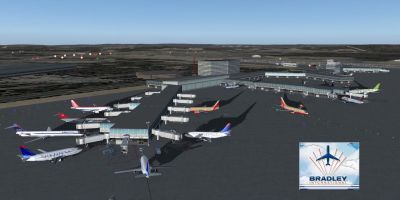
Bradley International Airport Scenery.

Finding the Scenery
- FSX/Prepar3D Coordinates:
-
41.93890000,-72.68320000
Use the downloaded flight plan file by launching FSX/P3D, selecting "Load Flight Plan" in the flight planner, and choosing the .pln file. Your aircraft will be positioned directly at the add-on’s location. - Decimal Degrees (DD):
-
Latitude: 41.938900°
Longitude: -72.683200° - Degrees, Minutes, Seconds (DMS):
-
Latitude: 41° 56' 20.040" N
Longitude: 72° 40' 59.520" W
Map Location
The archive kbdlnwco.zip has 12 files and directories contained within it.
File Contents
This list displays the first 500 files in the package. If the package has more, you will need to download it to view them.
| Filename/Directory | File Date | File Size |
|---|---|---|
| FSX_KBDL_NEW_CONCOURSE_A_WCS1.jpg | 10.30.07 | 167.34 kB |
| KBDL_New_Install.txt | 10.30.07 | 2.04 kB |
| IS_KBDL.bgl | 10.29.07 | 1.70 kB |
| FSX_Bradley Intl KBDL_NEW_J.bgl | 10.29.07 | 22.84 kB |
| JonPatch_objects_2.bgl | 04.16.05 | 994.43 kB |
| IS_KBDL_LIBRARY MAP.jpg | 10.29.07 | 140.71 kB |
| FSX_KBDL_NEW_CONCOURSE_A_TINY.gif | 10.30.07 | 5.44 kB |
| light_poles.bmp | 03.11.05 | 128.08 kB |
| FSX_KBDL_NEW_CONCOURSE_B_WCS1.jpg | 10.30.07 | 105.86 kB |
| FILE_ID.DIZ | 12.19.07 | 471 B |
| flyawaysimulation.txt | 10.29.13 | 959 B |
| Go to Fly Away Simulation.url | 01.22.16 | 52 B |
Installation Instructions
Most of the freeware add-on aircraft and scenery packages in our file library come with easy installation instructions which you can read above in the file description. For further installation help, please see our Flight School for our full range of tutorials or view the README file contained within the download. If in doubt, you may also ask a question or view existing answers in our dedicated Q&A forum.
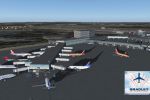

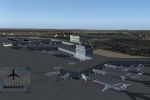







4 comments
Leave a ResponseThe content of the comments below are entirely the opinions of the individual posting the comment and do not always reflect the views of Fly Away Simulation. We moderate all comments manually before they are approved.
WOW! thanks for making my Local Airport!
yes it does work with FSX boxed I had it working, however i still had the tower floating in the air. make sure you put it in the ADD-ON Scenery need help admin@easternhops.com (hope I am allowed to offer to help)
hello I just downloaded the KBDL Bradley airport scenery and its awesome however in one section the tower in in the air with no middle part see screenshot below. I was wondering if there is a fix for this. As A fsx Community that have been going to Hartford KBDL FlightSimCon it would be nice to get this fixed so I can give it to my guys
http://puu.sh/s1nC3/c30e1cf145.png
thanks for your time Robert ceo/EasternHops
I tried using this but it doesn't work. I just noticed that the compatibility is for FSX Steam Edition and not regular FSX. Is that why it will not work or should it still work with regular FSX?