FSX Hopedale Industrial Park Scenery
 Scenery Hopedale Industrial Park airport (1B6), Massachusetts (MA), v1.0. Featuring a 3173 foot runway in a tight location in the middle of an industrial park in a tiny town. Designed for use with FSX default scenery, so no additional object libraries needed. Also adds some helpful nearby VFR lan...
Scenery Hopedale Industrial Park airport (1B6), Massachusetts (MA), v1.0. Featuring a 3173 foot runway in a tight location in the middle of an industrial park in a tiny town. Designed for use with FSX default scenery, so no additional object libraries needed. Also adds some helpful nearby VFR lan...
- Country
-
United States of America
- Download hits
- 142
- Compatibility
- Flight Simulator XPrepar3D
- Filename
- fsx_1b6_10.zip
- File size
- 4.66 MB
- Virus Scan
- Scanned 10 days ago (clean)
- Access to file
- Free (Freeware)
- Content Rating
- Everyone
Scenery Hopedale Industrial Park airport (1B6), Massachusetts (MA), v1.0. Featuring a 3173 foot runway in a tight location in the middle of an industrial park in a tiny town. Designed for use with FSX default scenery, so no additional object libraries needed. Also adds some helpful nearby VFR landmarks and secondary roads to the towns of Milford and Hopedale. By JPS.
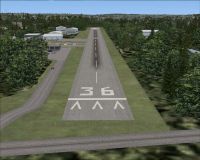
Runway at Hopedale Industrial Park.
INSTALLATION:
Make sure FSX is not running.
Extract these three files into your Addon Scenery\Scenery folder:
1B6_ADEX_JPS.BGL
1B6_ADEX_JPS_CVX.bgl
1B6_JPS.bgl
Start FSX.
In FSX's airport selection window pick "Hopedale Industrial Park" (1B6).
Take-Off Minimums & Departure Procedures as published 2010:
TAKE-OFF MINIMUMS:
Rwy 18, 300-1 or std. with a min. climb of 320' per NM to 900
Rwy 36, 600-1 or std. with a min. climb of 280' per NM to 1100.
DEPARTURE PROCEDURE:
Rwy 18, climb runway heading to 900 before turning on course.
Rwy 36, climb runway heading to 1100 before turning on course.
This is an improved version of the stock 1B6 airport in Hopedale, Massachusetts, USA. I added taxiway, aprons, 4 parking spots to start from, missing secondary roads and nearby key buildings to more closely match real life. I moved the fuel depot to its real world location, although I'm told in real life it is no longer in service, but I left it in functioning order just in case. Also added some static vehicles, airport objects, etc., to give the area some signs of life. Added some key VFR landmarks such as Rosenfeld Concrete to the immediate West of the runway, Draper Mill where many of the action scenes in the 2009 Bruce Willis movie "Surrogates" were filmed, many of the buildings in the surrounding industrial park, various things in all directions which can aid in finding your way around in low and slow VFR. Made the downtown centers of Milford and Hopedale a bit more realistic. All of this, or course, if you set your "Scenery Complexity" slider to Very Dense or Extremely Dense. The trees along the runway will not look right in winter; many of them will still be green in winter because FSX does not properly adjust the appearance of trees in addon scenery to the season you choose to fly in.
I run stock FSX +Acceleration without any replacement meshes or scenery addon products. All objects are stock FSX so no additional object libraries are needed. However, this also prevents us from being totally accurate regarding the appearance of buildings because we can only pick from what's included in FSX. Some appear very similar to their real life counterparts, the rest merely closely approximate the size, shape, style and position or the real world objects.
Can I use this airport if I no longer use the stock FSX scenery?
You can install it, as above, and it will "function"; I can't imagine it causing anyone's FSX to crash considering it is made with all native FSX objects. However, if you are using a product like Ultimate Terrain, or similar, which adds secondary roads, changes land class, or adds landmark buildings, you might see some local duplication with what I have added to this 1B6 scenery. Whether or not it will appear to be visually annoying to you I cannot predict, as I have no such products to compare to. Depending on which replacement scenery product(s) you use, your mileage will certainly vary compared with other people's experience. You can always delete the 3 files I listed above and all will become right with your world once again.
All work done with ScruffyDuck's Airport Design Editor FSX Edition (ADEX) 1.47.07 and Flight1's Instant Scenery 2. My updates are based on Google Earth, reliable photographic resources and 2010 ground observations.
JPS
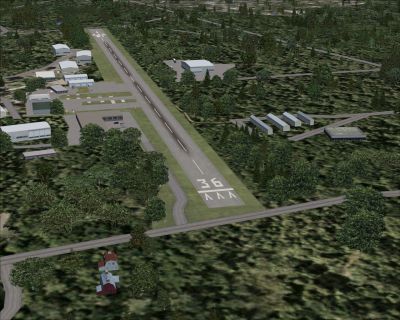
Runway at Hopedale Industrial Park.

Finding the Scenery
- FSX/Prepar3D Coordinates:
-
42.13010000,-71.52120000
Use the downloaded flight plan file by launching FSX/P3D, selecting "Load Flight Plan" in the flight planner, and choosing the .pln file. Your aircraft will be positioned directly at the add-on’s location. - Decimal Degrees (DD):
-
Latitude: 42.130100°
Longitude: -71.521200° - Degrees, Minutes, Seconds (DMS):
-
Latitude: 42° 07' 48.360" N
Longitude: 71° 31' 16.320" W
Map Location
The archive fsx_1b6_10.zip has 12 files and directories contained within it.
File Contents
This list displays the first 500 files in the package. If the package has more, you will need to download it to view them.
| Filename/Directory | File Date | File Size |
|---|---|---|
| FILE_ID.DIZ | 07.23.10 | 369 B |
| FSX_1B6_10.gif | 07.23.10 | 20.08 kB |
| ReadMe.txt | 07.23.10 | 4.04 kB |
| 1B6_ADEX_JPS.BGL | 07.07.10 | 10.82 kB |
| 1B6_ADEX_JPS_CVX.bgl | 07.07.10 | 8.19 kB |
| 1B6_JPS.bgl | 07.23.10 | 14.03 kB |
| 1B6 aerial shot.jpg | 07.23.10 | 1.32 MB |
| 1B6 rwy36.jpg | 07.23.10 | 1.25 MB |
| 1B6 Hopedale Approach GPS-A (2010).pdf | 03.21.10 | 152.33 kB |
| 1B6 sectional chart.jpg | 07.18.10 | 1.99 MB |
| flyawaysimulation.txt | 10.29.13 | 959 B |
| Go to Fly Away Simulation.url | 01.22.16 | 52 B |
Installation Instructions
Most of the freeware add-on aircraft and scenery packages in our file library come with easy installation instructions which you can read above in the file description. For further installation help, please see our Flight School for our full range of tutorials or view the README file contained within the download. If in doubt, you may also ask a question or view existing answers in our dedicated Q&A forum.






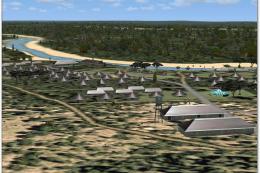





0 comments
Leave a Response