FSX Juancho Yrausquin Scenery
Juancho Yrausquin Airport on Saba brings one of the Caribbean’s most dramatic runway approaches to FSX, perched about 60 meters above sea level with steep terrain and ocean drop-offs. The scenery refreshes the airfield environment for demanding short-field operations, ideal for VFR island hops and challenging regional arrivals.
- File: sabamfnc.zip
- Size:4.72 KB
- Scan:
Clean (2d)
- Access:Freeware
- Content:Everyone
Juancho Yrausquin Scenery. A dangerous airport located 60m above sea level. By Nicholas Cole.
INSTALLATION:
1. Copy the file named: Saba and paste it in the addon scenery\scenery folder that can be found in this directory: C:\Program Files\Microsoft Games\Microsoft Flight Simulator X\addon screnery\scenery.
2. Open FSX and go to settings.
3. Click Scenery libary and click add area.
4. Locate the saba folder click it once and press Ok at the bottom if it doesn't work make sure that when you select the file that you don't go into it. The file can be found at: C:\Program Files\Microsoft Games\Microsoft Flight Simulator X\ addon screnery\scenery\saba.
5. Instead of typing "SABA" in the ICAO box type "SAB", had to edit the elevation and to do so this had to happen.
This is licence of freeware and is not to be ever sold as payware. However you may include this scenery in your missions or you can add to it yourself and submit it to any website.
Nicholas Cole & Michael Fogarasi

Finding the Scenery
- FSX/Prepar3D Coordinates:
-
17.64540000,-63.22050000
Use the downloaded flight plan file by launching FSX/P3D, selecting "Load Flight Plan" in the flight planner, and choosing the .pln file. Your aircraft will be positioned directly at the add-on’s location. - Decimal Degrees (DD):
-
Latitude: 17.645400°
Longitude: -63.220500° - Degrees, Minutes, Seconds (DMS):
-
Latitude: 17° 38' 43.440" N
Longitude: 63° 13' 13.800" W
Map Location
The archive sabamfnc.zip has 7 files and directories contained within it.
File Contents
This list displays the first 500 files in the package. If the package has more, you will need to download it to view them.
| Filename/Directory | File Date | File Size |
|---|---|---|
| Scenery | 07.07.10 | 0 B |
| SABA_AIRPORT.BGL | 07.07.10 | 3.86 kB |
| SABA_AIRPORT_CVX.bgl | 07.07.10 | 978 B |
| Saba_deleted.BGL | 07.07.10 | 684 B |
| Readme!.txt | 08.08.10 | 1.30 kB |
| flyawaysimulation.txt | 10.29.13 | 959 B |
| Go to Fly Away Simulation.url | 01.22.16 | 52 B |
Installation Instructions
Most of the freeware add-on aircraft and scenery packages in our file library come with easy installation instructions which you can read above in the file description. For further installation help, please see our Flight School for our full range of tutorials or view the README file contained within the download. If in doubt, you may also ask a question or view existing answers in our dedicated Q&A forum.

 Bonaire, Sint Eustatius and Saba
Bonaire, Sint Eustatius and Saba 









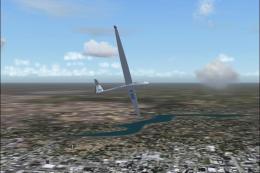
0 comments
Leave a Response