
FSX Salmon Point Scenery
Salmon Point (AKSP) brings a fictional Alaskan backcountry airfield to FSX with a 3,500-foot gravel runway, two landable helipads, ramp access for floatplanes, and night lighting with approach strobes. Detailed default-object scenes add an NDB and VOR/DME, service areas, docks, homesites, a lighthouse, an old mine, cabins, and crash sites.
- File: salmon_point_aksp.zip
- Size:1.1 MB
- Scan:
Clean (22d)
- Access:Freeware
- Content:Everyone
Scenery Salmon Point (AKSP), Chenega, Alaska (AK). A fictitious airport with a 3500 foot gravel runway and two helipads plus navaids and buildings.
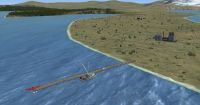
Screenshot showing the pier at Salmon Point.
Salmon Point is a fictitous place located approx 70 nm from Seward, Alaska. (60 degs) and 65 nm from Valdez (.187 degs). It was designed with Instant Scenery and default FSX objects and no addons such as Ultimate Alaska X so if you have such addons objects may appear where they were not intended to be.
It has a completely new airport with a 3500' gravel runway and (2) landable helpads. also includes an NDB (ADF) with a frequency of 309.0 and a range of 50 nm and a VOR/DME at 115.60 with a range of 80 nm. There is an aircraft service/maintenance area where you can taxi your float plane up a ramp from the water to an elevated platform for service or repair and this area has a landable helipad. Another area of the airport has 2 small warehouses and 2 hangers with many other buildings, aircraft and ground vehicles. around the area are several private homesites, a lighthouse and an old "nickel" mine. There are 2 crash sites where planes have crashed and a few cabins on other close islands. there are docks with planes and boats at some of the nearby private homesites. The runway has night lighting with approach strobes and other lighting.
Search for AKSP or Salmon Point. Has only one start point on the runway.
INSTALL: Place the unzipped "Salmon Point AKSP" folder into FSX's addon scenery folder and activate in the default manner.
TO ACTIVATE: after placing the "Salmon Point AKSP" folder into FSX's addon scenery folder open FSX and click on settings, then scenery library, click add area, then in the new window locate and highlight the same folder, click ok, then FSX will update the scenery library.
Your now ready to enjoy Salmon Point (AKSP).
Thank you for downloading this scenery.
It was created to enhance your FS world.
Savageagle / AW702_savag / GA864SA / HC864SA
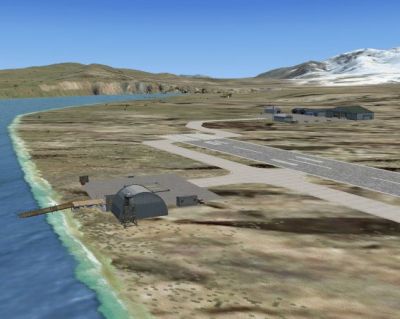
Screenshot of the hangar and runway at Salmon Point.

Finding the Scenery
- FSX/Prepar3D Coordinates:
-
60.60000000,-147.80000000
Use the downloaded flight plan file by launching FSX/P3D, selecting "Load Flight Plan" in the flight planner, and choosing the .pln file. Your aircraft will be positioned directly at the add-on’s location. - Decimal Degrees (DD):
-
Latitude: 60.600000°
Longitude: -147.800000° - Degrees, Minutes, Seconds (DMS):
-
Latitude: 60° 36' 00.000" N
Longitude: 147° 48' 00.000" W
Map Location
The archive salmon_point_aksp.zip has 18 files and directories contained within it.
File Contents
This list displays the first 500 files in the package. If the package has more, you will need to download it to view them.
| Filename/Directory | File Date | File Size |
|---|---|---|
| Salmon Point AKSP | 07.09.10 | 0 B |
| 132724_97.jpg | 07.09.10 | 54.50 kB |
| 13285_97.jpg | 07.09.10 | 76.04 kB |
| 133028_97.jpg | 07.09.10 | 52.51 kB |
| 133132_97.jpg | 07.09.10 | 61.46 kB |
| 14650_87.jpg | 07.09.10 | 185.37 kB |
| 15314_87.jpg | 07.09.10 | 127.71 kB |
| AKSP 4.jpg | 07.09.10 | 236.41 kB |
| AKSP MAIN.GIF | 07.09.10 | 228.15 kB |
| AKSP readme.txt | 07.09.10 | 2.03 kB |
| scenery | 07.09.10 | 0 B |
| AFX_AKSP.bgl | 07.09.10 | 2.15 kB |
| Salmon Point_AKSP_Alaska.bgl | 07.09.10 | 7.29 kB |
| texture | 07.09.10 | 0 B |
| AKSP readme.txt | 07.09.10 | 2.03 kB |
| AKSP 3.GIF | 07.09.10 | 98.85 kB |
| flyawaysimulation.txt | 10.29.13 | 959 B |
| Go to Fly Away Simulation.url | 01.22.16 | 52 B |
Installation Instructions
Most of the freeware add-on aircraft and scenery packages in our file library come with easy installation instructions which you can read above in the file description. For further installation help, please see our Flight School for our full range of tutorials or view the README file contained within the download. If in doubt, you may also ask a question or view existing answers in our dedicated Q&A forum.




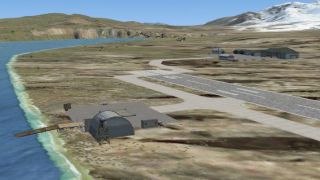


 United States of America
United States of America 















0 comments
Leave a Response