
FSX MegasceneryEarth FL-014 2IS Airport Scenery Fix
Airglades Airport (2IS) in Clewiston, Florida snaps back to its proper position with this scenery fix, eliminating the doubled runway layout and improving alignment with the MegaSceneryEarth Florida 014 photoreal tile. Designed for FSX, it requires MegaSceneryEarth Florida 014 and updates the airport BGLs for a cleaner, more believable field.
- File: mse_fl-014_2is_fix1.zip
- Size:457.36 KB
- Scan:
Clean (15d)
- Access:Freeware
- Content:Everyone
Scenery MegasceneryEarth FL-014 2IS Airport Fix. MegaSceneryEarth Florida - 014 tile fix for Airglades Airport (2IS) in Clewiston, FL. This is a fix for those who have bought MegasceneryEarth Florida - 014 tile and have noticed that Airglades airport in Clewiston, Florida is not only off from where it is supposed to be but also doubled. Has not been test in a system without MegasceneryEarth Florida - 014 tile. By Ross Miltenberg.

Aerial view of MegasceneryEarth.
Please note that, although the files contained herein have been thoroughly tested, I cannot be held responsible for any problems or damages resulting from your decision to use any part of this folder, whether having followed the instructions or otherwise.
When I first purchased the Florida - 014 tile I was hoping to be able to virtually fly my old drop zone. I was disappointed to find that the actual airport (Airglades 2IS) was a few hundred feet off horzontally from its picture in the photoreal scenery effectively showing two of the same airport making it all look awful. I was unable to get the MegasceneryEarth people to address this terrible issue and was resolved to fix it myself using both ADE9x (airport editor) & Instant Scenery 2 (scenery object editor). What I have done is by no means perfect but look good enough to make the megasceneryearth Florida - 014 tile enjoyable in respect to Airglades airport (2IS) & the town of Clewiston. This has been tested on FSX Deluxe with FSX Accelleration.
Install:
1. Extract the zip file into a temporary folder.
2. Open your Addon Scenery file located at /Microsoft Flight Simulator X/Addon Scenery/scenery.
3. Copy the two (2) BGL files into that folder.
4. Restart FSX and enjoy Airglades airport in the right spot & actually looking more like it should.
This file is freeware and must not be used in whole or in part for commercial gain whatsoever. You may upload it to any website as long as the website in question is Microsoft Flight Simulator related and that there is no profit involved or charges being made.

Finding the Scenery
- FSX/Prepar3D Coordinates:
-
26.74060000,-81.05170000
Use the downloaded flight plan file by launching FSX/P3D, selecting "Load Flight Plan" in the flight planner, and choosing the .pln file. Your aircraft will be positioned directly at the add-on’s location. - Decimal Degrees (DD):
-
Latitude: 26.740600°
Longitude: -81.051700° - Degrees, Minutes, Seconds (DMS):
-
Latitude: 26° 44' 26.160" N
Longitude: 81° 03' 06.120" W
Map Location
The archive mse_fl-014_2is_fix1.zip has 7 files and directories contained within it.
File Contents
This list displays the first 500 files in the package. If the package has more, you will need to download it to view them.
| Filename/Directory | File Date | File Size |
|---|---|---|
| 2IS_ADEX_RLM_v1.BGL | 09.30.10 | 5.68 kB |
| Airglades_fix_cockpit1.jpg | 09.27.10 | 445.07 kB |
| Clewiston_Airglades_FL_add_1.bgl | 09.30.10 | 2.81 kB |
| ReadMe1st.txt | 10.06.10 | 2.20 kB |
| MSE_FL-014_2IS_fix1.gif | 10.06.10 | 16.68 kB |
| flyawaysimulation.txt | 10.29.13 | 959 B |
| Go to Fly Away Simulation.url | 01.22.16 | 52 B |
Installation Instructions
Most of the freeware add-on aircraft and scenery packages in our file library come with easy installation instructions which you can read above in the file description. For further installation help, please see our Flight School for our full range of tutorials or view the README file contained within the download. If in doubt, you may also ask a question or view existing answers in our dedicated Q&A forum.



 United States of America
United States of America 

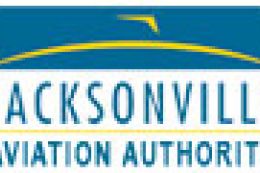





0 comments
Leave a Response