FSX NAS North Island High Mast Scenery
 Scenery NAS North Island High Mast. On 13, October 1923, a special USN board directed that semiportable mooring masts (160-foot poles of steel tubing 16 inches in diameter and braced by three sets of guy wires) were to be erected at Forth Worth, San Diego and Camp Lewis (Washington State). In Aug...
Scenery NAS North Island High Mast. On 13, October 1923, a special USN board directed that semiportable mooring masts (160-foot poles of steel tubing 16 inches in diameter and braced by three sets of guy wires) were to be erected at Forth Worth, San Diego and Camp Lewis (Washington State). In Aug...
- Country
-
United States of America
- Download hits
- 340
- Compatibility
- Flight Simulator XPrepar3D
- Filename
- knzymast.zip
- File size
- 806.68 KB
- Virus Scan
- Scanned 1 days ago (clean)
- Access to file
- Free (Freeware)
- Content Rating
- Everyone
Scenery NAS North Island High Mast. On 13, October 1923, a special USN board directed that semiportable mooring masts (160-foot poles of steel tubing 16 inches in diameter and braced by three sets of guy wires) were to be erected at Forth Worth, San Diego and Camp Lewis (Washington State). In August of 1924, it was decided that the USS Shenandoah (ZRS-1) would make a set of flights from her base at NAS Lakehurst to the West Coast and back, using the mooring masts at Fort Worth, San Diego and Seattle (Camp Lewis). In accordince with this plan, the USS Shenandoah arrived at the Naval Air Station North Island at 2300 on 10 October 1924, and landed on the ground. She was then secured to the mooring mast the following morning, during daylight. By Jim Dhaenens.

Screenshot of US Navy Airship.
INSTALLATION:
This Mast is designed and tested to work with my North Island NAS (KNZY) scenery.
1.Download and unzip the file, "NAS North Island Mast.ZIP" into a temporary folder. Open the "NAS North Island Mast" folder. You will see these folders and file:
* "READ ME FIRST.txt" file (you are reading it now).
* "Scenery Files" folder.
* "Texture File" folder.
* "North Island Saved Flight" folder.
2.Copy the eight files inside of the "Scenery Files" folder into the "North Island NAS (KNZY)"\scenery folder.
3.Copy the file inside the "Texture" folder into the "North Island NAS (KNZY)"\texture folder.
4.Take the contents (three files) that are inside the "North Island Saved Flight" folder and put them into your Documents\"Flight Simulator X Files" Folder.
5.Start up FSX, and:
- Go to NAS North Island, (KNZY), San Diego, California. You should find a tall red and white mast located between approach ends of runways 11 and 36.
- Select "Open" on the FSX "Free Flight" screen. You should find a selection labeled "USS Macon - Moffett Field". Do not select this option until you have done the next step.
6.If you haven't done so already, download and install the USS Macon ZRS-5 airship, following the installation instructions given in that package.
Notes on using the North Island Mast Saved Flight:
In order to have Macon's flight dynamics work properly the ship has to weight virtually nothing. The trade-off (problem) with this is that if we start normally at NAS North Island's mooring mast, Macon will be moving forward when she starts (she has no drag) and you will run through the mooring mast in front of you before you can apply the brakes. To solve this we have provided this saved flight, which will start you with your nose up to the mooring mast, parking brakes on, with full bouyancy (flaps) already selected and engines running. When you are ready, "Push Back" (you do NOt have to release the parking brakes until you are airborne and away from the mast). As you (the Officer of the Deck) are normally standing on the left (port) side of the control car, you would bring the mooring mast past the Macon's port side as soon as you start to move forward - so you will want to use "Shift + P" (Push Back) to back away from the mooring mast. Do not move beyond about half of Macon length, or you will run the risk of falling off of the invisible runway (which is 1600 feet long). Shift +P again to stop your backward motion, as soon as you see that you have enough distance to clear the mooring mast. You can then apply full right rudder and then add full power to "Up Ship" (take off) normally. Release the brakes when clear of the mooring mast.
Landing:
The invisible runway extends all around the mast, so. you can land from any direction. Do not land too low and run into the invisible runway. Also make sure that you don't fly a conventional airplane to low around the mast and run into the invisible runway.
Aircraft Shadows:
REMEMBER to go into: FSX settings\customize\aircraft\exterior settings (on the right hand side) and de-select (uncheck) “aircraft casts shadows on the ground”. Then select OK. If you forget to do this, you will see Macon’s shadow on the invisible runway around the mast (which really spoils the illusion of Macon floating in mid-air. Also remember to return to FSX Settings after your flight, and re-select “aircraft shadows”.
About this scenery:
We elected to build the North Island High Mast because there is ample photographic documentation of that mast - and because it is a spectacular structure. We have been unable to find any plans or photos of the Camp Kearney mast.
I hope you enjoy this model of the NAS North Island Mast as much as I enjoyed building it.
LT Jim Dhaenens USN Ret.
Naval Aircraft Factory, 2010

Finding the Scenery
- FSX/Prepar3D Coordinates:
-
32.69918000,-117.21572000
Use the downloaded flight plan file by launching FSX/P3D, selecting "Load Flight Plan" in the flight planner, and choosing the .pln file. Your aircraft will be positioned directly at the add-on’s location. - Decimal Degrees (DD):
-
Latitude: 32.699180°
Longitude: -117.215720° - Degrees, Minutes, Seconds (DMS):
-
Latitude: 32° 41' 57.048" N
Longitude: 117° 12' 56.592" W
Map Location
The archive knzymast.zip has 23 files and directories contained within it.
File Contents
This list displays the first 500 files in the package. If the package has more, you will need to download it to view them.
| Filename/Directory | File Date | File Size |
|---|---|---|
| NAS North Island Mast | 10.05.10 | 0 B |
| NAS North Island Mast | 10.05.10 | 0 B |
| mom.jpg | 10.05.10 | 192.10 kB |
| momthumb.jpg | 10.05.10 | 34.21 kB |
| momthumb.png | 10.05.10 | 19.32 kB |
| NAS North Island Mast READ ME FIRST.txt | 10.05.10 | 5.42 kB |
| North Island Saved Flight | 10.04.10 | 0 B |
| USS Macon - North Island.FLT | 10.04.10 | 10.83 kB |
| USS Macon - North Island.FSSAVE | 10.04.10 | 270.47 kB |
| USS Macon - North Island.WX | 10.04.10 | 223.75 kB |
| Scenery Files | 10.04.10 | 0 B |
| KNMC_ADEX_EW.BGL | 10.04.10 | 512 B |
| KNMC_ADEX_EW.xml | 10.04.10 | 2.49 kB |
| moormast.bgl | 10.04.10 | 776.52 kB |
| moormast.txt | 10.04.10 | 74 B |
| moormastp.bgl | 10.04.10 | 140 B |
| northisland_obj.bgl | 10.04.10 | 2.32 kB |
| northisland_obj.txt | 10.04.10 | 92 B |
| tower_hardsurface.bgl | 10.04.10 | 140 B |
| Texture File | 10.05.10 | 0 B |
| moormast.dds | 07.30.10 | 128.12 kB |
| flyawaysimulation.txt | 10.29.13 | 959 B |
| Go to Fly Away Simulation.url | 01.22.16 | 52 B |
Installation Instructions
Most of the freeware add-on aircraft and scenery packages in our file library come with easy installation instructions which you can read above in the file description. For further installation help, please see our Flight School for our full range of tutorials or view the README file contained within the download. If in doubt, you may also ask a question or view existing answers in our dedicated Q&A forum.



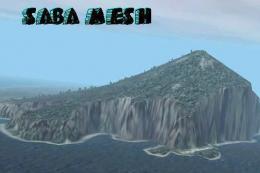






1 comments
Leave a ResponseThe content of the comments below are entirely the opinions of the individual posting the comment and do not always reflect the views of Fly Away Simulation. We moderate all comments manually before they are approved.
Hi! I just ran across your model here while looking for assets for my USS Shenandoah ZRS-1 film project and I wanted to reach out and introduce myself and tell you about what I'm doing. Perhaps some of you might be interested in a collaboration or exchange of help and assets.
A very long time ago, I became very interested in the Shenandoah story. I live in Ohio, so it has a local connection. I have done extensive research on the subject. I visited the crash sites in Ohio and met people who are connected to the story. I am a 3D modeler/animator and I decided I was going to make a film about it. I modeled the Shenandoah in Lightwave 3D back in 2000, but I just lost steam on the project and it got shelved. Last year I decided to start working on it again. I imported the model into Blender and started working on it. A lot has changed in 23 years! Technology has improved so much, and I've been able to find many more reference images. Someone on BlenderArtists.org told me about the models here. I was looking for the USS Patoka since the Shenandoah used its mast to dock with.
I am looking for interested individuals who might like to collaborate. I would be willing to share my model for flight simulator conversion if anyone is interested. I myself have no experience with flight simulators. I thought some people might have assets they'd be willing to share for my docu-drama, or would be willing to help with modeling and stuff.
Please take a look at my images, and let me know what you think. I look forward to hearing from you!
https://photos.app.goo.gl/3ojnTfQLP7UWaYHg7
Thanks!