
FSX Blue Lick Airport Scenery
Blue Lick Airport brings a detailed grass-strip airfield south of Louisville International (SDF) to life in FSX, with 1 m/pixel photoreal ground, custom runway blending, and recognizable local landmarks like trees, nearby homes, a church, and utility lines. Parked static aircraft enhance the ramp atmosphere and requires Kevin Burns’ static aircraft package.
- File: bluelr01.zip
- Size:39.88 MB
- Scan:
Clean (17d)
- Access:Freeware
- Content:Everyone
Blue Lick Airport Scenery version BlueLR01. This scenery was specifically designed to work with the FSX Microsoft Flight Simulator, SP2. It is a small grass strip airport, just south of the Louisville International Airport (SDF), Kentucky (KY) and contains the 1 meter/pixel photoreal terrain in the Blue Lick airport area. By Jim Jones.

Screenshot of Blue Lick Airport Scenery.
This scenery was specifically designed to work with the FSX version of Microsoft Flight Simulator, SP2. Blue Lick Airport is a small grass single runway airport located South and inline with SDF, the Louisville International Airport. It lies between homes on each side, large mature trees to the South side and young trees to the North. A single story church and a large industrial building lie next to the runway at opposite ends . Extensions to a home become the airport office, with windsock, night beacon and a hangar. The rear of the office next to the runway appears to be a dumping ground for large diameter pieces of pipe and other odd items. To the West are modest sized hills and power lines with large red balls on them to warn flying too close. This scenery was designed to run with the terrain of LouX1MBB, an earlier download. However, if the user has not installed, this scenery in the file Lou260901181.bgl is included to provide a photoreal terrain of the immediate area. The brown runway provided by FSX has been disabled since it does not coinside well with the scenery or photoreal textures. Parked planes line the southside of the runway. These planes are those of Kevin Burns,and must be installed and made active to appear.
INSTALLATION
Unzip BlueLR01.zip to a location of your choice, where the strucure will be:
BlueLR01
KB-Static_Aircraft
Documentation
Photos
Scenery
Texture
scenery
texture
The scenery directory contains a file named Lou160901181.bgl which contains the terrain textures within the .bgl and should be removed if you have installed the LouX1MBB files that already contains this bgl.
Read the documentation in the Documentation folder. (This file)
Unzip the BlueLR01.zip file to a temporary file.
Move the BlueLR01 folder from its temporary location to one of your choice.
Move the folder named KB_Static_aircraft to a location of your choice. This folder has its own documentation to install.
Activate the BlueLR01 and KB-Static_Aircraft sceneries in the Library section of FSX.
Scenery density should be set to Very High.
PERFORMANCE CONSIDERATIONS
This scenery when used with the photoreal scenery shows best when:
Traffic is set no higher than 10%
Water is set at its lowest, 1X value.
Full Screen Mode (as opposed to windowed mode) is used.
AUTHOR'S SYSTEM SPECS (NEW PC)
Intel C2D E6850, 3Ghz, 1333FSB, 4 Mb L2 Cache: (QuadCore FSB1333 )
EVGA nforce 680i DDR2
4Gb(4x1)DDR2/800 Corsair Xtreme
EVGA GeForce G8800 GTS 640 Mb PCI-E
Two WDC 500 Gb SATA II, 3 Gb/s 16 Mb Cache, 7200 RPM
CL SB X-FI XtremeGamer
Sony 18X DVD+-RW Dual
16X DVD ROM
Coolmaster 600w PS
Thermaltake Maxorb CPU fan
NZXT Case w/6 Fans
Vista Home Premium 32 bit.
NVidia 182.50
400 Gb Seagate external for storing photoreal scenery.
500 Gb Seagate external for backups.
With this system I have experienced frame rates over 200 using the settings shown above. .
ACKNOWLEDGMENTS
Microsoft and BAO for providing the flight simulator.
To Discreet and MS for the powerful gmax design program and the SDK.
To Jasc Paint Shop Pro 9 creators that provide powerful tools for the creation and manipulation of textures.
To Martin Wright for his fantastic bmp2000 and dxtbmp tools that help create compatible textures for fsx.
To Kevin Burns for the use of his Static Aircraft.
This is freeware and is not to be distributed for any monetary gain. It would be appreciated if this scenery is installed at other sites that I be informed.
The author of this scenery is not responsible for any problems you may encounter with your system or other files as a result of using the programs provided here.
Enjoy.
Jim Jones

Screenshot of Blue Lick Airport Scenery.

Finding the Scenery
- FSX/Prepar3D Coordinates:
-
38.05000000,-85.69000000
Use the downloaded flight plan file by launching FSX/P3D, selecting "Load Flight Plan" in the flight planner, and choosing the .pln file. Your aircraft will be positioned directly at the add-on’s location. - Decimal Degrees (DD):
-
Latitude: 38.050000°
Longitude: -85.690000° - Degrees, Minutes, Seconds (DMS):
-
Latitude: 38° 02' 60.000" N
Longitude: 85° 41' 24.000" W
Map Location
The archive bluelr01.zip has 166 files and directories contained within it.
File Contents
This list displays the first 500 files in the package. If the package has more, you will need to download it to view them.
| Filename/Directory | File Date | File Size |
|---|---|---|
| kb_static_aircraft.bgl | 10.19.10 | 4.08 MB |
| kb_static_aircraft.txt | 10.19.10 | 3.00 kB |
| as350_001.bmp | 10.19.10 | 512.07 kB |
| as350_001_LM.bmp | 10.19.10 | 512.07 kB |
| AS350_002.bmp | 10.19.10 | 512.07 kB |
| AS350_002_LM.bmp | 10.19.10 | 512.07 kB |
| AS350_003.bmp | 10.19.10 | 512.07 kB |
| AS350_003_LM.bmp | 10.19.10 | 512.07 kB |
| AS350_004.bmp | 10.19.10 | 512.07 kB |
| AS350_004_LM.bmp | 10.19.10 | 512.07 kB |
| Avanti_001.bmp | 10.19.10 | 682.74 kB |
| Avanti_001_LM.bmp | 10.19.10 | 682.74 kB |
| Avanti_002.bmp | 10.19.10 | 682.74 kB |
| Avanti_002_LM.bmp | 10.19.10 | 682.74 kB |
| Avanti_003.bmp | 10.19.10 | 682.74 kB |
| Avanti_003_LM.bmp | 10.19.10 | 682.74 kB |
| C172_001.bmp | 10.19.10 | 512.07 kB |
| C172_001_LM.bmp | 10.19.10 | 512.07 kB |
| C172_001a.bmp | 10.19.10 | 512.07 kB |
| C172_001a_LM.bmp | 10.19.10 | 512.07 kB |
| C172_001a_red.bmp | 10.19.10 | 512.07 kB |
| C172_001a_red_LM.bmp | 10.19.10 | 512.07 kB |
| C172_N944LA.bmp | 10.19.10 | 512.07 kB |
| C172_N944LA_LM.bmp | 10.19.10 | 512.07 kB |
| C177_001.bmp | 10.19.10 | 682.74 kB |
| C177_001_LM.bmp | 10.19.10 | 682.74 kB |
| C177_002.bmp | 10.19.10 | 682.74 kB |
| C177_002_LM.bmp | 10.19.10 | 682.74 kB |
| C177_003.bmp | 10.19.10 | 682.74 kB |
| C177_003_LM.bmp | 10.19.10 | 682.74 kB |
| C177_004.bmp | 10.19.10 | 682.74 kB |
| C177_004_LM.bmp | 10.19.10 | 682.74 kB |
| C337_001.bmp | 10.19.10 | 512.07 kB |
| C337_001_LM.bmp | 10.19.10 | 512.07 kB |
| C337_002.bmp | 10.19.10 | 512.07 kB |
| C337_002_LM.bmp | 10.19.10 | 512.07 kB |
| C337_003.bmp | 10.19.10 | 512.07 kB |
| C337_003_LM.bmp | 10.19.10 | 512.07 kB |
| C337_004.bmp | 10.19.10 | 512.07 kB |
| C337_004_LM.bmp | 10.19.10 | 512.07 kB |
| C400_001.bmp | 10.19.10 | 512.07 kB |
| C400_001_LM.bmp | 10.19.10 | 512.07 kB |
| C400_002.bmp | 10.19.10 | 512.07 kB |
| C400_002_LM.bmp | 10.19.10 | 512.07 kB |
| C400_003.bmp | 10.19.10 | 512.07 kB |
| C400_003_LM.bmp | 10.19.10 | 512.07 kB |
| C400_004.bmp | 10.19.10 | 512.07 kB |
| C400_004_LM.bmp | 10.19.10 | 512.07 kB |
| C421_001.bmp | 10.19.10 | 512.07 kB |
| C421_001_LM.bmp | 10.19.10 | 512.07 kB |
| C421_002.bmp | 10.19.10 | 512.07 kB |
| C421_002_LM.bmp | 10.19.10 | 512.07 kB |
| C421_003.bmp | 10.19.10 | 512.07 kB |
| C421_003_LM.bmp | 10.19.10 | 512.07 kB |
| Citation_II.bmp | 10.19.10 | 682.74 kB |
| Citation_II_001.bmp | 10.19.10 | 682.74 kB |
| Citation_II_001_LM.bmp | 10.19.10 | 682.74 kB |
| Citation_II_002.bmp | 10.19.10 | 682.74 kB |
| Citation_II_002_LM.bmp | 10.19.10 | 682.74 kB |
| Citation_II_003.bmp | 10.19.10 | 682.74 kB |
| Citation_II_003_LM.bmp | 10.19.10 | 682.74 kB |
| Citation_II_004.bmp | 10.19.10 | 682.74 kB |
| Citation_II_004_LM.bmp | 10.19.10 | 682.74 kB |
| Citation_II_LM.bmp | 10.19.10 | 682.74 kB |
| Ercoupe_001.bmp | 10.19.10 | 1.33 MB |
| Ercoupe_001_LM.bmp | 10.19.10 | 1.33 MB |
| Ercoupe_001a.bmp | 10.19.10 | 1.33 MB |
| Ercoupe_001a_LM.bmp | 10.19.10 | 1.33 MB |
| Ercoupe_001b.bmp | 10.19.10 | 1.33 MB |
| Ercoupe_001b_LM.bmp | 10.19.10 | 1.33 MB |
| F33_001.bmp | 10.19.10 | 512.07 kB |
| F33_001_LM.bmp | 10.19.10 | 512.07 kB |
| F33_002.bmp | 10.19.10 | 512.07 kB |
| F33_002_LM.bmp | 10.19.10 | 512.07 kB |
| F33_003.bmp | 10.19.10 | 512.07 kB |
| F33_003_LM.bmp | 10.19.10 | 512.07 kB |
| F33_004.bmp | 10.19.10 | 512.07 kB |
| F33_004_LM.bmp | 10.19.10 | 512.07 kB |
| kingair001.bmp | 10.19.10 | 512.07 kB |
| kingair001_LM.bmp | 10.19.10 | 512.07 kB |
| Lake_001.bmp | 10.19.10 | 512.07 kB |
| Lake_001_LM.bmp | 10.19.10 | 512.07 kB |
| Lake_002.bmp | 10.19.10 | 512.07 kB |
| Lake_002_LM.bmp | 10.19.10 | 512.07 kB |
| Lake_003.bmp | 10.19.10 | 512.07 kB |
| Lake_003_LM.bmp | 10.19.10 | 512.07 kB |
| PA28_001.bmp | 10.19.10 | 1.00 MB |
| PA28_001_LM.bmp | 10.19.10 | 1.00 MB |
| PA28_002.bmp | 10.19.10 | 1.00 MB |
| PA28_002_LM.bmp | 10.19.10 | 1.00 MB |
| PA28_003.bmp | 10.19.10 | 1.00 MB |
| PA28_003_LM.bmp | 10.19.10 | 1.00 MB |
| PA28_004.bmp | 10.19.10 | 512.07 kB |
| PA28_004_LM.bmp | 10.19.10 | 512.07 kB |
| Piper_Aztec_001.bmp | 10.19.10 | 512.07 kB |
| Piper_Aztec_001_LM.bmp | 10.19.10 | 512.07 kB |
| Piper_Aztec_002.bmp | 10.19.10 | 512.07 kB |
| Piper_Aztec_002_LM.bmp | 10.19.10 | 512.07 kB |
| Piper_Aztec_003.bmp | 10.19.10 | 512.07 kB |
| Piper_Aztec_003_LM.bmp | 10.19.10 | 512.07 kB |
| Piper_Aztec_004.bmp | 10.19.10 | 512.07 kB |
| Piper_Aztec_004_LM.bmp | 10.19.10 | 512.07 kB |
| R44.bmp | 10.19.10 | 512.07 kB |
| R44_002.bmp | 10.19.10 | 512.07 kB |
| R44_002_LM.bmp | 10.19.10 | 512.07 kB |
| R44_003.bmp | 10.19.10 | 512.07 kB |
| R44_003_LM.bmp | 10.19.10 | 512.07 kB |
| R44_004.bmp | 10.19.10 | 512.07 kB |
| R44_004_LM.bmp | 10.19.10 | 512.07 kB |
| R44_LM.bmp | 10.19.10 | 512.07 kB |
| Sierra_001.bmp | 10.19.10 | 512.07 kB |
| Sierra_001_LM.bmp | 10.19.10 | 512.07 kB |
| Sierra_002.bmp | 10.19.10 | 512.07 kB |
| Sierra_002_LM.bmp | 10.19.10 | 512.07 kB |
| Sierra_003.bmp | 10.19.10 | 512.07 kB |
| Sierra_003_LM.bmp | 10.19.10 | 512.07 kB |
| Thumbs.db | 10.19.10 | 22.00 kB |
| TurboArrowIV_001.bmp | 10.19.10 | 512.07 kB |
| TurboArrowIV_001_LM.bmp | 10.19.10 | 512.07 kB |
| TurboArrowIV_002.bmp | 10.19.10 | 512.07 kB |
| TurboArrowIV_002_LM.bmp | 10.19.10 | 512.07 kB |
| TurboArrowIV_003.bmp | 10.19.10 | 512.07 kB |
| TurboArrowIV_003_LM.bmp | 10.19.10 | 512.07 kB |
| V35_002.bmp | 10.19.10 | 512.07 kB |
| V35_002_LM.bmp | 10.19.10 | 512.07 kB |
| V35_003.bmp | 10.19.10 | 512.07 kB |
| V35_003_LM.bmp | 10.19.10 | 512.07 kB |
| readme.txt | 10.19.10 | 956 B |
| DSC_5279 092810.JPG | 09.28.10 | 2.97 MB |
| DSC_5283 092810.JPG | 09.28.10 | 3.16 MB |
| fsscr077.jpg | 10.19.10 | 871.63 kB |
| 2010-10-19_14-17-53-237.jpg | 10.19.10 | 755.45 kB |
| 2010-10-19_14-19-0-401.jpg | 10.19.10 | 750.94 kB |
| 2010-10-21_11-12-31-914.jpg | 10.21.10 | 620.35 kB |
| 2010-10-21_11-13-9-295.jpg | 10.21.10 | 764.69 kB |
| ball02.BGL | 10.05.10 | 2.37 kB |
| ball03.BGL | 10.06.10 | 2.37 kB |
| ball04.BGL | 10.05.10 | 2.37 kB |
| ball05.BGL | 10.05.10 | 2.37 kB |
| ball06.BGL | 10.05.10 | 2.37 kB |
| ball07.BGL | 10.05.10 | 2.37 kB |
| ball08.BGL | 10.05.10 | 2.37 kB |
| BlueLickIndBldg.BGL | 10.08.10 | 7.30 kB |
| BlueLickIndBldg02.BGL | 10.09.10 | 4.50 kB |
| BlueLickIndBldg03.BGL | 10.09.10 | 4.29 kB |
| Church.BGL | 09.30.10 | 5.94 kB |
| Endhouse.BGL | 10.20.10 | 4.16 kB |
| FBO.BGL | 10.03.10 | 6.85 kB |
| FBOFlatHgr.BGL | 10.02.10 | 4.13 kB |
| FBOHgr01.BGL | 10.01.10 | 4.62 kB |
| FBOHgr02.BGL | 10.02.10 | 3.92 kB |
| FBOHgr03.BGL | 10.03.10 | 4.41 kB |
| Junk.BGL | 10.11.10 | 14.13 kB |
| Lou1M0160901181.bgl | 07.20.07 | 23.67 MB |
| pwrtwr2.BGL | 10.05.10 | 11.61 kB |
| Pwrtwrs.BGL | 10.05.10 | 12.68 kB |
| Redballs.BGL | 10.05.10 | 2.37 kB |
| SlrPnlSpt.BGL | 10.11.10 | 12.49 kB |
| Train.BGL | 10.04.10 | 4.28 kB |
| TreesPlanesEtc.BGL | 10.20.10 | 13.33 kB |
| Church.bmp | 10.03.10 | 170.75 kB |
| FILE_ID.diz | 10.19.10 | 329 B |
| BlueLR01.gif | 10.22.10 | 14.58 kB |
| BlueLick.txt | 10.22.10 | 4.10 kB |
| flyawaysimulation.txt | 10.29.13 | 959 B |
| Go to Fly Away Simulation.url | 01.22.16 | 52 B |
Installation Instructions
Most of the freeware add-on aircraft and scenery packages in our file library come with easy installation instructions which you can read above in the file description. For further installation help, please see our Flight School for our full range of tutorials or view the README file contained within the download. If in doubt, you may also ask a question or view existing answers in our dedicated Q&A forum.







 United States of America
United States of America 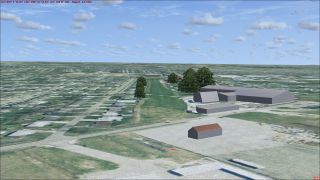






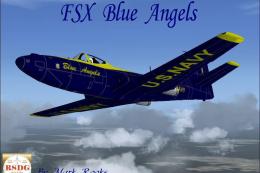

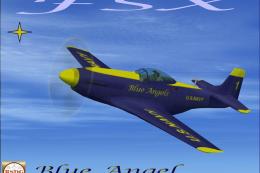
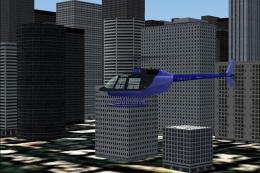
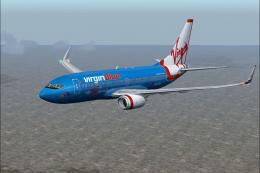



0 comments
Leave a Response