FSX Blue Angels Homecoming Airshow Scenery
 Blue Angels Homecoming Airshow. Blue Angels Homecoming Show Scenery for you to show off to the virtual show community and the home of the FSX Blue Angels (virtually). This file requires FS Recorder 2.1 and Jim Dhaenens's NAS Pensacola Air Show Scenery. Scenery by Holden Smith.
Blue Angels Homecoming Airshow. Blue Angels Homecoming Show Scenery for you to show off to the virtual show community and the home of the FSX Blue Angels (virtually). This file requires FS Recorder 2.1 and Jim Dhaenens's NAS Pensacola Air Show Scenery. Scenery by Holden Smith.
- Country
-
United States of America
- Download hits
- 859
- Compatibility
- Flight Simulator XPrepar3D
- Filename
- blueangelshomecoming.zip
- File size
- 1.63 MB
- Virus Scan
- Scanned 18 days ago (clean)
- Access to file
- Free (Freeware)
- Content Rating
- Everyone
Blue Angels Homecoming Airshow. Blue Angels Homecoming Show Scenery for you to show off to the virtual show community and the home of the FSX Blue Angels (virtually). This file requires FS Recorder 2.1 and Jim Dhaenens's NAS Pensacola Air Show Scenery. Scenery by Holden Smith.

Overhead view of Blue Angels Homecoming Airshow Scenery.
This scenery represents the Blue Angels Homecoming Air Show. This scenery isn't that accurate because the first Pensacola Scenery that I got had the Blue Angels parking areas that they use for practice clear. So i decided to do the same. For this scenery to work correctly, it requires Jim Dhaenens's NAS Pensacola And Chevalier Field Scenery for FSX.
INSTALLATION:
After downloading this file, open the zip file and open the NASP Airshow folder. Inside this folder, you'll see three folders named Scenery, photos, and cameras (to read the readme file for the camera installation, open the cameras folder and it can be found in there). Click on the Scenery Folder and you'll see two BGL files inside. Copy the KNPA_Airshow_HAS.bgl and the KNPA_Show Center_HAS.bgl files and paste them into the KNPA_FSX scenery folder (C:/Program Files/Microsoft Games/Microsoft Flight Simulator X/Addon Scenery/KNPA_FSX/scenery). Start FSX, and go through free flight, and select Pensacola NAS for the airport and Enjoy!
The second way to do it is copy the NASP Airshow folder and paste in the FSX Addon Scenery folder. Start FSX. Go to Settings and Click on Scenery Library. Click on Add Area, and look for the Addon Scenery Folder, and select NASP Airshow. Make sure the box next to the name of the file is checked so that the scenery is on. Or uncheck it to turn it off.
This scenery is Freeware and cannot be distributed as Payware scenery!
Created by: Holden Smith
Created with: Airport Design Editor X 1.47.07

Screenshot of Blue Angels Homecoming Airshow Scenery.

Finding the Scenery
- FSX/Prepar3D Coordinates:
-
30.35240000,-87.31900000
Use the downloaded flight plan file by launching FSX/P3D, selecting "Load Flight Plan" in the flight planner, and choosing the .pln file. Your aircraft will be positioned directly at the add-on’s location. - Decimal Degrees (DD):
-
Latitude: 30.352400°
Longitude: -87.319000° - Degrees, Minutes, Seconds (DMS):
-
Latitude: 30° 21' 08.640" N
Longitude: 87° 19' 08.400" W
Map Location
The archive blueangelshomecoming.zip has 19 files and directories contained within it.
File Contents
This list displays the first 500 files in the package. If the package has more, you will need to download it to view them.
| Filename/Directory | File Date | File Size |
|---|---|---|
| Cameras | 07.28.11 | 0 B |
| BA Parking Area.camtwr | 07.27.11 | 939 B |
| Blue Angels Comm Cart.camtwr | 07.27.11 | 941 B |
| Media Box PCola.camtwr | 07.27.11 | 943 B |
| Readme (Cameras).txt | 07.28.11 | 1.18 kB |
| photos | 07.28.11 | 0 B |
| 2011-7-28_20-4-3-804.jpg | 07.28.11 | 281.96 kB |
| 2011-7-28_20-5-30-385.jpg | 07.28.11 | 185.80 kB |
| 2011-7-28_20-6-13-251.jpg | 07.28.11 | 214.79 kB |
| Blue Angel Diamond.png | 07.25.11 | 275.52 kB |
| Blue Angel Diamond2.png | 07.25.11 | 339.08 kB |
| KNPAshow.jpg | 07.28.11 | 103.89 kB |
| KNPAshow2.jpg | 07.28.11 | 298.22 kB |
| READ ME!.txt | 07.28.11 | 1.91 kB |
| Scenery | 07.28.11 | 0 B |
| KNPA_Airshow_HAS.BGL | 07.26.11 | 40.43 kB |
| KNPA_Show Center_HAS.BGL | 07.28.11 | 32.14 kB |
| flyawaysimulation.txt | 10.29.13 | 959 B |
| Go to Fly Away Simulation.url | 01.22.16 | 52 B |
Installation Instructions
Most of the freeware add-on aircraft and scenery packages in our file library come with easy installation instructions which you can read above in the file description. For further installation help, please see our Flight School for our full range of tutorials or view the README file contained within the download. If in doubt, you may also ask a question or view existing answers in our dedicated Q&A forum.







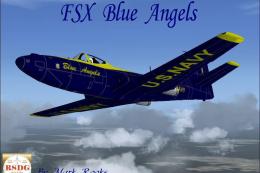








0 comments
Leave a Response