FSX Scotland Stirling International Scenery
Stirling/Caledonia International (EGPZ) brings a plausible new hub to central Scotland, set near Airth south of Stirling, with two parallel 06/24 runways, full ILS coverage, and an on-field VOR/DME. Built for Microsoft Flight Simulator X using default objects, it adds a large terminal with satellites, cargo and GA areas, roadways, and nearly 90 parking stands.
- File: stirlingfsx.zip
- Size:1.09 MB
- Scan:
Clean (3d)
- Access:Freeware
- Content:Everyone
Scotland Stirling International. Scenery for fictional new international airport in central Scotland. Various ideas have been floated over the years regarding a new facility to ultimately replace both Glasgow and Edinburgh airports. A site at Airth - just to the south of Stirling and close to the Kincardine bridge - has been identified on each occasion as the most favorable. This is a representation of how the airport might look. Features two parallel runways, aligned 06/24, 2440 and 3200m long, large terminal and satellites. Nearly 90 parking spots. By John Ball.
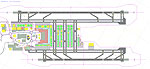
Overview of Scotland Stirling International.
EGPZ - Stirling/Caledonia International.
Scenery for fictional new international airport in central Scotland.
Various ideas have been floated over the years regarding a new facility to ultimately replace both Glasgow and Edinburgh airports. A site at Airth - just to the south of Stirling and close to the Kincardine bridge - has been identified on each occasion as the most favourable.
This is a representation of how the airport might look.
Stirling is the nearest city so it is listed in FSX under this. Caledonia International is the only reasonable name I can think of thus far.
MAIN FEATURES:
Made using all-FSX objects - no additional addons required.
2 Parallel runways:
RWY 06L/24R 3200 x 50 m (10500 x 165 ft)
Displaced Landing threshold both ends, Landing distance 2895 m (9500 ft)
RWY 06R/24L 2440 x 50 m (8005 x 165 ft)
Displaced Landing threshold both ends, Landing distance 2135 m (7000 ft)
ILS on all runways.
New VOR/DME on field.
Taxiways all width of 30 m (100 ft)
Main terminal building with 2 satellites. Nose in gates for 72 aircraft.
Separate Cargo and GA areas.
Roadways and buildings around terminal area.
Nav buildings and perimeter track.
NB.
This is the initial release of this scenery. I have not tested with any addon landclass or scenery of Scotland ie it is for base version FSX. I have spent quite a few hours on it, but I have yet to add taxiway designators or signs, and I am not sure as to how I can add AI traffic.
INSTALLATION:
Simply paste all ADEX named files (should be 4) from the main folder to your FSX as follows:
Flight Simulator X (Or your name for the main fsx program)
/
Addon Scenery
/
Scenery <<
Launch FSX and Stirling/Caledonia International will be found in the main airports directory under UK - Stirling - Caledonia International (EGPZ).
This works fine with my system. I don't see any reason why it should not work for you if installed as above. Hope it works fine and you enjoy the scenery.

Finding the Scenery
- FSX/Prepar3D Coordinates:
-
56.11650000,-3.93690000
Use the downloaded flight plan file by launching FSX/P3D, selecting "Load Flight Plan" in the flight planner, and choosing the .pln file. Your aircraft will be positioned directly at the add-on’s location. - Decimal Degrees (DD):
-
Latitude: 56.116500°
Longitude: -3.936900° - Degrees, Minutes, Seconds (DMS):
-
Latitude: 56° 06' 59.400" N
Longitude: 3° 56' 12.840" W
Map Location
The archive stirlingfsx.zip has 8 files and directories contained within it.
File Contents
This list displays the first 500 files in the package. If the package has more, you will need to download it to view them.
| Filename/Directory | File Date | File Size |
|---|---|---|
| README.txt | 11.18.10 | 2.48 kB |
| EGPZ_ADEX_JB.xml | 11.18.10 | 449.82 kB |
| EGPZ_ADEX_JB.BGL | 11.18.10 | 50.64 kB |
| EGPZ_ADEX_JB_CVX.bgl | 11.18.10 | 2.01 kB |
| EGPZ_ADEX_JB.ad2.ad2 | 11.18.10 | 823.72 kB |
| EGPZ 30.Bmp | 11.15.10 | 6.37 MB |
| flyawaysimulation.txt | 10.29.13 | 959 B |
| Go to Fly Away Simulation.url | 01.22.16 | 52 B |
Installation Instructions
Most of the freeware add-on aircraft and scenery packages in our file library come with easy installation instructions which you can read above in the file description. For further installation help, please see our Flight School for our full range of tutorials or view the README file contained within the download. If in doubt, you may also ask a question or view existing answers in our dedicated Q&A forum.


 United Kingdom
United Kingdom 




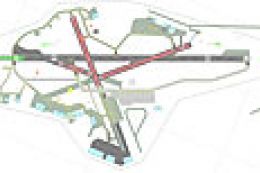



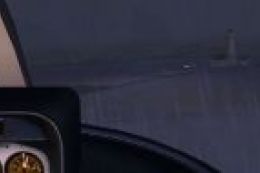



0 comments
Leave a Response