
FSX Aeropuerto Federico Garcia Lorca Granada-Jaen Scenery
Aeropuerto Federico Garcia Lorca Granada-Jaen (LEGR) for Granada, Spain refreshes the default field with accurate taxiways and apron layout, updated buildings and fire station, plus car parks, people, vehicles, static aircraft, clutter objects, and vegetation for a busier ramp feel in FSX. Built with Airport Design Editor.
- File: granada_jbg_v1.zip
- Size:5.16 MB
- Scan:
Clean (18d)
- Access:Freeware
- Content:Everyone
Aeropuerto Federico Garcia Lorca Granada-Jaen (LEGR), Granada, Spain. Another default airport brought to life for your enjoyment by "Project JBG". All taxiways and tarmac have been redone to true airport configuration including buildings, fire station, car parks, people, vehicles, extra aircraft, various objects and vegetation. This compilation was made using ADE 9x version 1.47 with FSX (not tested with any other versions of FS) By Joe Garcia.

Screenshot of Aeropuerto Federico Garcia Lorca Granada-Jaen.
Another default FSX airport brought to life for your enjoyment by "Project JBG".
This is an update of the default FSX airport LEGR of Granada, Spain. All taxiways and tarmac have been redone to true airport configuration including buildings, fire station, car parks, people, vehicles, extra aircrafts, various objects and vegetation.
Credit to Jean-Pierre Fillion (merci) for his static aircrafts - Modified textures by Joe Garcia.
This compilation was made using ADE 9x version 1.47 with FSX (not tested in any other versions of FS).
INSTALLATION:
1. Extract all files to a temporary folder.
2. Copy and paste the folder granada_jbg_v1 and its content to the directory: Microsoft flightsimulator X/addon scenery.
3. Start your FSX and go to "settings".
4. Click "add scenery" then go the the granada_jbg_v1 folder and should add it to the top of the list of sceneries.
Enjoy it!
Joe Garcia

Finding the Scenery
- FSX/Prepar3D Coordinates:
-
37.18870000,-3.77770000
Use the downloaded flight plan file by launching FSX/P3D, selecting "Load Flight Plan" in the flight planner, and choosing the .pln file. Your aircraft will be positioned directly at the add-on’s location. - Decimal Degrees (DD):
-
Latitude: 37.188700°
Longitude: -3.777700° - Degrees, Minutes, Seconds (DMS):
-
Latitude: 37° 11' 19.320" N
Longitude: 3° 46' 39.720" W
Map Location
The archive granada_jbg_v1.zip has 39 files and directories contained within it.
File Contents
This list displays the first 500 files in the package. If the package has more, you will need to download it to view them.
| Filename/Directory | File Date | File Size |
|---|---|---|
| granada_jbg_v1 LEGR.jpg | 02.05.11 | 172.21 kB |
| readme.txt | 02.05.11 | 1.10 kB |
| LEGR_ADEX_JBG.BGL | 02.05.11 | 458.58 kB |
| LEGR_ADEX_JBG_CVX.bgl | 02.05.11 | 686 B |
| LEGR_ADEX_JBG.BGL | 02.05.11 | 457.64 kB |
| LEGR_ADEX_JBG_CVX.bgl | 02.05.11 | 686 B |
| 212.bmp | 02.05.11 | 682.75 kB |
| 212_2.bmp | 02.05.11 | 341.42 kB |
| airInuitDash8.bmp | 01.31.11 | 170.78 kB |
| c402.bmp | 01.30.11 | 1.33 MB |
| roue.bmp | 01.30.11 | 16.90 kB |
| flyawaysimulation.txt | 10.29.13 | 959 B |
| Go to Fly Away Simulation.url | 01.22.16 | 52 B |
| Screenshots | 08.21.19 | 0 B |
| screen-1.jpg | 08.20.19 | 217.91 kB |
| screen-10.jpg | 08.20.19 | 174.53 kB |
| screen-11.jpg | 08.20.19 | 164.37 kB |
| screen-12.jpg | 08.20.19 | 140.47 kB |
| screen-13.jpg | 08.20.19 | 125.09 kB |
| screen-14.jpg | 08.20.19 | 233.15 kB |
| screen-15.jpg | 08.20.19 | 223.44 kB |
| screen-16.jpg | 08.20.19 | 161.27 kB |
| screen-17.jpg | 08.20.19 | 151.28 kB |
| screen-18.jpg | 08.20.19 | 151.84 kB |
| screen-19.jpg | 08.20.19 | 141.93 kB |
| screen-2.jpg | 08.20.19 | 216.90 kB |
| screen-20.jpg | 08.20.19 | 177.18 kB |
| screen-21.jpg | 08.20.19 | 190.63 kB |
| screen-22.jpg | 08.20.19 | 208.69 kB |
| screen-23.jpg | 08.20.19 | 213.11 kB |
| screen-24.jpg | 08.20.19 | 154.55 kB |
| screen-25.jpg | 08.20.19 | 219.32 kB |
| screen-3.jpg | 08.20.19 | 249.49 kB |
| screen-4.jpg | 08.20.19 | 543.78 kB |
| screen-5.jpg | 08.20.19 | 153.00 kB |
| screen-6.jpg | 08.20.19 | 144.05 kB |
| screen-7.jpg | 08.20.19 | 129.27 kB |
| screen-8.jpg | 08.20.19 | 154.27 kB |
| screen-9.jpg | 08.20.19 | 172.29 kB |
Installation Instructions
Most of the freeware add-on aircraft and scenery packages in our file library come with easy installation instructions which you can read above in the file description. For further installation help, please see our Flight School for our full range of tutorials or view the README file contained within the download. If in doubt, you may also ask a question or view existing answers in our dedicated Q&A forum.







 Spain
Spain 






















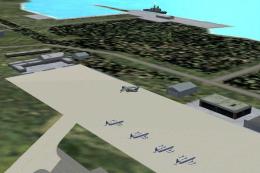






0 comments
Leave a Response