
FSX R&M's Songlo Vista Scenery Update
Songlo Vista (3AK3) in Alaska gets a refined scenery update for Microsoft Flight Simulator X SP2, with subtle object repositioning, added night-finding lights, improved runway-side vegetation, and more natural approach tree heights. It also supports the very sparse scenery setting, boosts frame rate on slower PCs, and adds six extra spawn gates.
- File: rm_3ak3_v2.zip
- Size:114.82 KB
- Scan:
Clean (1d)
- Access:Freeware
- Content:Everyone
R&M's Songlo Vista Update. Version 2 changes: tiny position changes of objects, added night finding light and other objects, allow scenery to be shown in very_sparse setting, huge improvement on frame rate for slower computers, improvements of runway trees, replace tall trees too shorter for a natural approach.
Built for SP2 (Minimum requirements is to set your setting to very sparse, autogen can be turned off).
Use at your own risk
Know Bugs: AI traffic will not work, gate 4 spawn you 1 inch (real life) in the ground.
Airport ID 3AK3 ,Alaska.
How to install?
Place the 3.bgl files into, C:\Program Files\Microsoft Games\Microsoft Flight Simulator X\Addon Scenery\scenery.
Additional spawn gates (6 of them).

Finding the Scenery
- FSX/Prepar3D Coordinates:
-
61.21810000,-149.90030000
Use the downloaded flight plan file by launching FSX/P3D, selecting "Load Flight Plan" in the flight planner, and choosing the .pln file. Your aircraft will be positioned directly at the add-on’s location. - Decimal Degrees (DD):
-
Latitude: 61.218100°
Longitude: -149.900300° - Degrees, Minutes, Seconds (DMS):
-
Latitude: 61° 13' 05.160" N
Longitude: 149° 54' 01.080" W
Map Location
The archive rm_3ak3_v2.zip has 8 files and directories contained within it.
File Contents
This list displays the first 500 files in the package. If the package has more, you will need to download it to view them.
| Filename/Directory | File Date | File Size |
|---|---|---|
| 3AK3.jpg | 02.24.11 | 106.55 kB |
| READ_ME_NOW.txt | 02.28.11 | 514 B |
| RM_3AK3.BGL | 02.25.11 | 4.57 kB |
| RM_3AK3_Auto_V2.bgl | 02.28.11 | 13.90 kB |
| RM_3AK3_CVX.bgl | 02.25.11 | 737 B |
| Version2_update_notes.txt | 02.28.11 | 401 B |
| flyawaysimulation.txt | 10.29.13 | 959 B |
| Go to Fly Away Simulation.url | 01.22.16 | 52 B |
Installation Instructions
Most of the freeware add-on aircraft and scenery packages in our file library come with easy installation instructions which you can read above in the file description. For further installation help, please see our Flight School for our full range of tutorials or view the README file contained within the download. If in doubt, you may also ask a question or view existing answers in our dedicated Q&A forum.



 United States of America
United States of America 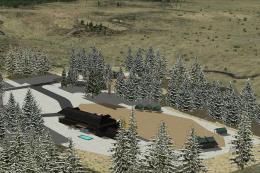
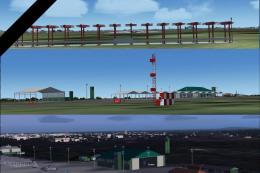






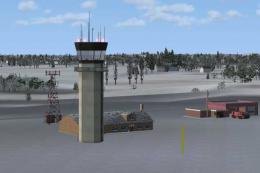


0 comments
Leave a Response