
FSX Peterhead Airport Scenery
Peterhead Airport scenery expands the fictional field with a larger layout and optional longer four-runway variant, while correcting taxiway routing so AI traffic moves more naturally. Designed for Microsoft Flight Simulator X, it also includes optional traffic files to bring additional stock aircraft activity for a livelier, busier atmosphere.
- File: peterheadairport-1.zip
- Size:1.3 MB
- Scan:
Clean (20d)
- Access:Freeware
- Content:Everyone
Peterhead Airport. Taxiway fix for AI traffic plus new larger version of the fictional airport at Peterhead. By Graham Christie.
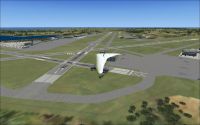
Screenshot of Peterhead Airport Scenery during the day.
If you already have this airport - Replace the two bgl files in the addon scenery - scenery folder with the two in the "original airport taxiway fixed folder".
This should fix the AI aircraft taxiway problem [I hope].
I have also attached a new longer, four runway version should you wish to try it.
if you can't make up your own AI traffic the following MAY help ====
In the traffic folder you will find four bgl files and two other folders.
The four bgl files should bring some stock aircraft to the airport.[I AM RUNNING THE FSX GOLD EDITION WITH FSX ACCELERATION -I'M NOT SURE IF THESE FILES WILL WORK WITH OTHER EDITIONS - MAY HAVE DIFFERENT AIRCRAFT -IF IN DOUBT==== DO NOT USE====]
The other folders [JET 757 and C130] contain traffic for aircraft you will have to download
I have attached links to these aircraft if you wish to try them .[please note the JET 757 is not an AI aircraft and may eat up the frame rate]
If you want to try them - download the aircraft files and put them in the simobjects - aircraft folder as normal
To use the traffic files - Put the traffic BGL files in the=== MAIN SCENERY FOLDER - WORLD FOLDER - SCENERY FOLDER===[THESE TRAFFIC FILES SHOULD WORK WITH BOTH versions]
AGAIN == USE AT YOUR OWN RISK = DO NOT OVERWRITE A FILE IF YOU ARE NOT SURE.
DROP ME A LINE WITH ANY QUESTIONS/PROBLEMS AND I WILL TRY TO FIX,
Cheers,
Graham

Screenshot of Peterhead Airport Scenery at night.

Finding the Scenery
- FSX/Prepar3D Coordinates:
-
57.50000000,-1.80000000
Use the downloaded flight plan file by launching FSX/P3D, selecting "Load Flight Plan" in the flight planner, and choosing the .pln file. Your aircraft will be positioned directly at the add-on’s location. - Decimal Degrees (DD):
-
Latitude: 57.500000°
Longitude: -1.800000° - Degrees, Minutes, Seconds (DMS):
-
Latitude: 57° 30' 00.000" N
Longitude: 1° 48' 00.000" W
Map Location
The archive peterheadairport-1.zip has 32 files and directories contained within it.
File Contents
This list displays the first 500 files in the package. If the package has more, you will need to download it to view them.
| Filename/Directory | File Date | File Size |
|---|---|---|
| Peterhead Airport | 04.03.11 | 0 B |
| 2011-4-3_23-43-37-515.JPG | 04.03.11 | 197.04 kB |
| Larger Airport | 04.03.11 | 0 B |
| EGJC_ADEX_GC.BGL | 04.03.11 | 51.95 kB |
| EGJC_ADEX_GC_CVX.bgl | 04.03.11 | 1.66 kB |
| Original airport taxiway fixed | 04.03.11 | 0 B |
| EGJC_ADEX_GC.BGL | 04.03.11 | 33.41 kB |
| EGJC_ADEX_GC_CVX.bgl | 04.03.11 | 719 B |
| PICS | 04.03.11 | 0 B |
| 2011-4-2_8-47-7-841.JPG | 04.03.11 | 131.72 kB |
| 2011-4-3_23-41-43-828.JPG | 04.03.11 | 59.25 kB |
| 2011-4-3_23-43-43-406.JPG | 04.03.11 | 188.17 kB |
| 2011-4-3_23-45-54-171.JPG | 04.03.11 | 199.39 kB |
| 2011-4-3_23-46-30-703.JPG | 04.03.11 | 161.38 kB |
| 2011-4-3_23-47-42-468.JPG | 04.03.11 | 159.99 kB |
| 2011-4-3_23-47-58-843.JPG | 04.03.11 | 176.68 kB |
| EGJC four runway Peterhead.JPG | 04.03.11 | 109.68 kB |
| Thumbs.db | 04.03.11 | 26.00 kB |
| READ ME FIRST.txt | 04.03.11 | 1.81 kB |
| traffic for EGJC | 04.03.11 | 0 B |
| C130 | 04.03.11 | 0 B |
| dfwmaintenancel100-30.zip.url | 04.03.11 | 192 B |
| Traffic_C130.bgl | 03.19.11 | 2.20 kB |
| JET 757 | 04.03.11 | 0 B |
| jet2_comb757-200wl_jet2holidays.zip.url | 04.03.11 | 132 B |
| Traffic_JET.bgl | 04.03.11 | 3.64 kB |
| Traffic_737-321-.bgl | 03.21.11 | 6.10 kB |
| Traffic_CESSNA172.bgl | 03.30.11 | 1.05 kB |
| Traffic_CESSNA172B.bgl | 03.30.11 | 1016 B |
| Traffic_CRJ700.bgl | 03.20.11 | 1.37 kB |
| flyawaysimulation.txt | 10.29.13 | 959 B |
| Go to Fly Away Simulation.url | 01.22.16 | 52 B |
Installation Instructions
Most of the freeware add-on aircraft and scenery packages in our file library come with easy installation instructions which you can read above in the file description. For further installation help, please see our Flight School for our full range of tutorials or view the README file contained within the download. If in doubt, you may also ask a question or view existing answers in our dedicated Q&A forum.


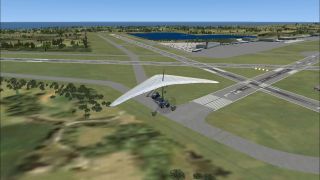
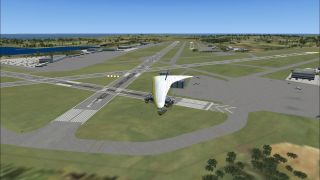


 United Kingdom
United Kingdom 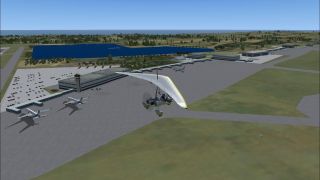
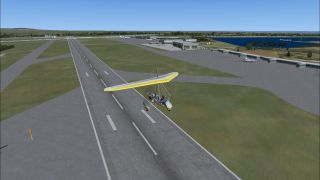

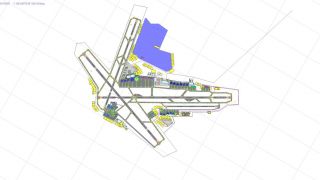













0 comments
Leave a Response