
FSX Catalina Island (KAVX) Scenery
Catalina Island Airport (KAVX) scenery brings California’s “Airport in the Sky” to life in FSX with crisp photoreal satellite ground textures and a highly detailed airfield layout. The package focuses detail around the airport while keeping the wider island clean for smooth daytime VFR flying and clear landmark navigation.
- File: kavx.zip
- Size:17.12 MB
- Scan:
Clean (2d)
- Access:Freeware
- Content:Everyone
Catalina Island (KAVX), California (CA). Photorealistic scenery for Catalina Island. Includes highly detailed airport and satellite imagery. No autogen anywhere except around the airport. Daylight textures only. By Cassidy Byars.

Screenshot of Catalina Island runway.
***FIRST of all - I am not responsible for any errors caused by the installation of this software. Install at your own risk.***
However, addon scenery for FSX is generally very easy to manually install, just don't delete anything or move any files or folders other than the ones I explain to in this Read Me.
Follow these steps to install:
1.) Locate your FSX Addon Scenery folder (usually located in C:/Program Files/Microsoft Games/Microsoft Flight Simulator X/Addon Scenery) or (usually located in C:/Program Files (x86)/Microsoft Games/Microsoft Flight Simulator X/Addon Scenery)
2.) Inside of the zip folder you just downloaded (where this read me file was located) There will be a scenery folder titled KAVX.
3.) Move the folder KAVX into your FSX/Addon Scenery Folder.
4.) Open up FSX and go to settings and select Scenery Library.
5.) Select Add Area on the right and browse for the folder KAVX that your just placed inside of your FSX/Addon Scenery folder.
6.) Select the KAVX folder and click "OK", you should see KAVX added to the top of your Addon Scenery list
7.) Click "OK" again and your Scenery Database will autmoatically reload.
8.) Browse for the airport and fly!

Screenshot of Catalina Island Scenery.

Finding the Scenery
- FSX/Prepar3D Coordinates:
-
33.40500000,-118.41620000
Use the downloaded flight plan file by launching FSX/P3D, selecting "Load Flight Plan" in the flight planner, and choosing the .pln file. Your aircraft will be positioned directly at the add-on’s location. - Decimal Degrees (DD):
-
Latitude: 33.405000°
Longitude: -118.416200° - Degrees, Minutes, Seconds (DMS):
-
Latitude: 33° 24' 18.000" N
Longitude: 118° 24' 58.320" W
Map Location
The archive kavx.zip has 12 files and directories contained within it.
File Contents
This list displays the first 500 files in the package. If the package has more, you will need to download it to view them.
| Filename/Directory | File Date | File Size |
|---|---|---|
| Scenery | 04.15.11 | 0 B |
| bottom.bgl | 01.10.11 | 6.25 MB |
| KAVX_ADEX_CB.BGL | 04.15.11 | 30.02 kB |
| mid.bgl | 01.10.11 | 5.49 MB |
| Photo01.bgl | 01.09.11 | 3.40 MB |
| top.bgl | 01.10.11 | 2.31 MB |
| Texture | 04.15.11 | 0 B |
| READ_ME_FIRST_KAVX.txt | 04.15.11 | 1.47 kB |
| kavx2.jpg | 04.15.11 | 54.63 kB |
| kavx1.jpg | 04.15.11 | 43.56 kB |
| flyawaysimulation.txt | 10.29.13 | 959 B |
| Go to Fly Away Simulation.url | 01.22.16 | 52 B |
Installation Instructions
Most of the freeware add-on aircraft and scenery packages in our file library come with easy installation instructions which you can read above in the file description. For further installation help, please see our Flight School for our full range of tutorials or view the README file contained within the download. If in doubt, you may also ask a question or view existing answers in our dedicated Q&A forum.





 United States of America
United States of America 



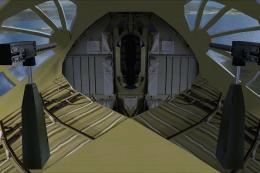







1 comments
Leave a ResponseThe content of the comments below are entirely the opinions of the individual posting the comment and do not always reflect the views of Fly Away Simulation. We moderate all comments manually before they are approved.
I liked this scenery... Catalina - Avalon.