FSX City of Birmingham Scenery
City of Birmingham, Alabama scenery brings The Magic City skyline to life with detailed landmark architecture and a stronger sense of place for VFR flights and approaches. Designed for Microsoft Flight Simulator X, it highlights key downtown structures and night lighting to make the historic city feel recognizable from the air.
- File: city_of_birmingham_al_1_0_fsx.zip
- Size:3.64 MB
- Scan:
Clean (17d)
- Access:Freeware
- Content:Everyone
City of Birmingham, AL. TalonSim is very excited to bring to you City of Birmingham 1.0. Finally Birmingham, Alabama has character as many features about this historic city have been detailed into Microsoft Flight Simulator. This scenery package depicts key architectural structures of The Magic City skyline. By Dexter Pierre Gray and Talonsim.

Screenshot of City of Birmingham Scenery.
INSTALLATION:
1. Launch the Setup file located in the Talonsim Birmingham .zip folder.
2. Locate your "Microsoft Flight Simulator X" folder.
3. Select "Addon Scenery".
4. Click "Next".
5. Click "Install" if the destination of the folder specified in step 2 is correct.
6. Click the "Finished" Button When prompted".
7. Start the Microsoft Flight Simulator X program (Microsoft Flight Simulator X.exe).
8. Click on "Settings" on the menu to the left.
9. Under "Other settings" click on "Scenery Library"
10. Click "Add Area..." button to the right.
11. Locate the "Addon Scenery" file folder.
12. Select "TalonSim Birmingham 1.0"
13. Click "OK".
14. Click "OK" again in the setting-scenery Library menu.
15. FSX will then compile itself , this will take a few moments.
16. Voila!! ENJOY.
CREDITS:
-FSdeveloper.com for all the hours of support and insight.
-Lee Swordy's Pioneering AFCAD Software.
-Discreet's Gmax
-ArcSoft Photo studio
-Birmingham Airport Website
-Airnav.com
-Goggle Earth
-City of Birmingham Website
-Advanced Installer (Simple)
DEXTER PIERRE GRAY, AUTHOR.

Screenshot of City of Birmingham Scenery at night.

Finding the Scenery
- FSX/Prepar3D Coordinates:
-
33.51860000,-86.81040000
Use the downloaded flight plan file by launching FSX/P3D, selecting "Load Flight Plan" in the flight planner, and choosing the .pln file. Your aircraft will be positioned directly at the add-on’s location. - Decimal Degrees (DD):
-
Latitude: 33.518600°
Longitude: -86.810400° - Degrees, Minutes, Seconds (DMS):
-
Latitude: 33° 31' 06.960" N
Longitude: 86° 48' 37.440" W
Map Location
The archive city_of_birmingham_al_1_0_fsx.zip has 10 files and directories contained within it.
File Contents
This list displays the first 500 files in the package. If the package has more, you will need to download it to view them.
| Filename/Directory | File Date | File Size |
|---|---|---|
| README FIRST.txt | 07.05.11 | 6.90 kB |
| setup.msi | 07.05.11 | 3.71 MB |
| Aerial Birmingham ob.png | 07.05.11 | 34.76 kB |
| Aerial Birmingham Night 2 ob.gif | 07.05.11 | 7.98 kB |
| Aerial Birmingham Night ob.png | 07.05.11 | 24.76 kB |
| Aerial Birmingham WFT ob.bmp | 07.05.11 | 39.34 kB |
| Aerial Birmingham WFT ob.gif | 07.05.11 | 11.95 kB |
| Aerial Birmingham 2 ob.png | 07.05.11 | 21.29 kB |
| flyawaysimulation.txt | 10.29.13 | 959 B |
| Go to Fly Away Simulation.url | 01.22.16 | 52 B |
Installation Instructions
Most of the freeware add-on aircraft and scenery packages in our file library come with easy installation instructions which you can read above in the file description. For further installation help, please see our Flight School for our full range of tutorials or view the README file contained within the download. If in doubt, you may also ask a question or view existing answers in our dedicated Q&A forum.


 United States of America
United States of America 

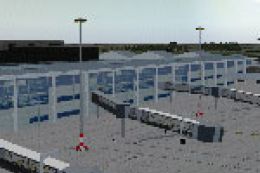

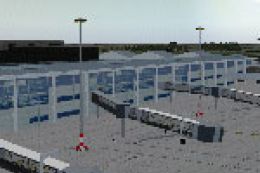
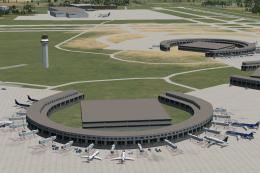


0 comments
Leave a Response