FSX Laughlin/Bullhead International Airport Scenery
 Laughlin/Bullhead International Airport. Bullhead City Airport (KIFP), Bullhead, Arizona (AZ). Re-designed AFCAD, scenery models for Laughlin, Nevada (NV) by Joseph Jasper. By Scott Peterson.
Laughlin/Bullhead International Airport. Bullhead City Airport (KIFP), Bullhead, Arizona (AZ). Re-designed AFCAD, scenery models for Laughlin, Nevada (NV) by Joseph Jasper. By Scott Peterson.
- Country
-
United States of America
- Download hits
- 569
- Compatibility
- Flight Simulator XPrepar3D
- Filename
- kifp2011.zip
- File size
- 6.92 MB
- Virus Scan
- Scanned 11 days ago (clean)
- Access to file
- Free (Freeware)
- Content Rating
- Everyone
Laughlin/Bullhead International Airport. Bullhead City Airport (KIFP), Bullhead, Arizona (AZ). Re-designed AFCAD, scenery models for Laughlin, Nevada (NV) by Joseph Jasper. By Scott Peterson.
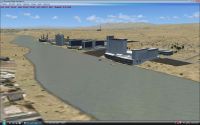
Screenshot of North Laughlin Scenery.
Hello sports fans. Well after nine months in the making, the Laughlin scenery is complete. After flying to Laughlin, Nevada in FSX, I realized that there really wasn't much to offer for this area. From two stock buildings, a couple of out of place cranes; the scenery has been modified as to somewhat like it is today. The custom terminal was created by myself. Granted I have not been to the airport in over seven years so there may have been some changes. Most of the ideas were based from images on the web. The casinos, Laughlin Mall, Laughlin Sign, and Davis Dam were built by Josephs Jasper. They were imported and converted for use with FSX by permission. Night textures were added by Kasey Peterson and myself .
Another update may follow to add some other casinos.
To install -
Add the "KIFP" folder to your add-on scenery folder. In most instances it should look like this: C:\Program Files\Microsoft Games\Microsoft Flight Simulator X\Addon Scenery\kifp.
Please let me know how it turned out. I beta tested it but may have missed some things.
Cheers!!!
Pete aka MadDog80.
This scenery should run fine on FSX. Not tested with FS2004. Designed with ADE utility ver 1.46
Special Thanks -
Jon Masterson for his Aiport Design Editor.
This program has far enhanced the world of FS.
Steve Ziegle for FS2004 EZ-Extra-Objects-1, which provides a variety of cars, trucks, barrels, utility poles and pallets for use with EZ-Scenery. Original objects by Lars Hoyer.
Jim Dhaenens for letting me use his "FSX Lights" in this scenery.
Joseph Jasper whose work inspired me to design this scenery for use with FSX.
And my daughter Kasey for helping me design this scenery and making it more realistic.

Screenshot of South Laughlin Scenery.

Finding the Scenery
- FSX/Prepar3D Coordinates:
-
35.15650000,-114.55910000
Use the downloaded flight plan file by launching FSX/P3D, selecting "Load Flight Plan" in the flight planner, and choosing the .pln file. Your aircraft will be positioned directly at the add-on’s location. - Decimal Degrees (DD):
-
Latitude: 35.156500°
Longitude: -114.559100° - Degrees, Minutes, Seconds (DMS):
-
Latitude: 35° 09' 23.400" N
Longitude: 114° 33' 32.760" W
Map Location
The archive kifp2011.zip has 156 files and directories contained within it.
File Contents
This list displays the first 500 files in the package. If the package has more, you will need to download it to view them.
| Filename/Directory | File Date | File Size |
|---|---|---|
| kifp-before.jpg | 09.04.11 | 116.55 kB |
| kifp-davisdam.jpg | 09.03.11 | 120.99 kB |
| kifp-laughlinnorth.jpg | 09.03.11 | 153.76 kB |
| kifp-laughlinsouth.jpg | 09.03.11 | 140.32 kB |
| kifp-nite.jpg | 09.04.11 | 67.98 kB |
| kifp-terminal.jpg | 09.03.11 | 157.72 kB |
| readme.txt | 09.04.11 | 2.82 kB |
| scenery | 09.02.11 | 0 B |
| ez-extra-objects-1.bgl | 10.31.10 | 1.51 MB |
| KIFP_ADEX_SWP.BGL | 09.01.11 | 48.27 kB |
| KIFP_ADEX_SWP_CVX.bgl | 09.01.11 | 4.35 kB |
| kifpterm.bgl | 04.28.11 | 712.97 kB |
| laughlin.bgl | 03.20.11 | 979.64 kB |
| lightobj.bgl | 10.30.10 | 643.63 kB |
| texture | 09.02.11 | 0 B |
| aquarius-10.dds | 01.17.11 | 341.45 kB |
| aquarius-11.dds | 01.17.11 | 2.79 kB |
| aquarius-12.dds | 01.17.11 | 5.45 kB |
| aquarius-12_lm.dds | 01.17.11 | 5.45 kB |
| aquarius-13.dds | 01.17.11 | 2.78 kB |
| aquarius-13_lm.dds | 01.17.11 | 2.78 kB |
| aquarius-14.dds | 01.17.11 | 464 B |
| aquarius-15.dds | 01.17.11 | 42.78 kB |
| aquarius-15_lm.dds | 01.17.11 | 21.45 kB |
| aquarius-16.dds | 01.17.11 | 208 B |
| aquarius-16_lm.dds | 01.17.11 | 208 B |
| aquarius-17.dds | 01.17.11 | 808 B |
| aquarius-17_lm.dds | 01.17.11 | 808 B |
| aquarius-18.dds | 01.17.11 | 42.79 kB |
| bageast1.dds | 04.28.11 | 85.45 kB |
| bageast1_lm.dds | 04.29.11 | 85.45 kB |
| bageast2.dds | 04.28.11 | 42.78 kB |
| bageast2_lm.dds | 04.29.11 | 42.78 kB |
| bagn1.dds | 04.28.11 | 42.75 kB |
| bagn1_lm.dds | 04.29.11 | 42.75 kB |
| bagn3.dds | 04.28.11 | 170.78 kB |
| bagn3_lm.dds | 04.29.11 | 170.78 kB |
| bagsouth1.dds | 04.28.11 | 21.44 kB |
| bagsouth1_lm.dds | 04.29.11 | 21.44 kB |
| brick.dds | 04.28.11 | 42.79 kB |
| brick_lm.dds | 04.29.11 | 42.79 kB |
| colorado belle0.dds | 01.16.11 | 296 B |
| colorado belle1.dds | 01.16.11 | 296 B |
| colorado belle10.dds | 01.16.11 | 42.75 kB |
| colorado belle10_lm.dds | 01.16.11 | 42.75 kB |
| colorado belle11.dds | 01.16.11 | 85.45 kB |
| colorado belle11_lm.dds | 01.16.11 | 85.45 kB |
| colorado belle2.dds | 01.16.11 | 42.79 kB |
| colorado belle2_lm.dds | 01.16.11 | 42.79 kB |
| colorado belle3.dds | 01.16.11 | 170.79 kB |
| colorado belle4.dds | 01.16.11 | 85.45 kB |
| colorado belle5.dds | 01.16.11 | 21.45 kB |
| colorado belle5_lm.dds | 01.16.11 | 21.45 kB |
| colorado belle6.dds | 01.16.11 | 170.79 kB |
| colorado belle6_lm.dds | 01.16.11 | 170.79 kB |
| colorado belle7.dds | 01.16.11 | 5.12 kB |
| colorado belle8.dds | 01.16.11 | 5.45 kB |
| colorado belle9.dds | 01.16.11 | 85.45 kB |
| davis dam0.dds | 01.03.11 | 5.45 kB |
| davis dam1.dds | 01.03.11 | 10.78 kB |
| davis dam2.dds | 01.03.11 | 170.79 kB |
| davis dam3.dds | 01.03.11 | 2.79 kB |
| davis dam4.dds | 01.03.11 | 21.44 kB |
| edgewater0.dds | 01.24.11 | 341.45 kB |
| edgewater1.dds | 01.24.11 | 85.45 kB |
| edgewater1_lm.dds | 01.24.11 | 85.45 kB |
| edgewater2.dds | 01.25.11 | 808 B |
| edgewater3.dds | 01.24.11 | 800 B |
| edgewater4.dds | 01.24.11 | 21.45 kB |
| edgewater4_lm.dds | 01.24.11 | 21.45 kB |
| edgewater5.dds | 01.24.11 | 21.45 kB |
| edgewater5_lm.dds | 01.24.11 | 21.45 kB |
| edgewater6.dds | 01.24.11 | 5.44 kB |
| edgewater6_lm.dds | 01.24.11 | 5.44 kB |
| edgewater7.dds | 01.24.11 | 21.45 kB |
| edgewater7_lm.dds | 01.24.11 | 21.45 kB |
| edgewater8.dds | 01.24.11 | 21.45 kB |
| kifp teminal0.dds | 04.28.11 | 85.45 kB |
| kifp teminal1.dds | 04.28.11 | 682.79 kB |
| kifp teminal10.dds | 04.28.11 | 42.79 kB |
| kifp teminal11.dds | 04.28.11 | 21.45 kB |
| kifp teminal22.dds | 04.28.11 | 10.79 kB |
| kifp teminal25.dds | 04.28.11 | 10.79 kB |
| kifp teminal3.dds | 04.28.11 | 42.75 kB |
| kifp teminal32.dds | 04.28.11 | 42.79 kB |
| kifp teminal33.dds | 04.28.11 | 85.45 kB |
| kifp teminal41.dds | 04.28.11 | 10.78 kB |
| kifp teminal5.dds | 04.28.11 | 10.79 kB |
| kifp teminal6.dds | 04.28.11 | 10.79 kB |
| kifp teminal7.dds | 04.28.11 | 42.79 kB |
| laughlin outlet center0.dds | 01.19.11 | 42.75 kB |
| laughlin outlet center0_lm.dds | 01.19.11 | 42.75 kB |
| laughlin outlet center1.dds | 01.19.11 | 682.79 kB |
| laughlin outlet center2.dds | 01.19.11 | 808 B |
| laughlin outlet center3.dds | 01.19.11 | 10.79 kB |
| laughlin outlet center3_lm.dds | 01.19.11 | 10.79 kB |
| laughlin outlet center4.dds | 01.19.11 | 1.12 kB |
| laughlin outlet center5.dds | 01.19.11 | 85.45 kB |
| laughlin outlet center5_lm.dds | 01.19.11 | 42.79 kB |
| laughlin outlet center7.dds | 01.19.11 | 170.78 kB |
| laughlin outlet center7_lm.dds | 01.19.11 | 170.78 kB |
| laughlin sign0.dds | 01.03.11 | 464 B |
| laughlin sign1.dds | 01.03.11 | 21.45 kB |
| laughlin sign1_lm.dds | 01.03.11 | 21.45 kB |
| laughlin sign2.bmp | 01.03.11 | 22.38 kB |
| laughlin sign2_lm.bmp | 01.03.11 | 22.38 kB |
| riverside0.dds | 01.16.11 | 464 B |
| riverside1.dds | 01.16.11 | 21.45 kB |
| riverside1_lm.dds | 01.23.11 | 21.45 kB |
| riverside10.dds | 01.16.11 | 170.79 kB |
| riverside11.dds | 01.16.11 | 10.79 kB |
| riverside12.dds | 01.16.11 | 1.45 kB |
| riverside12_lm.dds | 01.16.11 | 1.45 kB |
| riverside13.dds | 01.16.11 | 21.45 kB |
| riverside13_lm.dds | 01.19.11 | 21.45 kB |
| riverside14.dds | 01.16.11 | 5.44 kB |
| riverside14_lm.dds | 01.16.11 | 5.44 kB |
| riverside15.dds | 01.16.11 | 42.75 kB |
| riverside15_lm.dds | 01.16.11 | 42.75 kB |
| riverside16.dds | 01.16.11 | 21.45 kB |
| riverside17.dds | 01.16.11 | 2.78 kB |
| riverside17_lm.dds | 01.16.11 | 2.78 kB |
| riverside19.dds | 01.16.11 | 10.78 kB |
| riverside2.dds | 01.16.11 | 2.75 kB |
| riverside2_lm.dds | 01.21.11 | 2.75 kB |
| riverside20.dds | 01.16.11 | 42.79 kB |
| riverside21.dds | 01.16.11 | 10.78 kB |
| riverside21_lm.dds | 01.23.11 | 10.78 kB |
| riverside22.dds | 01.16.11 | 42.79 kB |
| riverside23.dds | 01.16.11 | 42.78 kB |
| riverside23_lm.dds | 01.16.11 | 21.45 kB |
| riverside3.dds | 01.16.11 | 10.79 kB |
| riverside4.dds | 01.16.11 | 341.45 kB |
| riverside4_lm.dds | 01.21.11 | 341.45 kB |
| riverside5.dds | 01.16.11 | 10.78 kB |
| riverside6.dds | 01.16.11 | 85.45 kB |
| riverside7.dds | 01.16.11 | 2.79 kB |
| riverside8.dds | 01.16.11 | 10.78 kB |
| riverside8_lm.dds | 01.16.11 | 10.78 kB |
| riverside9.dds | 01.16.11 | 464 B |
| termeast.dds | 04.28.11 | 85.44 kB |
| termeast_lm.dds | 04.29.11 | 85.44 kB |
| termnorth3.dds | 04.28.11 | 170.78 kB |
| termnorth3_lm.dds | 04.29.11 | 170.78 kB |
| termnorth4.dds | 04.28.11 | 85.44 kB |
| termnorth4_lm.dds | 04.29.11 | 85.44 kB |
| termsouth1.dds | 04.28.11 | 85.44 kB |
| termsouth1_lm.dds | 04.29.11 | 85.44 kB |
| termwest1.dds | 04.28.11 | 85.45 kB |
| termwest1_lm.dds | 04.29.11 | 85.45 kB |
| termwest1inset.dds | 04.28.11 | 85.45 kB |
| termwest1inset_lm.dds | 04.29.11 | 85.45 kB |
| termwest2.dds | 04.28.11 | 341.45 kB |
| termwest2_lm.dds | 04.29.11 | 341.45 kB |
| flyawaysimulation.txt | 10.29.13 | 959 B |
| Go to Fly Away Simulation.url | 01.22.16 | 52 B |
Installation Instructions
Most of the freeware add-on aircraft and scenery packages in our file library come with easy installation instructions which you can read above in the file description. For further installation help, please see our Flight School for our full range of tutorials or view the README file contained within the download. If in doubt, you may also ask a question or view existing answers in our dedicated Q&A forum.
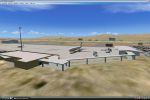

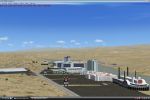

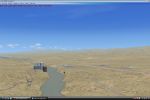

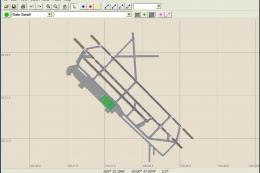





1 comments
Leave a ResponseThe content of the comments below are entirely the opinions of the individual posting the comment and do not always reflect the views of Fly Away Simulation. We moderate all comments manually before they are approved.
Will this work in MSFS 2020? Thanks.