
FSX Cengiz Topel Naval Air Station Scenery
Cengiz Topel Naval Air Station (LTBQ) scenery refreshes the Izmit, Turkey military field in FSX, adding missing taxiways and expanded parking for operations and AI. It includes a military cargo spot, ten combat spaces, two fuel positions, and nine Heli Traffic 2009–compliant helicopter pads for realistic rotary-wing activity.
- File: topel_nas.zip
- Size:6.54 MB
- Scan:
Clean (14d)
- Access:Freeware
- Content:Everyone
Cengiz Topel Naval Air Station (LTBQ), Izmit, Turkey (TR). Topel is for FSX with Acceleration running in DX10 or DX11. The default version lacked taxiways and parking. This version provides one military cargo space, ten military combat spaces, two fuel spaces, and nine Heli Traffic 2009 compliant helicopter landing spots. By Dan Mesmer.

Screenshot of Cengiz Topel Naval Air Station Scenery.
Installation:
1. Cut the LTBQ_ADEX_DM_ALT.BGL file, and paste it into the "...Flight Simulator X\Scenery\World\Scenery" folder, which typically has a full path of C:\Program Files (x86)\Microsoft Games\Microsoft Flight Simulator X\Scenery\World\Scenery.
2. Cut all files in the "Texture" folder, and paste them into the main FSX "Texture" folder, which typically is located at C:\Program Files (x86)\Microsoft Games\Microsoft Flight Simulator X\Texture. Most users will find that they already have all or nearly all of these files in their current FSX "Texture" folder. There is no need to overwrite any existing files. These files have been provided to assure that all users have all of the necessary textures in their FSX "Texture" folder.
3. Copy the "Topel NAS" folder (including the folder, itself) to the FSX "Addon Scenery" folder.
4. In FSX, go to "Settings," and under "Other settings," click the "Scenery Library" button.
5. On the "Settings - Scenery Library" window, click the "Add Area" button.
6. Navigate to the "Addon Scenery" folder, and then double-click on the folder to open it.
7. Click once on "Topel NAS," and click the "OK" button. (After clicking the "OK" button, Windows 7 users will also need to click once in an empty space below the folder names in the "Select Scenery Directory" window).
8. Under "Available scenery areas," "Topel NAS" will now appear at the top of the list. Be sure "Enabled" is checked. Then click the "OK" button.
Note for Heli Traffic 2009 Users:
To avoid seeing civilian helicopters at Topel, Heli Traffic 2009 users should go to Heli Traffic 2009's "Options," and move the "Random traffic density" slider to "0%." Then set up some AI helicopter flights to and from Topel using only military helicopters.
Enjoy!
Dan Mesmer

Screenshot of Cengiz Topel Naval Air Station Scenery.

Finding the Scenery
- FSX/Prepar3D Coordinates:
-
40.73500000,30.08200000
Use the downloaded flight plan file by launching FSX/P3D, selecting "Load Flight Plan" in the flight planner, and choosing the .pln file. Your aircraft will be positioned directly at the add-on’s location. - Decimal Degrees (DD):
-
Latitude: 40.735000°
Longitude: 30.082000° - Degrees, Minutes, Seconds (DMS):
-
Latitude: 40° 44' 06.000" N
Longitude: 30° 04' 55.200" E
Map Location
The archive topel_nas.zip has 44 files and directories contained within it.
File Contents
This list displays the first 500 files in the package. If the package has more, you will need to download it to view them.
| Filename/Directory | File Date | File Size |
|---|---|---|
| file_id.diz | 10.04.11 | 356 B |
| LTBQ_ADEX_DM_ALT.BGL | 10.03.11 | 387 B |
| ReadMe.txt | 10.04.11 | 2.73 kB |
| Screenshots | 10.04.11 | 0 B |
| Turkish C-130E.png | 09.29.11 | 821.78 kB |
| Turkish F-16C and Turkish Navy Bell 212.png | 09.29.11 | 963.52 kB |
| Turkish Navy Bell 212 and Turkish F-16C.png | 10.02.11 | 977.82 kB |
| Turkish Navy Bell 212.png | 09.29.11 | 1.01 MB |
| Texture | 10.04.11 | 0 B |
| air_w1_lm.bmp | 08.11.06 | 2.41 kB |
| AirportHangars_Large.dds | 12.14.08 | 682.80 kB |
| AirportHangars_Large_bump.dds | 05.12.06 | 384 B |
| AirportHangars_Large_lm.dds | 12.14.08 | 682.80 kB |
| AirportHangars_Large_specular.dds | 05.12.06 | 341.45 kB |
| AirportHangars_Medium.dds | 12.14.08 | 682.80 kB |
| AirportHangars_Medium_bump.dds | 05.12.06 | 384 B |
| AirportHangars_Medium_lm.dds | 12.14.08 | 682.80 kB |
| AirportHangars_Medium_specular.dds | 05.12.06 | 341.45 kB |
| AirportHangars_Small.dds | 12.14.08 | 682.80 kB |
| AirportHangars_Small_bump.dds | 05.12.06 | 384 B |
| AirportHangars_Small_lm.dds | 12.14.08 | 682.80 kB |
| AirportHangars_Small_specular.dds | 05.12.06 | 341.45 kB |
| ChainLink512.dds | 08.15.06 | 341.45 kB |
| CorrugatedRoof.dds | 12.14.08 | 10.80 kB |
| CorrugatedRoof_Bump.dds | 08.06.06 | 384 B |
| CorrugatedRoof_Specular.dds | 05.12.06 | 1.45 kB |
| GenericAirportBuildings1.bmp | 12.14.08 | 170.74 kB |
| genericairportbuildings1_lm.bmp | 12.14.08 | 170.74 kB |
| roof4.dds | 12.14.08 | 824 B |
| roof4_bump.dds | 07.23.06 | 384 B |
| roof4_lm.dds | 12.14.08 | 824 B |
| roof4_specular.dds | 05.12.06 | 1.45 kB |
| SmallAirport.bmp | 12.14.08 | 170.74 kB |
| SmallAirport_bump.dds | 05.12.06 | 256.12 kB |
| SmallAirport_lm.bmp | 12.14.08 | 170.74 kB |
| SmallAirport_specular.dds | 05.12.06 | 341.45 kB |
| Topel NAS | 10.04.11 | 0 B |
| Scenery | 10.04.11 | 0 B |
| Airport_Buildings_01_AP.bgl | 05.25.10 | 207.20 kB |
| LTBQ_ADEX_DM.BGL | 10.03.11 | 10.00 kB |
| LTBQ_ADEX_DM_CVX.bgl | 10.03.11 | 458 B |
| Topel.gif | 10.03.11 | 7.87 kB |
| flyawaysimulation.txt | 10.29.13 | 959 B |
| Go to Fly Away Simulation.url | 01.22.16 | 52 B |
Installation Instructions
Most of the freeware add-on aircraft and scenery packages in our file library come with easy installation instructions which you can read above in the file description. For further installation help, please see our Flight School for our full range of tutorials or view the README file contained within the download. If in doubt, you may also ask a question or view existing answers in our dedicated Q&A forum.






 Turkey
Turkey 
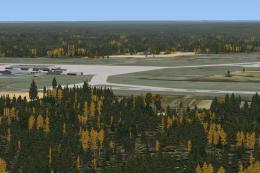





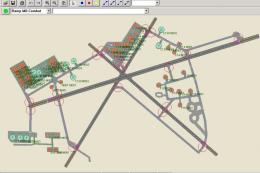

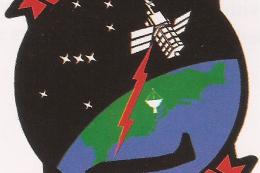

0 comments
Leave a Response