
FSX CFB North Star Detail Modification Patch
CFB North Star’s detail modification patch refreshes the CYNS scenery with added overhead lighting across parking areas for a livelier, more active airfield feel, plus an optional night texture fix for oil tanks and included raw source macros for freeware scenery work. Built for FSX, it requires CYNS_V7_FSX.ZIP.
- File: cyns_v7_2mod_fsx.zip
- Size:721.66 KB
- Scan:
Clean (14d)
- Access:Freeware
- Content:Everyone
CFB North Star Detail Modification Patch (version 7.2). Requires CYNS_V7_FSX.ZIP. Adds overhead lighting to parking areas, to create a more busy look. Raw source files are also included for use in any freeware scenery projects. Freeware by Brian Sturton.

Screenshot of CFB North Star scenery.
This modification only adds parking lot lighting objects, however the overall effect turned out quite nice and enhances the scenery considerably. I've also included the raw macro files in case these might be of interest to anyone for use in their own freeware projects.
1) Open the original scenery at it's installed location within FS2004. Four folders will be present, as outlined below:
CYNS_CUSTOM_OBJECTS_FSX
CYNS_NORTHSTAR_FSX_CONFIG_01
CYNS_NORTHSTAR_FSX_CONFIG_02
CYNS_NORTHSTAR_FSX_CONFIG_03
At this stage, also open the enclosed folder "CYNS_v7_2Mod_FSX". Navigate to each folder "scenery" and "texture" found within.
2) Copy the three files contained within "scenery" and paste into the scenery folder within each of the folders "CYNS_NORTHSTAR_FSX_CONFIG_01", "CYNS_NORTHSTAR_FSX_CONFIG_01" and "CYNS_NORTHSTAR_FSX_CONFIG_01". You will be prompted to overwrite one file, and may do so.
3) Copy the two files contained within "texture" and paste into the texture folder within each of the folders "CYNS_NORTHSTAR_FSX_CONFIG_01", "CYNS_NORTHSTAR_FSX_CONFIG_01" and "CYNS_NORTHSTAR_FSX_CONFIG_01". You will again be prompted to overwrite files here, and may do so.
4) An optional texture update has also been included to rectify an issue discovered affecting how the oil tanks appear at night. This texture, named "001A_lm.dds", may be added within the texture folder found within "CYNS_CUSTOM_OBJECTS_FSX". Ensure the new file overwrites the original.
5) Upon restarting FSX, a message will appear indicating new scenery indexes are being built. Remember to ensure that "CYNS_CUSTOM_OBJECTS_FSX" is always enabled in the scenery library, and that only one of the three options "CYNS_NORTHSTAR_FSX_CONFIG_01", "CYNS_NORTHSTAR_FSX_CONFIG_02" or "CYNS_NORTHSTAR_FSX_CONFIG_03" are enabled at once.
Brian Sturton

Screenshot of CFB North Star scenery at night.

Finding the Scenery
- FSX/Prepar3D Coordinates:
-
45.42150000,-75.69720000
Use the downloaded flight plan file by launching FSX/P3D, selecting "Load Flight Plan" in the flight planner, and choosing the .pln file. Your aircraft will be positioned directly at the add-on’s location. - Decimal Degrees (DD):
-
Latitude: 45.421500°
Longitude: -75.697200° - Degrees, Minutes, Seconds (DMS):
-
Latitude: 45° 25' 17.400" N
Longitude: 75° 41' 49.920" W
Map Location
The archive cyns_v7_2mod_fsx.zip has 20 files and directories contained within it.
File Contents
This list displays the first 500 files in the package. If the package has more, you will need to download it to view them.
| Filename/Directory | File Date | File Size |
|---|---|---|
| 001A_lm.dds | 10.31.11 | 256.12 kB |
| CYNSX_7_2_01.jpg | 11.15.11 | 295.73 kB |
| CYNSX_7_2_02.jpg | 11.15.11 | 110.23 kB |
| File_ID.txt | 11.15.11 | 254 B |
| Install_FSX.txt | 11.16.11 | 2.23 kB |
| OPTIONAL_RAW_MACRO_FILES | 11.15.11 | 0 B |
| BAS_APRON_LIGHT_MACRO.api | 11.14.11 | 48.04 kB |
| BAS_PARKING_LIGHT_MACRO.api | 11.15.11 | 19.14 kB |
| BAS_PARKING_SPOTLIGHT_MACRO.api | 11.14.11 | 3.70 kB |
| How_To.txt | 11.15.11 | 1.34 kB |
| scenery | 11.15.11 | 0 B |
| CYNS_APRONLIGHTS.BGL | 11.14.11 | 246.65 kB |
| CYNS_PARKINGLIGHTS.BGL | 11.15.11 | 455.44 kB |
| CYNS_PARKINGSPOTLIGHTS.BGL | 11.15.11 | 70.27 kB |
| texture | 11.15.11 | 0 B |
| MACRO_OBJ.dds | 11.15.11 | 1.00 MB |
| MACRO_OBJ_lm.dds | 11.15.11 | 1.00 MB |
| THUMBX.png | 11.15.11 | 23.05 kB |
| flyawaysimulation.txt | 10.29.13 | 959 B |
| Go to Fly Away Simulation.url | 01.22.16 | 52 B |
Complementing Files & Dependencies
This add-on mentions the following files below in its description. It may be dependent on these files in order to function properly. It's possible that this is a repaint and the dependency below is the base package.
You may also need to download the following files:
Installation Instructions
Most of the freeware add-on aircraft and scenery packages in our file library come with easy installation instructions which you can read above in the file description. For further installation help, please see our Flight School for our full range of tutorials or view the README file contained within the download. If in doubt, you may also ask a question or view existing answers in our dedicated Q&A forum.




 Canada
Canada 


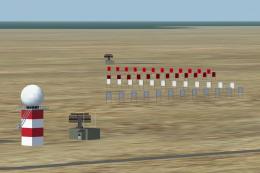
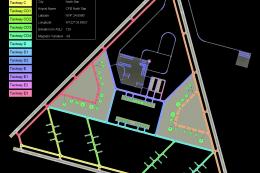
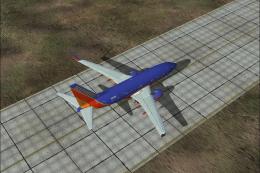






0 comments
Leave a Response