
FSX Ghost Airports Updates For Cradle Of Aviation
Ghost Airports Updates refresh the Cradle of Aviation pair, Roosevelt Field and Mitchell AFB, in Microsoft Flight Simulator X with cleaner taxiway and apron rendering, corrected taxiway lighting, added signs, and extra night-friendly illumination. Mitchell gains parking and a working fuel trigger, plus new scenery details that enhance the historic atmosphere.
- File: ghost_airports_collection_new_york_update_1.zip
- Size:425.82 KB
- Scan:
Clean (9d)
- Access:Freeware
- Content:Everyone
Ghost Airports Updates For Cradle Of Aviation Airports. This file contains updates for R. O. Finley's two Cradle of Aviation airports. They are update #1 Roosevelt Field (GHOST_AIRPORTS_ROOSEVELTFIELD_MINEOLA_NEW_YORK.ZIP) and update #2 for Mitchell AFB (GHOST_AIRPORTS_COLLECTION_NEW_YORK_MITCHEL_AFB-1.ZIP). It makes improvements on a number of fronts especially night operations. Some new eye-candy is sprinkled around. By Richard O. Finley.

Screenshot of 'Cradle Of Aviation' scenery.
This .zip update contains update #1 for KRVT and update #2 for KMCH. It makes changes to problem areas I have found with the New York airports. They affect the quality of rendering of the taxiways/aprons on some graphics cards (IE: bushes randomly appearing in some runways/taxiways and odd shaped artifacts attached to the edge of taxiways near some taxiway junctions). It corrects problems in rendering of taxiway lights. This update also adds some new taxiway/apron lighting and taxiway/runway signs. There are no operating rotating beacons at either airport because Airport Design Editor does not support operating beacons at this time.
Mitchell now has parking areas and a fuel box with a fuel trigger. I have also thrown in some improved/added eye-candy for both simulations.
There is one issue that some have noticed that is not addressed. The runway headings are off by ten degrees. This is due to normal magnetic drift that occurs naturally. If these airports still existed today, they would have new runway numbers. FSX scenery contains much more current magnetic variations so these simulations should have new runway numbers to correspond with the cockpit indications. I, however have chosen, in order to preserve the historic flavor of the simulations, to keep the historical runway numbers.
Night operations at Mitchell are a breeze. Roosevelt Field, on the other hand, was never set up well from the beginning for nighttime operations. Unless you are very familiar with the layout of Roosevelt, you will have great difficulty keeping track of where you are on this unusually laid-out airport at night.
Installation:
This is very simple. Now that you have unzipped the downloaded file, put all resulting .BGL files in ~~microsoft flight simulator X\addon scenery\scenery. Allow it to overwrite the old files.
Richard O. Finley

Finding the Scenery
- FSX/Prepar3D Coordinates:
-
40.72520000,-73.59830000
Use the downloaded flight plan file by launching FSX/P3D, selecting "Load Flight Plan" in the flight planner, and choosing the .pln file. Your aircraft will be positioned directly at the add-on’s location. - Decimal Degrees (DD):
-
Latitude: 40.725200°
Longitude: -73.598300° - Degrees, Minutes, Seconds (DMS):
-
Latitude: 40° 43' 30.720" N
Longitude: 73° 35' 53.880" W
Map Location
The archive ghost_airports_collection_new_york_update_1.zip has 8 files and directories contained within it.
File Contents
This list displays the first 500 files in the package. If the package has more, you will need to download it to view them.
| Filename/Directory | File Date | File Size |
|---|---|---|
| Roosevelt & Mitchell.jpg | 11.22.11 | 398.41 kB |
| KMCH_ADEX_ROF.BGL | 11.22.11 | 45.29 kB |
| KMCH_ADEX_ROF_CVX.bgl | 11.22.11 | 770 B |
| KRVT_ADEX_ROF.BGL | 11.22.11 | 15.40 kB |
| KRVT_ADEX_ROF_CVX.bgl | 11.22.11 | 850 B |
| Readme.txt | 11.22.11 | 3.05 kB |
| flyawaysimulation.txt | 10.29.13 | 959 B |
| Go to Fly Away Simulation.url | 01.22.16 | 52 B |
Complementing Files & Dependencies
This add-on mentions the following files below in its description. It may be dependent on these files in order to function properly. It's possible that this is a repaint and the dependency below is the base package.
You may also need to download the following files:
Installation Instructions
Most of the freeware add-on aircraft and scenery packages in our file library come with easy installation instructions which you can read above in the file description. For further installation help, please see our Flight School for our full range of tutorials or view the README file contained within the download. If in doubt, you may also ask a question or view existing answers in our dedicated Q&A forum.




 United States of America
United States of America 


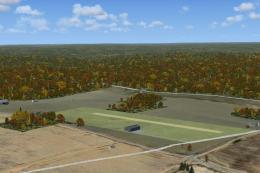




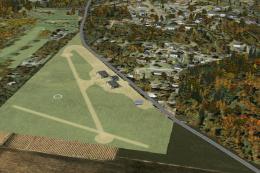



0 comments
Leave a Response