
FSX SWSI Scenery 3D
Sinop Airport (SWSI/OPS) in Mato Grosso, Brazil comes to life with custom 3D objects, a tailored AFCAD, and Google Earth–based positioning for accurate VFR day and night operations. Optimized DDS textures with mipmaps keep visuals crisp and smooth in Microsoft Flight Simulator X.
- File: swsi_fsx_v13.zip
- Size:2.73 MB
- Scan:
Clean (14d)
- Access:Freeware
- Content:Everyone
SWSI Scenery 3D. v1.3. Scenery of Sinop Airport (SWSI) located in the state of Mato Grosso, Brazil. Based on coordinates taken from Google Earth. Includes AFCAD and 3D objects. DDS textures with mipmaps. By Eduardo Mello.

Screenshot of SWSI Scenery 3D.
Airport of the Sinop - Mato Grosso - Brazil
IATA: OPS
ICAO: SWSI
Runway: 03/21 – 1600 x 30 m
Operation:VFR day and nighty
Scenery For Microsoft Flight Simulator X.
Install:
1. Extract Files
2: Copy the “Addon Scenery” and "Scenery" folders into the folder of your Flight Simulator X.
3: Now start your Flight Simulator X.
4: Select Settings and Scenery Library from the main menu.
5: In the Scenery Library menu, press Add Area.
6: Locate "SWSI" folder.Amend the scenery area title if needed. Keep setting Use this scenery directly and press OK.
7:Press OK.
Important Reminders:
This is a Freeware scenery and, as such, can be freely distributed as long as it’s kept in its original and integral form.
Eduardo Mello
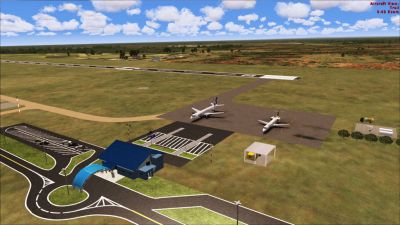
Screenshot of SWSI Scenery 3D.

Finding the Scenery
- FSX/Prepar3D Coordinates:
-
-11.87450000,-55.58620000
Use the downloaded flight plan file by launching FSX/P3D, selecting "Load Flight Plan" in the flight planner, and choosing the .pln file. Your aircraft will be positioned directly at the add-on’s location. - Decimal Degrees (DD):
-
Latitude: -11.874500°
Longitude: -55.586200° - Degrees, Minutes, Seconds (DMS):
-
Latitude: 11° 52' 28.200" S
Longitude: 55° 35' 10.320" W
Map Location
The archive swsi_fsx_v13.zip has 55 files and directories contained within it.
File Contents
This list displays the first 500 files in the package. If the package has more, you will need to download it to view them.
| Filename/Directory | File Date | File Size |
|---|---|---|
| Addon Scenery | 01.10.12 | 0 B |
| Scenery | 01.10.12 | 0 B |
| World | 01.10.12 | 0 B |
| Scenery | 01.10.12 | 0 B |
| SWSI_ALT.BGL | 08.06.10 | 519 B |
| Readme.txt | 01.10.12 | 807 B |
| SWSI | 10.15.11 | 0 B |
| scenery | 01.10.12 | 0 B |
| CVX_swsi_flat.BGL | 07.23.11 | 332 B |
| eamll_cars_lib.bgl | 08.07.10 | 23.41 kB |
| eamll_veiculos_aeroporto_lib.bgl | 08.07.10 | 61.93 kB |
| SINOP_veiculos.BGL | 08.11.10 | 476 B |
| SWSI_ADEX_ADE.BGL | 01.10.12 | 3.53 kB |
| SWSI_Biruta.BGL | 08.07.10 | 428 B |
| SWSI_ILM_PATIO.BGL | 08.07.10 | 917 B |
| SWSI_MAIN_X.BGL | 08.12.10 | 105.79 kB |
| SWSI_postes_X.BGL | 08.12.10 | 19.38 kB |
| Windsock_anim_lib.BGL | 08.07.10 | 189.33 kB |
| texture | 01.10.12 | 0 B |
| Bagage_Azul.dds | 01.09.12 | 21.48 kB |
| Bagage_Azul_LM.dds | 01.09.12 | 21.48 kB |
| BR_AV_TRUCKS.dds | 01.09.12 | 341.48 kB |
| BR_AV_TRUCKS_LM.dds | 01.09.12 | 341.48 kB |
| eamll_cars_lib.dds | 01.09.12 | 341.48 kB |
| eamll_cars_lib_LM.dds | 01.09.12 | 341.48 kB |
| Panther_AP2.dds | 01.09.12 | 341.48 kB |
| Panther_AP2_LM.dds | 01.09.12 | 341.48 kB |
| SWSI_ARV.dds | 01.09.12 | 85.48 kB |
| SWSI_BRAV.dds | 01.09.12 | 42.83 kB |
| SWSI_FAROL.dds | 01.09.12 | 21.48 kB |
| SWSI_HANGARES.dds | 01.07.12 | 341.48 kB |
| SWSI_HANGARES_LM.dds | 01.07.12 | 341.48 kB |
| SWSI_PATIO.dds | 01.10.12 | 341.48 kB |
| SWSI_PATIO_LM.dds | 01.10.12 | 341.48 kB |
| SWSI_POSTES.dds | 01.09.12 | 85.48 kB |
| SWSI_POSTES_LM.dds | 01.09.12 | 85.48 kB |
| SWSI_RUA.dds | 01.07.12 | 1.33 MB |
| SWSI_RUA_LM.dds | 01.07.12 | 1.33 MB |
| SWSI_Terminal.dds | 01.07.12 | 682.83 kB |
| SWSI_Terminal_LM.dds | 01.10.12 | 682.83 kB |
| TIB_escada.dds | 01.09.12 | 21.48 kB |
| TIB_escada_LM.dds | 01.09.12 | 21.48 kB |
| windsock.dds | 01.09.12 | 85.48 kB |
| windsock_LM.dds | 01.09.12 | 85.48 kB |
| SWSI (1).jpg | 01.10.12 | 141.77 kB |
| SWSI (2).jpg | 01.10.12 | 165.18 kB |
| SWSI (3).jpg | 01.10.12 | 143.18 kB |
| SWSI (4).jpg | 01.10.12 | 163.28 kB |
| SWSI (5).jpg | 01.10.12 | 150.80 kB |
| SWSI (6).jpg | 01.10.12 | 149.15 kB |
| SWSI (7).jpg | 01.10.12 | 161.79 kB |
| SWSI_FSX_v13.gif | 01.10.12 | 11.46 kB |
| Leiame.txt | 01.10.12 | 960 B |
| flyawaysimulation.txt | 10.29.13 | 959 B |
| Go to Fly Away Simulation.url | 01.22.16 | 52 B |
Installation Instructions
Most of the freeware add-on aircraft and scenery packages in our file library come with easy installation instructions which you can read above in the file description. For further installation help, please see our Flight School for our full range of tutorials or view the README file contained within the download. If in doubt, you may also ask a question or view existing answers in our dedicated Q&A forum.







 Brazil
Brazil 














0 comments
Leave a Response