
FSX Howard DGA-15P
Howard DGA-15P brings the 1940 “Luxury Liner” single to life in Microsoft Flight Simulator X with a Pratt & Whitney-powered model, .dds textures, and full animations. A period-inspired 2D panel and virtual cockpit deliver working gauges, animated controls, and nav and landing lights with visible beams.
- Type:Complete with Base Model
- File: dga15.zip
- Size:2.82 MB
- Scan:
Clean (20d)
- Access:Freeware
- Content:Everyone
Howard DGA-15P. The Howard DGA-15 was first produced in 1940 and was quite luxurious for the time. About 40 were produced for the civilian market. Later production was for the Navy as a air ambulence and the Air Corps as a utility transport. This is a FSDSv3.51 project compiled with Xtomdl into FSX. It has the usual animations, nav lights and landing lights. It uses .dds textures. The 2D panel and VC are based on a early photo. The VC has working gauges and animated controls. By Paul Clawson.

Screenshot of Howard DGA-15P in flight.
The Howard DGA-15 became available in 1940. It was considered a "Luxury Liner" of the day and competed most favorably with the Beech Staggerwing and Stinson Reliant. About 40 civilian versions were produced and more were made for the Navy for an Air Ambulance role and the Air Corps for use as a utility transport. The term DGA stands for "Damn Good Airplane" and the P after the -15 designates this plane had a Pratt and Whitney engine.
This is a FSDSv3.51 project compiled with Xtomdl into FSX. It won't work in FS9. It has been tested in FSX SP-1 but should work in SP-2. I will be installing SP-2 a couple of days after I write this, so, hopefully, I won't have to eat my words. It has the usual animations, Nav lights and Landing lights that throw a beam. The textures are in the .dds format. The 2D panel and VC are based on photo's of a early airplane and do not include all the latest electronic gear. The VC has working gauges and animated controls.
INSTALLATION: Unzip DGA15.zip into a temporary folder. Copy the folder Howard DGA into the Airplanes folder of FSX. Open the gauges file and copy the two .cab files into the Gauges folder of FSX. Copy them "as is"; don't open them or they won't work. Also, you need to copy the file Extra_XML.cab from the Extra 300 panel file into the Gauges file of FSX. The texture folder includes a thumbnail which should show as Howard DGA Default in the Aircraft Selection menu.
Enjoy!! Paul Clawson
The archive dga15.zip has 30 files and directories contained within it.
File Contents
This list displays the first 500 files in the package. If the package has more, you will need to download it to view them.
| Filename/Directory | File Date | File Size |
|---|---|---|
| File_id.diz | 01.19.08 | 509 B |
| gauges | 01.19.08 | 0 B |
| Douglas_DC3.cab | 06.13.03 | 1.31 MB |
| Lockheed_Vega.cab | 06.12.03 | 415.28 kB |
| Howard DGA | 01.19.08 | 0 B |
| Aircraft.cfg | 01.17.08 | 11.77 kB |
| DGA15.air | 01.16.08 | 6.65 kB |
| model | 01.19.08 | 0 B |
| DGA15.mdl | 01.19.08 | 261.04 kB |
| DGA15_interior.MDL | 01.19.08 | 138.42 kB |
| Model.cfg | 01.19.08 | 51 B |
| panel | 01.19.08 | 0 B |
| $VCDGA.bmp | 01.13.08 | 3.00 MB |
| DGApan.bmp | 01.12.08 | 2.25 MB |
| Panel.cfg | 01.18.08 | 3.67 kB |
| Thumbs.db | 01.13.08 | 11.50 kB |
| sound | 01.19.08 | 0 B |
| Sound.cfg | 12.10.07 | 47 B |
| texture | 01.19.08 | 0 B |
| DGA_1.dds | 01.19.08 | 1.00 MB |
| DGA_2.dds | 01.19.08 | 1.00 MB |
| prop_108.dds | 01.19.08 | 64.12 kB |
| Thumbnail.jpg | 01.19.08 | 14.92 kB |
| Thumbs.db | 01.19.08 | 4.50 kB |
| image1.jpg | 01.18.08 | 35.10 kB |
| Readme.txt | 01.19.08 | 2.05 kB |
| Thumbs.db | 01.18.08 | 4.50 kB |
| DGA15 | 01.19.08 | 0 B |
| flyawaysimulation.txt | 10.29.13 | 959 B |
| Go to Fly Away Simulation.url | 01.22.16 | 52 B |
Installation Instructions
Most of the freeware add-on aircraft and scenery packages in our file library come with easy installation instructions which you can read above in the file description. For further installation help, please see our Flight School for our full range of tutorials or view the README file contained within the download. If in doubt, you may also ask a question or view existing answers in our dedicated Q&A forum.






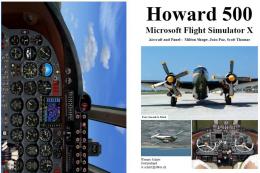


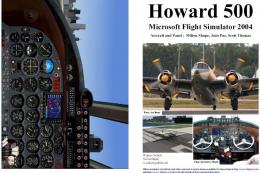





0 comments
Leave a Response