
FSX SP2 Gee Bee Model Z Supersports
Gee Bee Model Z Supersports brings the 1931 Thompson Trophy-winning “City of Springfield” racer to life in FSX SP2 with smooth animations, a detailed virtual cockpit, and clickable gauges, levers, and switches. Optional engine-management gauges simulate over-rev and overheating failures, while dust effects and maintenance toggles add period flavor and immersion.
- Type:Complete with Base Model
- File: gbeeztx.zip
- Size:14.23 MB
- Scan:
Clean (0d)
- Access:Freeware
- Content:Everyone
Gee Bee Model Z Supersports. Winner of the 1931 Thompson Trophy Dash, the Model Z, "City of Springfield" was designed by Bob Hall and built by Granville Brothers Aircraft Inc. of Springfield, Massachusetts. Designed with FSDS2.4 with all the usual animations and clickable gauges, levers and switches. Original model by Warwick Carter and Garry J. Smith. Tested and thumbnails for FSX by Danny Garnier.
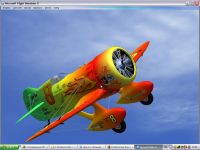
Screenshot of Gee Bee Model Z Supersports in flight.
Installation and usage:
Unzip to a temp folder and copy or move the GeeBee_ModelZ folder to your FS9/Aircraft folder. Then copy all the *.fx files and textures from the GeeBee_ModelZ/effects folder to the fs9/effects folder.
Flight Notes:
Taken with a pinch of salt which is preferably thrown over one's shoulder for luck. Place a fan on monitor pointed at your face on full speed,get one of those oil burners wash out all traces of pot pourie,add caster oil(ask the missus first) grab one of her silk scarfs and yell CONTACT!!now that is as real as it gets :D
GROUND HANDLING:
The Gee Bee is equipped with a fixed tail skid and as such differential braking and the throttle are required for successful ground manoeuvering.
TAKEOFF:
Bear in mind the torque effect of the engine and prop and avoid abrupt throttle inputs. Rudder FULL Right (becomes active at above 20 kts),slowly increase throttle till about 1/2,light tap on brakes to keep lined up until speed gets above 20kts,wait for tail to rise then increase throttle to full whilst pulling back on stick in 1 smooth motion.
FLYING:
The aircraft is fitted with a fixed pitch prop, so keep a close eye on Rpm when diving/descending exceed 2550 rpm for more than 15 seconds may cause engine damage and a forced landing. Trim for speed and fuel use as needed
LANDING:
Keep your approaches semi-hot and flat until you develop a feel for this aircraft. Main gear first landings. Airspeed about 130mph on approach 110mph finals drive main gear onto the deck and light tap on brakes till tail drops.
3 point full stall landings. Airspeed about 120mph on approach 100mph finals flare and hold 3 point altitude till speed washs off,if you bounce big throttle up slowly!and go around,If you bounce small dont chase bounce,keep stick were it is and wait it out :) If ya grease it let me know how :D
CONTROLS/SWITCH:
Basic stick and rudder affair :)
2 switchs bottom Left panel.
1st battery switch
2nd panel lights
yellow teebar engine starter.
Magneto switch clickable.
throttle, mixture and elevator trim controls mouseable (hold down the left mouse key and slide mouse left or right).
KOHLSMAN and Gyro compass drift adjustment knobs clickable.
Notepad and ATC Id panel clickable to change Image.
Dust effect will show when engine is running on anything but sealed surfaces(assuming you have copied the effects to the effects folder).
Wingfold (key not assigned by default) toggles engine cowl for maintenance,Wingfold+parkbrake toggles wheel chocks and Pitot tube cover.
Sht E opens canopy and removes Pilot.
There is also included 2 gauges to model engine managment.
1st gauge will cause engine damage and the failure if the engine is over reved (2600+rpm).
2nd gauge is if throttle is keeped at more than 95% for 10 to 15 min engine will overheat and then fail.
If you wish to fly without these limitations,open the panel.cfg and remove the Engine and Engine2 gauges from the vcockpit1 entry (gauge 27 and gauge 28)
Disclaimer
As with all my projects this is just a hobby and for enjoyment, none of the above would apply to the real thing or should be seen to be a representation of the real aircraft, lets call it stand off scale time waster :D
Credits:
3D model and animations by Warwick Carter.
Textures by Garry J. Smith and Warwick Carter.
Flight model by Bradburger and Warwick Carter.
Sounds by Mike Hambly (BlueArrowFS) see read me in sound folder
Instrument xml Gauges are edited Default Fs9.
2D panel Gauges are used with permission from the Abacus GeeBee Z.
Custom dust effect xml gauge by Taguilo.
engine.xmls by Robert Sanderson.
Effects butchered by Warwick carter.
Luka Midic.
If it doesn't look right or work right then Its my fault:)
Have Fun
Warwick Carter
Garry J. Smith

Screenshot of Gee Bee Model Z Supersports in flight.
The archive gbeeztx.zip has 132 files and directories contained within it.
File Contents
This list displays the first 500 files in the package. If the package has more, you will need to download it to view them.
| Filename/Directory | File Date | File Size |
|---|---|---|
| aircraft.cfg | 03.25.08 | 12.83 kB |
| GBZ_check.txt | 03.16.06 | 3.47 kB |
| GeeBee_Z.air | 03.19.06 | 8.81 kB |
| geebee.mdl | 03.09.06 | 3.13 MB |
| Model.cfg | 02.13.06 | 25 B |
| PANEL.CFG | 03.19.06 | 1.99 kB |
| panel_2d.bmp | 03.02.06 | 1.32 MB |
| panel_2d64.bmp | 02.25.06 | 526.93 kB |
| xml.cab | 03.19.06 | 169.37 kB |
| Z_ALT.GAU | 06.10.00 | 136.50 kB |
| Z_ASI.GAU | 06.10.00 | 129.00 kB |
| Z_comp.GAU | 06.10.00 | 44.00 kB |
| Z_MAG.GAU | 06.10.00 | 81.00 kB |
| Z_tach.GAU | 06.10.00 | 100.50 kB |
| Z_turn.GAU | 06.10.00 | 107.00 kB |
| Z_vsi.GAU | 06.10.00 | 98.50 kB |
| PANEL.CFG | 03.11.06 | 1.96 kB |
| panel_2d.bmp | 03.02.06 | 1.32 MB |
| panel_2d64.bmp | 02.25.06 | 526.93 kB |
| xml.cab | 03.19.06 | 145.47 kB |
| Z_ALT.GAU | 06.10.00 | 136.50 kB |
| Z_ASI.GAU | 06.10.00 | 129.00 kB |
| Z_comp.GAU | 06.10.00 | 44.00 kB |
| Z_MAG.GAU | 06.10.00 | 81.00 kB |
| Z_tach.GAU | 06.10.00 | 100.50 kB |
| Z_turn.GAU | 06.10.00 | 107.00 kB |
| Z_vsi.GAU | 06.10.00 | 98.50 kB |
| readme.txt | 03.16.06 | 5.37 kB |
| Readme1.txt | 03.25.08 | 1.29 kB |
| readme.txt | 07.04.05 | 740 B |
| Sound.cfg | 02.23.06 | 8.32 kB |
| te1.wav | 02.22.06 | 376.75 kB |
| te2.wav | 07.04.05 | 456.18 kB |
| te3.wav | 07.04.05 | 295.84 kB |
| te4.wav | 07.04.05 | 956.58 kB |
| te4b.wav | 07.04.05 | 965.78 kB |
| teshutb.wav | 07.04.05 | 461.33 kB |
| testarta.wav | 08.24.00 | 8.16 kB |
| testartb.wav | 02.22.06 | 208.57 kB |
| tmgeardn.wav | 08.24.00 | 31.37 kB |
| tmgearup.wav | 08.24.00 | 29.36 kB |
| xte1.wav | 07.04.05 | 215.49 kB |
| xte2.wav | 07.04.05 | 501.41 kB |
| xte3.wav | 07.04.05 | 683.37 kB |
| xte4.wav | 07.04.05 | 547.00 kB |
| xte4b.wav | 03.02.02 | 591.04 kB |
| xteshutb.wav | 07.04.05 | 461.33 kB |
| xtestarta.wav | 02.22.06 | 8.16 kB |
| xtestartb.wav | 02.22.06 | 208.57 kB |
| frame_trans.bmp | 02.02.06 | 256.07 kB |
| G-Engine.bmp | 02.26.06 | 1.00 MB |
| glassin.bmp | 03.05.06 | 16.07 kB |
| glassX.bmp | 02.15.06 | 1.07 kB |
| glass_t.bmp | 02.16.04 | 21.43 kB |
| G_Gauges.bmp | 02.27.06 | 1.00 MB |
| G_Gauges_L.bmp | 02.27.06 | 64.07 kB |
| G_Main1.bmp | 03.02.06 | 1.00 MB |
| G_Main2.bmp | 03.02.06 | 1.00 MB |
| G_main3.bmp | 02.26.06 | 4.00 MB |
| G_MISC.bmp | 03.04.06 | 1.00 MB |
| logo.bmp | 02.20.06 | 64.07 kB |
| pilotmain_t.bmp | 02.26.06 | 256.07 kB |
| prop.bmp | 02.25.06 | 256.07 kB |
| thumbnail.jpg | 03.25.08 | 115.38 kB |
| Wheelf.bmp | 01.27.04 | 85.43 kB |
| frame_trans.bmp | 02.02.06 | 256.07 kB |
| G-Engine.bmp | 02.26.06 | 1.00 MB |
| glassin.bmp | 03.05.06 | 16.07 kB |
| glassX.bmp | 02.15.06 | 1.07 kB |
| glass_t.bmp | 02.16.04 | 21.43 kB |
| G_Gauges.bmp | 02.27.06 | 1.00 MB |
| G_Gauges_L.bmp | 02.27.06 | 64.07 kB |
| G_Main1.bmp | 03.10.06 | 1.00 MB |
| G_Main2.bmp | 03.10.06 | 1.00 MB |
| G_main3.bmp | 03.10.06 | 1.00 MB |
| G_MISC.bmp | 03.04.06 | 1.00 MB |
| logo.bmp | 02.20.06 | 64.07 kB |
| pilotmain_t.bmp | 02.26.06 | 256.07 kB |
| prop.bmp | 02.25.06 | 256.07 kB |
| thumbnail.jpg | 03.25.08 | 131.33 kB |
| Wheelf.bmp | 01.27.04 | 85.43 kB |
| frame_trans.bmp | 02.02.06 | 256.07 kB |
| G-Engine.bmp | 02.26.06 | 1.00 MB |
| glassin.bmp | 03.05.06 | 16.07 kB |
| glassX.bmp | 01.08.05 | 1.07 kB |
| glass_t.bmp | 02.16.04 | 21.43 kB |
| G_Gauges.bmp | 03.20.06 | 1.00 MB |
| G_Gauges_L.bmp | 03.20.06 | 64.07 kB |
| G_main1.bmp | 03.07.06 | 1.00 MB |
| G_Main2.bmp | 03.07.06 | 1.00 MB |
| G_main3.bmp | 02.06.06 | 1.00 MB |
| G_MISC.bmp | 03.04.06 | 1.00 MB |
| logo.bmp | 02.20.06 | 64.07 kB |
| pilotmain_t.bmp | 03.07.06 | 256.07 kB |
| prop.bmp | 02.25.06 | 256.07 kB |
| thumbnail.jpg | 03.25.08 | 123.74 kB |
| Wheelf.bmp | 03.07.06 | 64.07 kB |
| frame_trans.bmp | 02.02.06 | 256.07 kB |
| G-Engine.bmp | 02.26.06 | 1.00 MB |
| glassin.bmp | 03.05.06 | 16.07 kB |
| glassX.bmp | 01.08.05 | 1.07 kB |
| glass_t.bmp | 02.16.04 | 21.43 kB |
| G_Gauges.bmp | 03.20.06 | 1.00 MB |
| G_Gauges_L.bmp | 03.20.06 | 64.07 kB |
| G_main1.bmp | 02.13.06 | 1.00 MB |
| G_Main2.bmp | 02.13.06 | 1.00 MB |
| G_main3.bmp | 02.16.06 | 1.00 MB |
| G_MISC.bmp | 03.04.06 | 1.00 MB |
| logo.bmp | 02.20.06 | 64.07 kB |
| pilotmain_t.bmp | 02.26.06 | 256.07 kB |
| prop.bmp | 02.25.06 | 256.07 kB |
| thumbnail.jpg | 03.25.08 | 139.51 kB |
| Wheelf.bmp | 01.28.06 | 64.07 kB |
| frame_trans.bmp | 02.02.06 | 256.07 kB |
| G-Engine.bmp | 02.26.06 | 1.00 MB |
| glassin.bmp | 03.05.06 | 16.07 kB |
| glassX.bmp | 01.08.05 | 1.07 kB |
| glass_t.bmp | 02.16.04 | 21.43 kB |
| G_Gauges.bmp | 03.20.06 | 1.00 MB |
| G_Gauges_L.bmp | 03.20.06 | 64.07 kB |
| G_main1.bmp | 03.11.06 | 1.00 MB |
| G_Main2.bmp | 03.07.06 | 1.00 MB |
| G_main3.bmp | 03.08.06 | 1.00 MB |
| G_MISC.bmp | 03.04.06 | 1.00 MB |
| logo.bmp | 02.20.06 | 64.07 kB |
| pilotmain_t.bmp | 03.07.06 | 256.07 kB |
| prop.bmp | 02.25.06 | 256.07 kB |
| thumbnail.jpg | 03.25.08 | 133.24 kB |
| Wheelf.bmp | 01.28.06 | 64.07 kB |
| effects.zip | 03.26.08 | 3.58 kB |
| flyawaysimulation.txt | 10.29.13 | 959 B |
| Go to Fly Away Simulation.url | 01.22.16 | 52 B |
Installation Instructions
Most of the freeware add-on aircraft and scenery packages in our file library come with easy installation instructions which you can read above in the file description. For further installation help, please see our Flight School for our full range of tutorials or view the README file contained within the download. If in doubt, you may also ask a question or view existing answers in our dedicated Q&A forum.



















0 comments
Leave a Response