FSX Waco Classic
 The Waco Classic biplane brings authentic Golden Age aviation flair into Microsoft Flight Simulator X. This classic taildragger is presented here as a freeware release, originally designed by Lynn and Bill Lyons for Microsoft Flight Simulator 2004 and carefully converted to FSX with specialized a...
The Waco Classic biplane brings authentic Golden Age aviation flair into Microsoft Flight Simulator X. This classic taildragger is presented here as a freeware release, originally designed by Lynn and Bill Lyons for Microsoft Flight Simulator 2004 and carefully converted to FSX with specialized a...
- Type
- Complete with Base Model
- Download hits
- 1.1K
- Compatibility
- Flight Simulator XPrepar3D
- Filename
- wacocl.zip
- File size
- 2.14 MB
- Virus Scan
- Scanned 10 days ago (clean)
- Access to file
- Free (Freeware)
- Content Rating
- Everyone
The Waco Classic biplane brings authentic Golden Age aviation flair into Microsoft Flight Simulator X. This classic taildragger is presented here as a freeware release, originally designed by Lynn and Bill Lyons for Microsoft Flight Simulator 2004 and carefully converted to FSX with specialized adjustments by David Grindele. It offers a stable flight model, finely tuned performance parameters, and compatibility with Windows Vista and FSX Acceleration, making it a comprehensive vintage aircraft package for those who appreciate historical airframes.
Distinctive Layout and Airframe
The Waco airframe is widely admired for its sturdy biplane configuration, featuring stacked wings (two wings aligned vertically) that enhance lift and provide reliable slow-speed handling. The classic open-cockpit design replicates the feeling of 1930s-era aviation. With the FSX adaptation by David Grindele, the flight characteristics have been tweaked to preserve authentic behavior while ensuring smooth operation in modern simulators. Notably, ground handling is more refined, improving taxiing on grass or paved surfaces.
Refined FSX Integration
System Compatibility
This freeware add-on is optimized for Microsoft Flight Simulator X and works well under Windows Vista. Users who run FSX Acceleration will find the aircraft behaves as intended, maintaining consistent frame rates and reliable effect rendering. The included landing lights, strobes, and other external elements have all been aligned to fit FSX standards.
Lighting Enhancements
For complete lighting functionality, the developer recommends installing 3D Lights and Redux by A2A (previously known as Wings of Power). These additions help illuminate the aircraft in low-light environments, making night departures more immersive. The Waco Classic remains fully operational without these extras, but the visual effects are more extensive if they are present.
Simple Installation Steps
All files are included within this package. To install, decompress the download into a temporary folder, then move the entire “Waco Classic” directory into your main FSX “SimObjects/Airplanes” folder. The aircraft will appear in your simulator’s aircraft selection menu under the Waco Classic listing.
This release would not be possible without the original work by Lynn and Bill Lyons, whose model and textures capture the essence of a true aviation icon. Thanks also to David Grindele for the conversion and enhancements, performed in Rowlett, TX, USA. Enjoy this vintage platform for both short scenic flights and leisurely aerobatic maneuvers.
The archive wacocl.zip has 157 files and directories contained within it.
File Contents
This list displays the first 500 files in the package. If the package has more, you will need to download it to view them.
| Filename/Directory | File Date | File Size |
|---|---|---|
| File Diz.txt | 02.24.09 | 296 B |
| Important Read First.txt | 02.24.09 | 850 B |
| Legal.txt | 02.24.09 | 263 B |
| WACO Classic.jpg | 02.23.09 | 245.09 kB |
| WacoClassic | 02.23.09 | 0 B |
| aircraft.cfg | 02.23.09 | 19.13 kB |
| model | 02.23.09 | 0 B |
| Model.cfg | 05.28.02 | 23 B |
| waco.mdl | 06.06.02 | 647.66 kB |
| panel | 02.23.09 | 0 B |
| Panel.cfg | 06.01.02 | 3.71 kB |
| waco2a.bmp | 05.30.02 | 469.80 kB |
| panel.1 | 02.23.09 | 0 B |
| Panel.cfg | 05.31.02 | 3.71 kB |
| waco2b.bmp | 06.08.02 | 469.80 kB |
| panel.2 | 02.23.09 | 0 B |
| Panel.cfg | 05.31.02 | 3.70 kB |
| waco2c.bmp | 05.31.02 | 469.80 kB |
| panel.3 | 02.23.09 | 0 B |
| Panel.cfg | 05.31.02 | 3.71 kB |
| waco2p.bmp | 05.25.02 | 469.80 kB |
| sound | 02.23.09 | 0 B |
| Bcshut.wav | 08.23.01 | 17.42 kB |
| Bcstartb.wav | 08.23.01 | 7.38 kB |
| bcstarter.wav | 08.17.00 | 48.12 kB |
| gyro.wav | 05.24.02 | 112.73 kB |
| Sound.cfg | 06.02.02 | 3.13 kB |
| waco1.wav | 05.03.01 | 54.31 kB |
| waco2.wav | 05.24.02 | 61.24 kB |
| waco6.wav | 05.28.02 | 17.43 kB |
| waco7.wav | 04.14.98 | 51.63 kB |
| texture | 02.23.09 | 0 B |
| pilot.bmp | 02.17.02 | 65.05 kB |
| plate.bmp | 06.24.03 | 65.05 kB |
| prop.bmp | 05.13.02 | 86.39 kB |
| prop2.bmp | 05.13.02 | 65.05 kB |
| Thumbnail.jpg | 02.23.09 | 18.04 kB |
| vcn_l.bmp | 06.06.02 | 21.43 kB |
| waco1_L.bmp | 05.29.02 | 85.43 kB |
| waco1_t.bmp | 06.01.02 | 1.33 MB |
| waco2_t.bmp | 05.17.02 | 85.43 kB |
| waco3.bmp | 05.17.02 | 65.05 kB |
| waco3_L.bmp | 05.29.02 | 85.43 kB |
| waco3_t.bmp | 06.01.02 | 85.43 kB |
| waco4_t.bmp | 05.17.02 | 85.43 kB |
| waco5.bmp | 05.30.02 | 257.05 kB |
| waco6.bmp | 05.21.02 | 86.39 kB |
| waco7_t.bmp | 05.23.02 | 85.43 kB |
| wacoa1_L.bmp | 05.30.02 | 21.43 kB |
| wacoa1_t.bmp | 06.03.02 | 21.43 kB |
| wacoa2_L.bmp | 05.30.02 | 21.43 kB |
| wacoa2_t.bmp | 06.03.02 | 21.43 kB |
| wacoa3_L.bmp | 05.30.02 | 21.43 kB |
| wacoa3_t.bmp | 06.03.02 | 21.43 kB |
| wacoa4_L.bmp | 05.30.02 | 21.43 kB |
| wacoa4_t.bmp | 06.03.02 | 21.43 kB |
| wacoa_L.bmp | 05.30.02 | 21.43 kB |
| wacoa_t.bmp | 06.03.02 | 21.43 kB |
| wacob.bmp | 05.28.02 | 17.05 kB |
| wacor_L.bmp | 05.30.02 | 21.43 kB |
| wacor_t.bmp | 06.03.02 | 21.43 kB |
| texture.1 | 02.23.09 | 0 B |
| pilot.bmp | 02.17.02 | 65.05 kB |
| plate.bmp | 06.24.03 | 65.05 kB |
| prop.bmp | 05.13.02 | 86.39 kB |
| prop2.bmp | 05.13.02 | 65.05 kB |
| thumbnail.jpg | 02.23.09 | 6.69 kB |
| vcn_l.bmp | 06.06.02 | 21.43 kB |
| waco1_L.bmp | 05.29.02 | 85.43 kB |
| waco1_t.bmp | 06.02.02 | 1.33 MB |
| waco2_t.bmp | 05.17.02 | 85.43 kB |
| waco3.bmp | 06.03.02 | 17.05 kB |
| waco3_L.bmp | 05.29.02 | 85.43 kB |
| waco3_t.bmp | 05.28.02 | 85.43 kB |
| waco4_t.bmp | 05.17.02 | 85.43 kB |
| waco5.bmp | 05.30.02 | 257.05 kB |
| waco6.bmp | 05.21.02 | 86.39 kB |
| waco7_t.bmp | 05.23.02 | 85.43 kB |
| wacoa1_L.bmp | 05.30.02 | 21.43 kB |
| wacoa1_t.bmp | 06.03.02 | 21.43 kB |
| wacoa2_L.bmp | 05.30.02 | 21.43 kB |
| wacoa2_t.bmp | 06.03.02 | 21.43 kB |
| wacoa3_L.bmp | 05.30.02 | 21.43 kB |
| wacoa3_t.bmp | 06.03.02 | 21.43 kB |
| wacoa4_L.bmp | 05.30.02 | 21.43 kB |
| wacoa4_t.bmp | 06.03.02 | 21.43 kB |
| wacoa_L.bmp | 05.30.02 | 21.43 kB |
| wacoa_t.bmp | 06.03.02 | 21.43 kB |
| wacob.bmp | 05.28.02 | 17.05 kB |
| wacor_L.bmp | 05.30.02 | 21.43 kB |
| wacor_t.bmp | 06.03.02 | 21.43 kB |
| texture.2 | 02.23.09 | 0 B |
| pilot.bmp | 02.17.02 | 65.05 kB |
| plate.bmp | 06.24.03 | 65.05 kB |
| prop.bmp | 05.13.02 | 86.39 kB |
| prop2.bmp | 05.13.02 | 65.05 kB |
| thumbnail.jpg | 02.23.09 | 45.47 kB |
| vcn_l.bmp | 06.06.02 | 21.43 kB |
| waco1_L.bmp | 05.29.02 | 85.43 kB |
| waco1_t.bmp | 06.02.02 | 1.33 MB |
| waco2_t.bmp | 05.17.02 | 85.43 kB |
| waco3.bmp | 06.03.02 | 17.05 kB |
| waco3_L.bmp | 05.29.02 | 85.43 kB |
| waco3_t.bmp | 05.30.02 | 85.43 kB |
| waco4_t.bmp | 05.17.02 | 85.43 kB |
| waco5.bmp | 05.30.02 | 257.05 kB |
| waco6.bmp | 05.21.02 | 86.39 kB |
| waco7_t.bmp | 05.23.02 | 85.43 kB |
| wacoa1_L.bmp | 05.30.02 | 21.43 kB |
| wacoa1_t.bmp | 06.03.02 | 21.43 kB |
| wacoa2_L.bmp | 05.30.02 | 21.43 kB |
| wacoa2_t.bmp | 06.03.02 | 21.43 kB |
| wacoa3_L.bmp | 05.30.02 | 21.43 kB |
| wacoa3_t.bmp | 06.03.02 | 21.43 kB |
| wacoa4_L.bmp | 05.30.02 | 21.43 kB |
| wacoa4_t.bmp | 06.03.02 | 21.43 kB |
| wacoa_L.bmp | 05.30.02 | 21.43 kB |
| wacoa_t.bmp | 06.03.02 | 21.43 kB |
| wacob.bmp | 05.28.02 | 17.05 kB |
| wacor_l.bmp | 05.30.02 | 21.43 kB |
| wacor_t.bmp | 06.03.02 | 21.43 kB |
| texture.3 | 02.23.09 | 0 B |
| pilot.bmp | 02.17.02 | 65.05 kB |
| plate.bmp | 06.24.03 | 65.05 kB |
| prop.bmp | 05.13.02 | 86.39 kB |
| prop2.bmp | 05.13.02 | 65.05 kB |
| Thumbnail.jpg | 02.23.09 | 9.46 kB |
| vcn_l.bmp | 06.06.02 | 21.43 kB |
| waco1_L.bmp | 05.29.02 | 85.43 kB |
| waco1_t.bmp | 06.02.02 | 1.33 MB |
| waco2_t.bmp | 05.17.02 | 85.43 kB |
| waco3.bmp | 06.03.02 | 17.05 kB |
| waco3_L.bmp | 05.29.02 | 85.43 kB |
| waco3_t.bmp | 05.31.02 | 85.43 kB |
| waco4_t.bmp | 05.17.02 | 85.43 kB |
| waco5.bmp | 05.30.02 | 257.05 kB |
| waco6.bmp | 05.21.02 | 86.39 kB |
| waco7_t.bmp | 05.23.02 | 85.43 kB |
| wacoa1_L.bmp | 05.30.02 | 21.43 kB |
| wacoa1_t.bmp | 06.03.02 | 21.43 kB |
| wacoa2_L.bmp | 05.30.02 | 21.43 kB |
| wacoa2_t.bmp | 06.03.02 | 21.43 kB |
| wacoa3_L.bmp | 05.30.02 | 21.43 kB |
| wacoa3_t.bmp | 06.03.02 | 21.43 kB |
| wacoa4_L.bmp | 05.30.02 | 21.43 kB |
| wacoa4_t.bmp | 06.03.02 | 21.43 kB |
| wacoa_L.bmp | 05.30.02 | 21.43 kB |
| wacoa_t.bmp | 06.03.02 | 21.43 kB |
| wacob.bmp | 05.28.02 | 17.05 kB |
| wacor_L.bmp | 05.30.02 | 21.43 kB |
| wacor_t.bmp | 06.03.02 | 21.43 kB |
| waco.air | 05.28.02 | 8.12 kB |
| Waco_check.txt | 05.31.02 | 4.18 kB |
| waco_notes.txt | 05.31.02 | 0 B |
| WacoCL | 02.24.09 | 0 B |
| flyawaysimulation.txt | 10.29.13 | 959 B |
| Go to Fly Away Simulation.url | 01.22.16 | 52 B |
Installation Instructions
Most of the freeware add-on aircraft and scenery packages in our file library come with easy installation instructions which you can read above in the file description. For further installation help, please see our Flight School for our full range of tutorials or view the README file contained within the download. If in doubt, you may also ask a question or view existing answers in our dedicated Q&A forum.












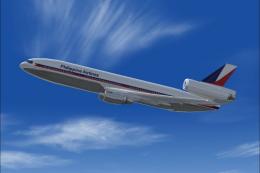



2 comments
Leave a ResponseThe content of the comments below are entirely the opinions of the individual posting the comment and do not always reflect the views of Fly Away Simulation. We moderate all comments manually before they are approved.
Hi, I have not colored one airplane. Thanks.
Why do I not have an altimiter gauge?