
FSX KLM Douglas DC-2
KLM’s mid-1930s Douglas DC-2 PH-AKH “HAAN” comes to life with a historically styled repaint that matches period markings and integrates cleanly with the aircraft’s virtual cockpit presentation. Built for Microsoft Flight Simulator X, it requires the Uiver Team X Douglas DC-2 base package and delivers optimized textures for classic European route flying.
- Type:Repaint for Payware Model
- File: dc2x_klm.zip
- Size:4.97 MB
- Scan:
Clean (17d)
- Access:Freeware
- Content:Everyone
This repaint adds a historically inspired KLM Douglas DC-2 livery to your simulation library, showcasing registration PH-AKH and referencing the classic “HAAN” designation from the mid-1930s. Developed by Tim Scharnhop, along with the contributions of the entire Uiver Team X, this freeware release requires the payware Douglas DC-2 package (created by the same team) as its base. Revenue from that payware version is directed toward supporting the Aviodrome, the Dutch National Aviation Theme Park and Museum.
KLM-Specific Touches and Aircraft Background
The Douglas DC-2 was introduced in the 1930s as a twin-engine airliner offering then-innovative aerodynamics and cockpit instrumentation. KLM (Royal Dutch Airlines) integrated the DC-2 into its fleet to meet intercontinental passenger and mail routes, especially across Europe. This repaint features the distinctive registration PH-AKH, carrying the “HAAN” moniker, which symbolizes an era of pioneering Dutch aviation.
Technical Requirements and Compatibility
This repaint is designed for Microsoft Flight Simulator X but relies on an existing installation of the Douglas DC-2 payware package. You can acquire the required base model from a payware store, such as SimShack. Installation assumes you have placed the base “Douglas_DC2_X” folder in the standard “SimObjects/Airplanes” location within your simulator’s directory structure.
Important Features
- Authentic KLM “PH-AKH” registration and paintwork
- Accurate reflection of the era’s livery markings
- Optimized textures compatible with the Uiver Team X package
Step-by-Step Installation Process
- Extract the contents of the downloaded “dc2X_klm.ZIP” to a temporary location, keeping folder names intact.
- Move the “texture.klm” folder into the main “Douglas_DC2_X” directory located in your “Microsoft Flight Simulator X/SimObjects/Airplanes” path.
- If you have the latest version of the DC-2 (updated on 12/31/2010), no further adjustments are necessary. Otherwise, updating your payware model is strongly suggested to enhance performance and accuracy.
- Open the “aircraft.cfg” file (found in the “Douglas_DC2_X” folder) with a text editor. Below the final [flightsim.XX] section, add the following new entry, ensuring you replace “XX” with the next index number in sequence:
[fltsim.XX]
title=Douglas DC-2 Klm PH-AKH "HAAN" X
sim=uiver_aviodrome
model=old
panel=old
sound=
texture=klm
checklists=
kb_checklists=douglas_dc2_check
kb_reference=douglas_dc2_ref
atc_id_enable=1
atc_id=PH-AKH
description=DC-2-115E (MSN 1354) was registered as PH-AKH and named 'HAAN' within the K.L.M. Royal Dutch Air Line fleet in April 1935.\n\nFSX Flight Dynamics: Tom Falley, Rob Cappers\nModel: Alexander Schreijnders, Jan Visser, Rob Cappers\nTextures: Tim Scharnhop, Gerrit Kranenbarg, Jan Visser\nVC, Interior: Rob Cappers, Tim Scharnhop, Jan Visser\nXML & DLL Programming: HansJörg Naegele\nGauge bitmaps: Rob Cappers, Tim Scharnhop\nEffects: Roland Berger
ui_manufacturer=Douglas
ui_type=DC-2
ui_variation=KLM PH-AKH "HAAN"
ui_typerole="Twin Engine Prop"
ui_createdby=""Uiver" Team X"
atc_airline=KLM
atc_heavy=0
atc_flight_number=113
atc_id_color=0x00000000
atc_id_font=Verdana,-11,1,600,0
visual_damage=0
atc_parking_types=RAMP
- Save the amended file. The newly added KLM Douglas DC-2 will then appear in your aircraft selection menu.
Contributors and Development Team
The following individuals and teams brought the Douglas DC-2 model and this repaint to life:
- Flight Dynamics:
- Tom Falley, Rob Cappers
- Primary Models:
- Alexander Schreijnders, Jan Visser, Rob Cappers
- Texture Artists:
- Tim Scharnhop, Gerrit Kranenbarg, Jan Visser
- Virtual Cockpit and Interior Work:
- Rob Cappers, Tim Scharnhop, Jan Visser
- XML & DLL Programming:
- HansJörg Naegele
- Gauge Bitmaps:
- Rob Cappers, Tim Scharnhop
- Modern Avionics:
- Simflyer, HansJörg Naegele
- Effects:
- Roland Berger
Repaint By Tim Scharnhop
The archive dc2x_klm.zip has 14 files and directories contained within it.
File Contents
This list displays the first 500 files in the package. If the package has more, you will need to download it to view them.
| Filename/Directory | File Date | File Size |
|---|---|---|
| dc2x_klm.jpg | 12.22.10 | 102.74 kB |
| file_id.diz | 01.04.11 | 428 B |
| readme.txt | 01.04.11 | 3.91 kB |
| thumbnail.gif | 01.04.11 | 8.00 kB |
| A_spinprop.dds | 11.19.09 | 64.12 kB |
| dc2_exterior.dds | 11.20.09 | 4.00 MB |
| dc2_exterior_spec.dds | 11.20.09 | 4.00 MB |
| dc2_flag.dds | 11.19.09 | 32.12 kB |
| door_decal.dds | 11.19.09 | 341.45 kB |
| texture.cfg | 11.19.09 | 137 B |
| Thumbnail.jpg | 11.19.09 | 60.15 kB |
| dc2x_klm2.jpg | 12.22.10 | 106.09 kB |
| flyawaysimulation.txt | 10.29.13 | 959 B |
| Go to Fly Away Simulation.url | 01.22.16 | 52 B |
Installation Instructions
Most of the freeware add-on aircraft and scenery packages in our file library come with easy installation instructions which you can read above in the file description. For further installation help, please see our Flight School for our full range of tutorials or view the README file contained within the download. If in doubt, you may also ask a question or view existing answers in our dedicated Q&A forum.







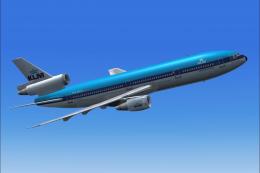





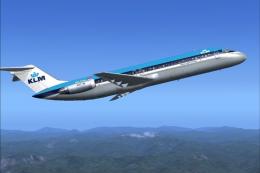


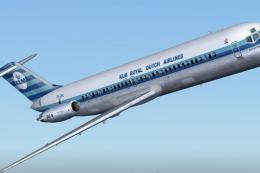


0 comments
Leave a Response