
FSX New Zealand Warbirds D-Day Douglas DC-3
New Zealand Warbirds’ D-Day Douglas DC-3 livery brings authentic Normandy invasion stripes and distinctive commemorative markings to the stock aircraft in Microsoft Flight Simulator X. Crisp textures capture the classic transport’s heritage appeal for vintage flights, airshow scenarios, and formation work, and requires the default FSX DC-3 base model.
- Type:Repaint
- File: arnxwbdd.zip
- Size:1.85 MB
- Scan:
Clean (14d)
- Access:Freeware
- Content:Everyone
This free repaint provides Microsoft Flight Simulator X users with an authentic New Zealand Warbirds D-Day texture set for the stock DC-3. It captures the distinct markings that pay tribute to the historic Normandy operations while showcasing the vibrant New Zealand Warbirds motif. This package only includes the new textures, so the default DC-3 model from FSX is required. Repaint work is courtesy of Jon Murchison.

Screenshot of New Zealand Warbirds D-Day Douglas DC-3.
Livery Characteristics and Historical Context
The featured paint scheme celebrates the Douglas DC-3’s involvement in pivotal military transport missions. New Zealand Warbirds integrated a commemorative D-Day stripe layout, originally applied to Allied aircraft during the Normandy landings. The DC-3 itself, formerly known in commercial service for its dependable performance and passenger comfort, remains cherished worldwide. Despite being introduced in the mid-1930s, many DC-3s still operate, especially in heritage flying organizations like the New Zealand Warbirds.
Guidelines for Adding the Textures
- Copy the folder named Texture.ARNZX_WB into the main FSX installation directory: SimObjects > Airplanes > Douglas_DC3.
- Open the aircraft.cfg file located in the same aircraft folder. Below the existing repaints, insert the following block (make sure to replace the “x” with the next available number in sequence):
[fltsim.x]
title=Douglas DC-3 Warbirds D-Day
sim=Douglas_DC3
model=
panel=
sound=
texture=ARNZX_WB
kb_checklists=Douglas_DC3_check
kb_reference=Douglas_DC3_ref
atc_id=N36644
ui_manufacturer="Douglas"
ui_type="DC-3"
ui_variation="Warbirds - D-Day"
ui_typerole="Twin Engine Prop"
ui_createdby="Microsoft Corporation"
description="This repaint highlights the Douglas DC-3 in a striking D-Day style livery produced by New Zealand Warbirds. Renowned for its reliability since the 1930s, the original DC-3 set new standards for commercial aviation with remarkable efficiency and passenger comfort."
Technical Overview
Because this release solely includes updated textures, you will need the stock DC-3 that comes bundled with Microsoft Flight Simulator X. The Douglas twin-engine layout offers stable handling, and this repaint retains the aircraft’s typical operational profile in the simulator. With the D-Day markings, enthusiasts can recreate vintage flights or form formations for airshow scenarios, especially those aligning with New Zealand Warbirds-inspired events.
Developer Credits
All repaints are the work of Jon Murchison, who meticulously replicated this wartime aesthetic. Please ensure you have the base package from the Fly Away Simulation library, install these textures as described, and immerse yourself in the DC-3’s enduring heritage.
The archive arnxwbdd.zip has 12 files and directories contained within it.
File Contents
This list displays the first 500 files in the package. If the package has more, you will need to download it to view them.
| Filename/Directory | File Date | File Size |
|---|---|---|
| Douglas_DC3_1_T.dds | 06.10.07 | 1.00 MB |
| Douglas_DC3_1_t_spec.dds | 09.04.06 | 1.33 MB |
| Douglas_DC3_2_C.dds | 09.04.06 | 170.79 kB |
| Douglas_DC3_2_T.dds | 09.04.06 | 341.45 kB |
| Fresnel_Ramp.dds | 09.04.06 | 640 B |
| Prop_DC3.dds | 09.04.06 | 341.46 kB |
| texture.cfg | 08.14.06 | 137 B |
| thumbnail.jpg | 06.11.07 | 28.06 kB |
| texture.ARNZX_WB | 06.11.07 | 0 B |
| README _INSTALL.txt | 06.11.07 | 2.13 kB |
| flyawaysimulation.txt | 10.29.13 | 959 B |
| Go to Fly Away Simulation.url | 01.22.16 | 52 B |
Installation Instructions
Most of the freeware add-on aircraft and scenery packages in our file library come with easy installation instructions which you can read above in the file description. For further installation help, please see our Flight School for our full range of tutorials or view the README file contained within the download. If in doubt, you may also ask a question or view existing answers in our dedicated Q&A forum.





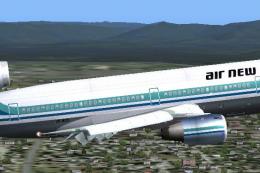

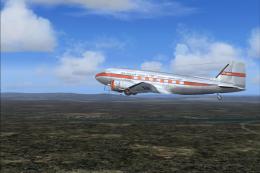
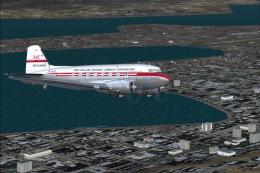






0 comments
Leave a Response