FSX Hawker Tempest VI
 Hawker Tempest VI, NX142 GN-G from 249 Squadron of the Royal Air Force in 1948 The Tempest Mk VI evolved as a development of the Mk V, with a more powerful 2,340 hp Sabre V engine. This is a FSDS V2 model originall designed for FS2004. It features 2D and virtual cockpit, opening cockpit canopy...
Hawker Tempest VI, NX142 GN-G from 249 Squadron of the Royal Air Force in 1948 The Tempest Mk VI evolved as a development of the Mk V, with a more powerful 2,340 hp Sabre V engine. This is a FSDS V2 model originall designed for FS2004. It features 2D and virtual cockpit, opening cockpit canopy...
- Type
- Complete with Base Model
- Download hits
- 2.5K
- Compatibility
- Flight Simulator XPrepar3D
- Filename
- fsxtemp6.zip
- File size
- 5.32 MB
- Virus Scan
- Scanned 18 days ago (clean)
- Access to file
- Free (Freeware)
- Content Rating
- Everyone
Hawker Tempest VI, NX142 GN-G from 249 Squadron of the Royal Air Force in 1948 The Tempest Mk VI evolved as a development of the Mk V, with a more powerful 2,340 hp Sabre V engine. This is a FSDS V2 model originall designed for FS2004. It features 2D and virtual cockpit, opening cockpit canopy, moving pilot's head and many other animations as well as lights and automatic special effects. By David Hanvey and Paul Barry. Air file by Jerry Beckwith. Original effects by Jan Rosenberg. Tested for FSX and thumbnail added by Danny Garnier.

Screenshot of Hawker Tempest VI on runway.
It was based in Iraq, although along with other Middle East squadrons was highly mobile and moved around from place to place. The Tempests were replaced by Vampires in 1950. This package includes a new model. The Tempest Mk VI evolved as a development of the Mk V, with a more powerful 2,340 hp Sabre V engine.
This is a FSDS V2 model for FS2004. It features 2D and virtual cockpit, opening cockpit canopy,moving pilot's head and many other animations as well as lights and automatic special effects. By David Hanvey and Paul Barry. Airfile by Jerry Beckwith. Original effects by Jan Rosenberg.
We (David Hanvey and Paul Barry) have produced this FS2004 Tempest. Jerry Beckwith has kindly produced the airfile. We have also included effects based on those originally created by Jan Rosenberg. The aircraft has been used and tested in FSCOF/FS9/FS2004. We expect it to work in FS2002 also.
Installation:
For automatic installation, unzip to your main FS2004 directory.
To manually install (PREFERABLE), unzip first to a temporary directory. Then copy the folder Tempest_MkII (found in the Aircraft directory) to your main aircraft directory in FS2004.
Then copy and paste the contents of the EFFECTS folder into your main FS2004 EFFECTS folder.
Finally, copy and paste the contents of the GAUGES folder into your main FS2004 GAUGES folder. Most of the gauges were originally from CFS2 plus some freeware add-ons. Not sure who provided all the add-ons originally (too many downloads installed/deleted). Although our thanks to Phillipe Burnage for the hawker.gau. Our apologies for not giving specific credit.
If you are asked to overwrite any files then just say no!
Now just load up FS and fly!
David Hanvey Paul Barry
Sound:
Sound is aliased to the stock DC-3 in order to keep this filesize down. If you have already downloaded the Sea Fury T20 of the RNHF (SFRel2.zip), then you may wish to alias the sound to that aircraft instead. Alternatively, you can download the Sea Fury sound file (SFsnd1.zip).
Effects:
On startup there is automatic engine smoke.
An aircraft contrail can been seen at high altitude, depending upon temperature.
Wing vortex effect appears at 2.5g or quick roll rate.
Startup smoke (darkened at night) with orange flames (with reflections at night on AC paint).
Continuous blue flames if engine is running (with reflections...).
Additional blue flames added at 33% and again at 90% throttle setting (with reflections...).
New tiremark at landing.
Key Commands:
We thought that it would be useful to draw your attention to the following key commands -
Shift+E Opens/closes front canopy
Shift+E release and then press 2 Raises/lowers pilots goggles
Cntrl+Shift+C Closes cowl flaps
Cntrl+Shift+V Opens cowl flaps
L Switches lights on/off
O Switches strobes on/off
You may have to assign some of these commands in FS2004. You can do this by going to settings and then to controls/assignments in FS2004.
DISCLAIMER
THIS WORK IS FREEWARE. THAT MEANS YOU DON'T HAVE TO PAY ANYTHING FOR IT! NO COMMERCIAL USE IS ALLOWED. NOTHING IN THESE FILES SHOULD HARM YOUR COMPUTER, BUT WE ACCEPT NO LIABILITY.

Screenshot of Hawker Tempest VI in flight.
The archive fsxtemp6.zip has 78 files and directories contained within it.
File Contents
This list displays the first 500 files in the package. If the package has more, you will need to download it to view them.
| Filename/Directory | File Date | File Size |
|---|---|---|
| Aircraft.cfg | 05.18.08 | 10.30 kB |
| Model.cfg | 01.25.03 | 31 B |
| Tempest_MkVI.mdl | 03.14.04 | 1.97 MB |
| f4f4_wildcat.gau | 08.16.01 | 760.00 kB |
| f4u1a_corsair.gau | 08.16.01 | 852.00 kB |
| Hawker.gau | 09.06.02 | 567.00 kB |
| hurricane_1.gau | 04.18.01 | 1011.50 kB |
| Main Panel_1024.bmp | 03.06.04 | 2.25 MB |
| p38f_lightning.gau | 08.16.01 | 816.00 kB |
| p47d.gau | 04.18.01 | 963.50 kB |
| Panel.cfg | 03.07.04 | 3.45 kB |
| spitfire_mki.gau | 04.18.01 | 862.00 kB |
| TEMPV_Flash.xml | 03.01.04 | 1.30 kB |
| TEMP_Wingtip.xml | 02.26.04 | 593 B |
| sound.cfg | 11.16.03 | 35 B |
| Tempest.air | 09.21.03 | 11.61 kB |
| canopy(1).bmp | 02.24.04 | 1.00 MB |
| canopy(2).bmp | 03.08.04 | 1.00 MB |
| Centaurus.bmp | 06.27.03 | 256.07 kB |
| Close1.bmp | 02.22.04 | 17.05 kB |
| Cockpit_panels1.bmp | 03.08.04 | 1.00 MB |
| Cockpit_panels2.bmp | 02.15.04 | 1.00 MB |
| Cockpit_panels3.bmp | 02.15.04 | 256.07 kB |
| Cockpit_panels4.bmp | 02.15.04 | 256.07 kB |
| Cockpit_panels5.bmp | 02.15.04 | 256.07 kB |
| Cockpit_panels6.bmp | 02.26.04 | 1.00 MB |
| Cockpit_walls.bmp | 02.22.04 | 256.07 kB |
| flaps.bmp | 02.22.04 | 256.07 kB |
| fusegrill.bmp | 02.21.04 | 256.07 kB |
| Fuselage.bmp | 03.15.04 | 1.00 MB |
| gear.bmp | 07.25.03 | 1.00 MB |
| gear2.bmp | 12.04.03 | 64.07 kB |
| geardoors.bmp | 02.24.04 | 256.07 kB |
| gearlink.bmp | 07.01.03 | 64.07 kB |
| GGSMkII_1.bmp | 03.08.04 | 256.07 kB |
| GGSMkII_2.bmp | 03.08.04 | 256.07 kB |
| GGSMkII_3.bmp | 03.08.04 | 256.07 kB |
| Panels.bmp | 02.15.04 | 256.07 kB |
| pilot.bmp | 02.24.04 | 1.00 MB |
| pilot1.bmp | 06.24.03 | 1.00 MB |
| Pilotface.bmp | 02.15.04 | 64.07 kB |
| propblade.bmp | 07.01.03 | 256.07 kB |
| propeller.bmp | 08.09.03 | 85.43 kB |
| pspbrwse.jbf | 03.14.04 | 89.15 kB |
| radiator.bmp | 03.03.04 | 341.43 kB |
| radiator2.bmp | 03.06.04 | 341.43 kB |
| Rearstabs.bmp | 03.14.04 | 256.07 kB |
| Sabre_exhaust.bmp | 03.13.04 | 256.07 kB |
| spinnerV1.bmp | 03.14.04 | 256.07 kB |
| spinnerV2.bmp | 03.14.04 | 256.07 kB |
| surround.bmp | 02.29.04 | 1.00 MB |
| thumbnail.jpg | 05.18.08 | 6.74 kB |
| trimwheel.bmp | 02.26.04 | 256.07 kB |
| Tyre_tread_16.bmp | 02.29.04 | 256.07 kB |
| wheelwell1.bmp | 02.24.04 | 256.07 kB |
| winder.bmp | 07.03.03 | 256.07 kB |
| Wing_LH.bmp | 03.16.04 | 1.00 MB |
| Wing_LHbottom.bmp | 03.14.04 | 1.00 MB |
| Wing_RH.bmp | 03.16.04 | 1.00 MB |
| Wing_RHbottom.bmp | 03.14.04 | 1.00 MB |
| fx_engstrt_TempVI.fx | 03.01.04 | 26.75 kB |
| fx_FURY_wingtip.fx | 12.22.03 | 1.25 kB |
| fx_navgre_f.fx | 12.21.03 | 4.53 kB |
| fx_navred_f.fx | 12.21.03 | 4.53 kB |
| fx_navwhi_f.fx | 12.21.03 | 4.15 kB |
| fx_TEMPV_BlueFlash_1.fx | 03.16.04 | 7.65 kB |
| fx_TEMPV_BlueFlash_2.fx | 03.16.04 | 7.74 kB |
| fx_TEMPV_BlueFlash_3.fx | 03.16.04 | 7.73 kB |
| FILE_ID.DIZ | 04.24.04 | 749 B |
| FSXReadme.txt | 05.18.08 | 1.37 kB |
| fsxtempvi10.JPG | 05.18.08 | 131.95 kB |
| fsxtempvivc.JPG | 05.18.08 | 86.44 kB |
| tempVIReadme.txt | 04.24.04 | 4.19 kB |
| VIa.jpg | 04.24.04 | 106.42 kB |
| VIb.jpg | 04.24.04 | 107.93 kB |
| VIc.jpg | 04.24.04 | 214.61 kB |
| flyawaysimulation.txt | 10.29.13 | 959 B |
| Go to Fly Away Simulation.url | 01.22.16 | 52 B |
Installation Instructions
Most of the freeware add-on aircraft and scenery packages in our file library come with easy installation instructions which you can read above in the file description. For further installation help, please see our Flight School for our full range of tutorials or view the README file contained within the download. If in doubt, you may also ask a question or view existing answers in our dedicated Q&A forum.










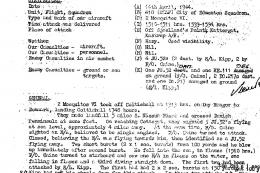
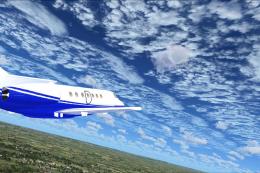



0 comments
Leave a Response