
FSX Curtiss SC-1 Seahawk
The Curtiss SC-1 Seahawk brings a late‑WWII U.S. Navy catapult floatplane to FSX Acceleration with fully animated surfaces, DDS textures, specular shine, reflective glass, and lighting. A photo-referenced virtual cockpit includes working gauges and animated controls, supports ship catapult operations, and requires rcbco-30 gauges for launch functions.
- Type:Complete with Base Model
- File: seahawk-1.zip
- Size:802.85 KB
- Scan:
Clean (15d)
- Access:Freeware
- Content:Everyone
The Seahawk was the last design specifically created for ship catapult launch and use as a scout plane. This is a native FSX Acceleration project. It has full animations, a specular shine, reflective glass and lights. The panel.cfg contains the gauges necessary for a catapult launch from a properly equipped vessel using the rcbco-30 gauges (not included). The gauges must be activated per the readme. The VC is based on a partial photo and has working gauges and animated flight controls. There is no 2D panel. By Paul Clawson.

Screenshot of Curtiss SC-1 Seahawk on the water.
It was primarily used for scout duties and in some instances fire control for the large gun batteries. It entered service in late 1944 and served to the end of WW2 and for several months afterward. It's mission was taken over by helicopters and other carrier born aircraft. I developed this project to be a companion to my Curtiss SOC-3 Seagull and to be catapult launched from my model of the USS Idaho which contains a model of the US Navy P-6 catapult.
This is a native FSX Acceleration project. It is fully animated, has .dds textures, reflective glass, lights and a specular shine. The VC layout is based on a partial photo and has animated flight controls. There is no 2D panel. I have made the necessary entries in the panel .cfg to use the rcbco-30 gauges for a catapult launch. You most install rcbco-30 separately for them to work. These entries must be activated as described below. Otherwise it makes a very nice single float plane which can takeoff and land wherever there is water.
INSTALLATION: Unzip Seahawk.zip into a temporary folder. Copy the folder called Curtiss SC-1 into the Airplanes folder of FSX. Open the gauges folder and copy the file Lockheed_Vega.cab into the Gauges folder of FSX. Copy it as is, don't open it. If you haven't already done so, copy the Douglas_DC3.cab file fromits panel folder into the Gauges folder of FSX.
CATAPULT NOTES: You must install rcbco-30 available from any of the major sites. Open the panel .cfg file with notepad. You will notice 8 entries that have a double slash in front of them. Remove all 8 double slashes and the rcbco-30 gauges are now activated in this aircraft. Now, we must change the default catapult length and speed values in rcbco-30 so the Seahawk wont come off the catapult at 150 mph and go straight up in the air. One of the beauties of rcbco-30 is you can change these values. The Acceleration style catapults are hard wired in at 200mph at 300 feet (approx). This is totally unacceptable for this aircraft. Open the FSX gauges folder and find the folder called COP3. Open it and find the file called Config.ini. Open it with notepad and under Floats change the values to:Value_04=80. Value_05=80. Now the plane comes off the catapult with a speed of 80 about 80 feet out. This maked for a nice sraight controllable takeoff.
This airplane should not hurt your computer but I am not responsible if you think it causes problems.
Enjoy! P. Clawson

Side view of Curtiss SC-1 Seahawk.
The archive seahawk-1.zip has 30 files and directories contained within it.
File Contents
This list displays the first 500 files in the package. If the package has more, you will need to download it to view them.
| Filename/Directory | File Date | File Size |
|---|---|---|
| Curtiss SC-1 | 02.01.10 | 0 B |
| Aircraft.cfg | 02.02.10 | 15.20 kB |
| model | 02.01.10 | 0 B |
| Model.cfg | 02.01.10 | 47 B |
| SC-1.mdl | 02.01.10 | 280.40 kB |
| SC-1_Interior.mdl | 02.01.10 | 222.32 kB |
| panel | 02.01.10 | 0 B |
| Panel.cfg | 02.01.10 | 3.03 kB |
| Thumbs.db | 01.23.09 | 4.50 kB |
| SC-1.air | 12.07.09 | 7.27 kB |
| sound | 02.01.10 | 0 B |
| Sound.cfg | 02.01.10 | 47 B |
| texture | 02.01.10 | 0 B |
| Gunsite_trans.dds | 02.01.10 | 64.12 kB |
| Prop_SC1.dds | 02.01.10 | 64.12 kB |
| SC1_1.dds | 01.31.10 | 1.00 MB |
| SC1_1_T_Spec.dds | 01.22.10 | 1.00 MB |
| SC1_2.dds | 01.31.10 | 1.00 MB |
| SC1_2_T_Spec.dds | 01.22.10 | 1.00 MB |
| SC1_trans.dds | 01.28.10 | 256.12 kB |
| thumbnail.jpg | 01.23.10 | 16.58 kB |
| Thumbs.db | 01.11.09 | 15.00 kB |
| Curtiss SC-1.gif | 02.01.10 | 10.30 kB |
| File_id.diz | 02.01.10 | 565 B |
| gauges | 02.01.10 | 0 B |
| Lockheed_Vega.cab | 06.12.03 | 415.28 kB |
| Readme.txt | 02.01.10 | 3.02 kB |
| Seahawk | 02.01.10 | 0 B |
| flyawaysimulation.txt | 10.29.13 | 959 B |
| Go to Fly Away Simulation.url | 01.22.16 | 52 B |
Complementing Files & Dependencies
This add-on mentions the following files below in its description. It may be dependent on these files in order to function properly. It's possible that this is a repaint and the dependency below is the base package.
You may also need to download the following files:
Installation Instructions
Most of the freeware add-on aircraft and scenery packages in our file library come with easy installation instructions which you can read above in the file description. For further installation help, please see our Flight School for our full range of tutorials or view the README file contained within the download. If in doubt, you may also ask a question or view existing answers in our dedicated Q&A forum.






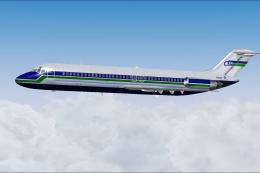





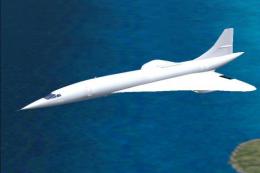


0 comments
Leave a Response