
FSX North American T-6
North American T-6G Texan F-AZBQ livery recreates the La Ferte-Alais “Le Temps des Helices” 2010 airshow scheme, adding crisp French markings to the classic trainer for authentic screenshots and displays in Microsoft Flight Simulator X. Requires the AlphaSim/Alpha T-6 Harvard or T-6G model and includes matching texture configuration guidance.
- Type:Repaint for Payware Model
- File: t-6texfaf.zip
- Size:2.35 MB
- Scan:
Clean (14d)
- Access:Freeware
- Content:Everyone
Repaint for Alpha T-6 Harvard or T-6G as you want. Livery of North American T-6G Texan La Ferte-Alais, May 23, 2010 F-AZBQ / 115-237/OH (cn 182-535) annual airshow "Le Temps des Helices" - La Ferte-Alais 2010. Repaint by Martial Feron.

Screenshot of North American T-6 in flight.
INSTALLATION:
1. Unzip texture.T-6Texfaf.zip to a temporary folder, ensuring that you retain folder names.
2. Within the download, move the texture folder 'texture.F-AZBQ' to the folder 'ALPHA T-6 Harvard or ALPHA T-6 Texan' within your 'Microsoft Flight Simulator XSimObjectsAirplanes' folder.
3. Open the aircraft.cfg with a text editor. Enter the following section under the last [flightsim.XX] entry, numbering it sequentially:
[fltsim.X]
title=ALPHA T-6 Texan French Air Force
sim=T-6
model=Harvard4
panel=
sound=
texture=F-AZBQ
kb_checklists=t6_check
kb_reference=
atc_id=535
ui_manufacturer=North American
ui_type=T-6 Harvard MkIV
ui_typerole="Trainer"
ui_createdby="AlphaSim Ltd"
ui_variation=French Air Force F-AZBQ
atc_heavy=0
atc_airline=AIR FORCE
atc_flight_number=20387
visual_damage=1
atc_parking_types=MIL_COMBAT
atc_id_font=Verdana,-11,1,600,0
description=The North American T-6 Texan was an excellent design that served as a basic transitional combat trainer in all branches of U.S. service as well as in countries worldwide. U.S. Navy pilots utilised the type under the SNJ designation, the most common versions being the SNJ-4, SNJ-5 and SNJ-6. The RAF was very taken with the design and adopted it as the Harvard. Later versions were manufactured in Canada and the type saw service in countries worldwide. An excellent all-round trainer, the type was quite good at teaching new pilots to avoid the accelerated stall, as a wing would snap round quite unexpectedly if the pilot was unwary. Approximately 17,000 of the type were built and some 350 are still airworthy.
Note: For the version Alpha T-6 Texan, copy the texture.cfg file of T-6G into texture.F-AZBQ.
EX:
[fltsim]
fallback.1=....ALPHA T-6 Harvard exture.shared
fallback.2=....ALPHA T-6 Harvard exture.bump
By Martial FERON
The archive t-6texfaf.zip has 36 files and directories contained within it.
File Contents
This list displays the first 500 files in the package. If the package has more, you will need to download it to view them.
| Filename/Directory | File Date | File Size |
|---|---|---|
| ALPHA T-6 Harvard | 07.17.10 | 0 B |
| Texture.F-AZBQ | 07.17.10 | 0 B |
| wheels.bmp | 07.14.10 | 256.07 kB |
| coaming.bmp | 02.17.07 | 1.00 MB |
| cockpit.bmp | 02.28.07 | 256.07 kB |
| cockpit vc.bmp | 02.28.07 | 512.07 kB |
| cockpit vc1.bmp | 03.02.07 | 1.00 MB |
| crew.bmp | 03.02.07 | 1.00 MB |
| engine.bmp | 12.30.06 | 256.07 kB |
| fuselage_L.bmp | 04.17.06 | 4.07 kB |
| fuselage_T.bmp | 07.15.10 | 1.00 MB |
| Glass_t.bmp | 01.08.07 | 64.07 kB |
| int material.bmp | 02.21.07 | 256.07 kB |
| int panels.bmp | 02.21.07 | 1.00 MB |
| leftwing_L.bmp | 04.17.06 | 4.07 kB |
| leftwing_T.bmp | 07.17.10 | 1.00 MB |
| Lens_L.bmp | 11.28.06 | 16.07 kB |
| Lens_T.bmp | 11.28.06 | 16.07 kB |
| panel2_T.bmp | 03.02.07 | 64.07 kB |
| panel2_T.dds | 02.12.08 | 64.12 kB |
| panel_T.bmp | 03.02.07 | 64.07 kB |
| panel_T.dds | 02.12.08 | 64.12 kB |
| prop_2.bmp | 02.15.07 | 256.07 kB |
| rightwing_L.bmp | 04.17.06 | 4.07 kB |
| rightwing_T.bmp | 07.17.10 | 1.00 MB |
| rivets.bmp | 02.21.07 | 1.00 MB |
| selector.bmp | 02.28.07 | 263.72 kB |
| tail_etc_L.bmp | 04.17.06 | 4.07 kB |
| tail_etc_T.bmp | 07.14.10 | 1.00 MB |
| texture.cfg | 06.18.07 | 70 B |
| thumbnail.JPG | 07.13.10 | 153.11 kB |
| readme.txt | 07.17.10 | 2.25 kB |
| file_id.diz | 07.17.10 | 239 B |
| T-6Texfaf | 07.15.10 | 0 B |
| flyawaysimulation.txt | 10.29.13 | 959 B |
| Go to Fly Away Simulation.url | 01.22.16 | 52 B |
Installation Instructions
Most of the freeware add-on aircraft and scenery packages in our file library come with easy installation instructions which you can read above in the file description. For further installation help, please see our Flight School for our full range of tutorials or view the README file contained within the download. If in doubt, you may also ask a question or view existing answers in our dedicated Q&A forum.






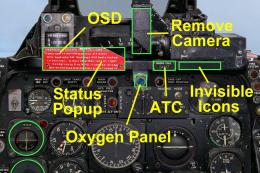








0 comments
Leave a Response