
FSX Supermarine Spitfire MK IA Prototype K5054 1
Supermarine Spitfire Mk IA prototype K5054 appears as it did at Eastleigh in March 1936, with unpainted metal surfaces, natural Duralumin cowling, and period wooden propeller textures plus a subtly refreshed virtual cockpit. Built for FSX, it requires A2A Simulations’ Wings of Power III Spitfire Mk IA base aircraft.
- Type:Repaint for Payware Model
- File: spit1-1.zip
- Size:15.11 MB
- Scan:
Clean (6d)
- Access:Freeware
- Content:Everyone
Supermarine Spitfire MK IA Prototype K5054 - Eastleigh, March 1936. At 16.30 on 5 March 1936 the first Spitfire took off from Eastleigh Aerodrome maiden flight lasting just eight minutes. The aircraft was unpainted, with protective treatment on metal surfaces, its engine cowling a natural Duralumin finish. Repaint, including wooden propeller and slightly reworked ("newer") VC, for A2A Simulations' WoP3 Spitfire MK IA. Textures by Grant MacLean/A2A Simulations. (See also SPIT1-1FIX.ZIP).

Screenshot of Supermarine Spitfire MK IA Prototype K5054 1 in flight.
On 5 March 1936 Spitfire prototype K5054 took off on its first flight from Eastleigh Aerodrome (today's Southampton Airport). The aircraft was unpainted, its engine cowling a natural Duralumin finish and with protective treatment on metal surfaces.
The flight, with extended undercarriage, lasted eight minutes. On 10 March the gear was retracted in flight for the first time.
Several important changes were made to the aircraft in the next few months' testing, the most significant being a series of freshly-designed wooden propellers which progressively increased the Spitfire's top speed from 330 mph to 348 mph. In May 1936 "Mutt" Summers flew K5054 to RAF Martlesham Heath where the Aeroplane and Armament Experimental Establishment conducted RAF service trials. Impressed by the new fighter, on 3 June -- well before the completion of the testing program -- Britain's Air Ministry issued a contract for an initial batch of 310 Spitfires.
The repaint includes a wooden propeller and slightly reworked ("newer") VC. There are several obvious visual differences between A2A's wartime model and the original aircraft, which had recessed exhaust stubs, a large instruments/pitot tube on the port wing's leading edge, a tail skid no gear fairings and, of course, no gunsight, trigger, etc.
PLEASE NOTE:
Both 2- and 3-bladed propellers appear with wood texturing, but due to the model's texture structure, only the 3-bladed prop will show the historically correct front metal spinner/retainer and wooden base -- and then only after startup -- while the historically correct 2-bladed prop appears with an inaccurate grey spinner. I prefer using the 3-blader for its accurate external views post-startup, but it's your choice.
INSTALLATION:
1. Extract/unzip the SPIT1-1.ZIP file into a temporary folder.
2. Move the folder TEXTURE.K5054-1 to the WoP3_Spitfire folder in the FSX Airplanes folder.
3. Copy the text between the asterisks below into the AIRCRAFT.CFG file in your WoP3_Spitfire folder, at the end of the previous [fltsim.X] entries, replacing the 'X' in [fltsim.X] with the next sequential number.
[fltsim.X]
title=Spitfire MK IA Prototype K5054 - 1
sim=spitIa
model=Ia
panel=
sound=
texture=K5054-1
kb_checklists=Spitfire_check
kb_reference=Spitfire_ref_mki
atc_id=K5054-1
atc_airline=
atc_flight_number=
atc_heavy=0
ui_manufacturer=Supermarine
ui_type=Spitfire Mk Ia
ui_variation=Eastleigh, 5 March 1936
ui_typerole="Single Engine Prop"
ui_createdby="A2A Simulations Inc."
description=Spitfire Prototype K5054 as it appeared on its maiden flight at Eastleigh Aerodrome, 5 March 1936. The aircraft was unpainted, its engine cowl in its natural duralimin, other metal covered in protective coating.
atc_id_color=0x00000000
atc_id_font=Verdana,-11,1,600,0
atc_parking_types=MIL_COMBAT
prop_anim_ratio=1.02
visual_damage=0
With warm thanks to Darryl, Malcom, erikx and Brad at the A2A Spitfire forum, to Martin Catney for his great textures and paint kit, and to the Spitfire Prototype website.
Repaint by Grant MacLean using Martin Catney's paintkit.

Side view of Supermarine Spitfire MK IA Prototype K5054 1 in flight.
The archive spit1-1.zip has 22 files and directories contained within it.
File Contents
This list displays the first 500 files in the package. If the package has more, you will need to download it to view them.
| Filename/Directory | File Date | File Size |
|---|---|---|
| 1.jpg | 11.12.11 | 49.12 kB |
| 2.jpg | 11.12.11 | 33.77 kB |
| 3.jpg | 11.12.11 | 33.04 kB |
| FILE_ID.DIZ.txt | 11.10.11 | 475 B |
| Historical 1.jpg | 11.12.11 | 110.31 kB |
| Historical 2.jpg | 11.12.11 | 37.05 kB |
| Historical Prototype Spitfire - Michael Turner.jpg | 11.12.11 | 76.29 kB |
| README.txt | 11.12.11 | 3.30 kB |
| texture.K5054-1 | 11.12.11 | 0 B |
| hub.dds | 10.18.11 | 85.52 kB |
| prop.dds | 10.15.11 | 85.48 kB |
| prop_in.dds | 10.13.11 | 85.48 kB |
| spinner_wey.dds | 10.19.11 | 85.48 kB |
| spit_t.dds | 11.10.11 | 21.33 MB |
| spit_t_spec.dds | 10.29.11 | 5.33 MB |
| texture.cfg | 09.01.10 | 162 B |
| thumbnail.jpg | 11.12.11 | 6.51 kB |
| vc1_1.dds | 11.08.11 | 5.33 MB |
| vc4_1.dds | 11.10.11 | 5.33 MB |
| thumbnail.gif | 11.12.11 | 8.01 kB |
| flyawaysimulation.txt | 10.29.13 | 959 B |
| Go to Fly Away Simulation.url | 01.22.16 | 52 B |
Complementing Files & Dependencies
This add-on mentions the following files below in its description. It may be dependent on these files in order to function properly. It's possible that this is a repaint and the dependency below is the base package.
You may also need to download the following files:
Installation Instructions
Most of the freeware add-on aircraft and scenery packages in our file library come with easy installation instructions which you can read above in the file description. For further installation help, please see our Flight School for our full range of tutorials or view the README file contained within the download. If in doubt, you may also ask a question or view existing answers in our dedicated Q&A forum.
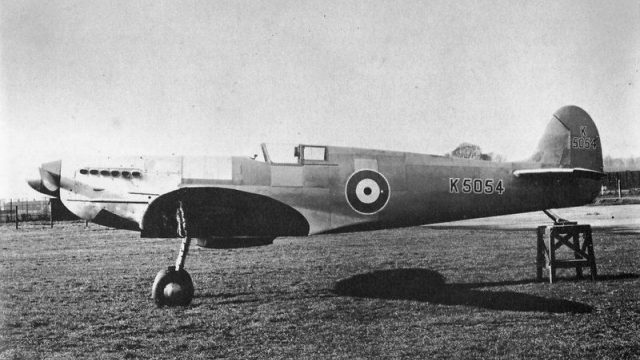
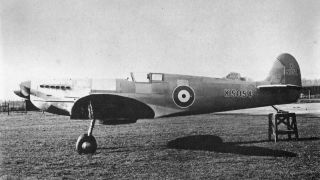



















0 comments
Leave a Response