FSX RAF Fairford 2009 Scenery
RAF Fairford 2009 (EGVA), UK. Built with SBuilderX, ADE and Whisplacer with reference to coordinates of the airfield available online from Google Earth and Google Maps. By Dave Morgan.
- Country
-
United Kingdom
- Download hits
- 1.5K
- Compatibility
- Flight Simulator XPrepar3D
- Filename
- raf_fairford_2009.zip
- File size
- 5.49 MB
- Virus Scan
- Scanned 11 days ago (clean)
- Access to file
- Free (Freeware)
- Content Rating
- Everyone
RAF Fairford 2009 (EGVA), UK. Built with SBuilderX, ADE and Whisplacer with reference to coordinates of the airfield available online from Google Earth and Google Maps. By Dave Morgan.

RAF Fairford 2009 Scenery.
RAF Fairford 2009 for FSX by Dave Morgan. Tested on FSX & Accelleration.
It was built with SBuilderX, ADE and Whisplacer with reference to coordinates of the airfield available online from Google Earth & Google Maps.
If you're looking for a photo-realistic package then this probably isn't for you....!
I tested it both with and without Horizon's GenX V2 photo scenery with which it is carefully aligned and it seems to fit fine with the default scenery - NOTE: please read further on for info as to which 'CVX' file to use for which scenery.
If you are using Horizon's VFR Genx2, the airfield layout has been modified since the images Horizon uses for its package were obtained (rumoured to be data from 1999/2000). It therefore has a home-grown grass texture over the top and should be placed above Horizon's VFR scenery in the addon scenery list otherwise you will see Horizon's tile showing through. The night mask does appear to work OK.
The whole "RAF Fairford 2009" directory should be put in the FSX/addon scenery folder and added like any other addon scenery. ie click the Settings button in FSX, then 'scenery library' then 'add area' then navigate to the addon scenery directory then single click on "RAF Fairford 2009" then click add area.
Within the RAF FAirford 2009 directory, you will find a directory called CVX files. Which ONE you use is entirely up to you. Just copy ONE into the 'scenery' directory.
The bgl file "EGVA_ADE_DEF_CVX" is a base flatten/exclude file which keeps closely to the perimeter of the airfield and as there is no mesh flatten file with this scenery this will give 'cliffs' around the edge of the airfield when used with either the VFR or default scenery.
The bgl file "EGVA_ADE_VFR_CVX" is a base flatten/exclude file which has its border between 1+2km away from the airfield perimeter. As there is no mesh flatten file with this scenery this will give 'cliffs' at that range which with VFR scenery blends reasonably well into the surrounding area. If you use this file with default scenery you will get a large green square around the perimeter of the airfield.
Other than the buildings and objects given credit for below, all buildings and trees are from default libraries including the trees which should hopefully mean that frame rates are not too badly affected.
The parking on the base allows upto c55 aircraft on it at any one time and the packages from MAIW (converted to FSX compatibility with the flight planning program AIFP (AI Flight Planner) which is available from all the usual sources) UKMIL and ACG add to the atmosphere...
Phew! Nearly there...
My sincerely grateful thanks go to the following...
Stephen Legg & Keith Steadman for their help and agreeing to the use of some of their models from their Cranwell scenery. (See separate Licence agreement below referring these models).
Ian from Airfield Construction Group for his advice on aligning and hints as to how to get the best out of ADE.
Tony Meredith for his crash course in using SBuilderX and the advice he has given at all times of the day and night when problems were encountered.
The testers from the UKMIL forum who gave their time and feedback for my benefit
Anyway, as usual with these sorts of things, I accept no responsibility whatsoever for anything that goes wrong with anything at all while using this scenery. This is FREEWARE, and as such no-one (me included!) should even think about making any money from it - it started many years ago as FFD 2007 for FS9 and was rekindled a few months ago when the Horizon scenery did not align correctly with the newer base layout.
Happy flying.
Dave.
• Once you have downloaded this file, you must not modify, change or use any of the models included in the library file without express permission from the above authors.
• You may not disassemble or reverse engineer any part of this Library file
• You may not rent or lease or sell the add-on.
• The authors of this software do not guarantee that this software is free from bugs or free from viruses.
• The files are provided as is; in no event shall we ‘Stephen Legg or Keith Steadman’ be liable for any damages what so ever. It is used entirely at your own risk.
Cheers
Stephen Legg & Keith Steadman

Finding the Scenery
- FSX/Prepar3D Coordinates:
-
51.68200000,-1.79000000
Use the downloaded flight plan file by launching FSX/P3D, selecting "Load Flight Plan" in the flight planner, and choosing the .pln file. Your aircraft will be positioned directly at the add-on’s location. - Decimal Degrees (DD):
-
Latitude: 51.682000°
Longitude: -1.790000° - Degrees, Minutes, Seconds (DMS):
-
Latitude: 51° 40' 55.200" N
Longitude: 1° 47' 24.000" W
Map Location
The archive raf_fairford_2009.zip has 48 files and directories contained within it.
File Contents
This list displays the first 500 files in the package. If the package has more, you will need to download it to view them.
| Filename/Directory | File Date | File Size |
|---|---|---|
| RAF Fairford 2009 | 09.17.09 | 0 B |
| CVX files | 09.17.09 | 0 B |
| EGVA_ADE_DEF_CVX.bgl | 09.07.09 | 736 B |
| EGVA_ADE_VFR_CVX.bgl | 08.02.09 | 385 B |
| ffd thumb.jpg | 09.17.09 | 10.91 kB |
| Licence Agreement for Library file.txt | 09.02.07 | 1.07 kB |
| readme.txt | 09.17.09 | 4.96 kB |
| Scenery | 09.17.09 | 0 B |
| EGVA_ADE_DCM.BGL | 09.08.09 | 126.70 kB |
| EGVA_ADE_DCM.xml | 09.08.09 | 684.82 kB |
| execlude.BGL | 03.04.07 | 112 B |
| fairford 2k7.bgl | 09.02.07 | 742.96 kB |
| Fairford grass.bgl | 09.04.09 | 5.83 MB |
| fairford_models_slks.bgl | 07.01.07 | 386.76 kB |
| tree.bgl | 09.05.09 | 92.54 kB |
| Texture | 09.17.09 | 0 B |
| B-2 Hangar.bmp | 04.19.07 | 1.00 MB |
| b-2_hangar_inside-texture.bmp | 07.27.05 | 256.07 kB |
| b-2_hangar_texture.bmp | 07.28.05 | 256.07 kB |
| Fairford_vehicle_SLKS_01.bmp | 07.01.07 | 170.74 kB |
| hanger large 1b.bmp | 12.03.06 | 128.07 kB |
| hanger large 1b_LM.bmp | 12.03.06 | 128.07 kB |
| hanger large 1c.bmp | 12.04.06 | 128.07 kB |
| hanger large 1c_LM.bmp | 12.04.06 | 128.07 kB |
| hanger large 3 c.bmp | 12.21.06 | 128.07 kB |
| hanger large 3 c_LM.bmp | 12.21.06 | 128.07 kB |
| light_poles.bmp | 03.11.05 | 128.08 kB |
| light_poles_LM.bmp | 03.11.05 | 128.08 kB |
| oasair1.bmp | 02.13.05 | 170.75 kB |
| oasair1_lm.bmp | 02.13.05 | 170.75 kB |
| oasair2.bmp | 02.05.05 | 256.07 kB |
| oasair2_lm.bmp | 02.13.05 | 170.75 kB |
| oasair3.bmp | 02.13.05 | 170.75 kB |
| oasair3_lm.bmp | 02.13.05 | 170.75 kB |
| small_tower1.bmp | 05.22.03 | 42.74 kB |
| small_tower1_LM.bmp | 05.22.03 | 42.74 kB |
| small_tower2.bmp | 05.22.03 | 42.74 kB |
| small_tower2_LM.bmp | 05.22.03 | 42.74 kB |
| tall_light_pole.bmp | 03.12.05 | 8.07 kB |
| tall_light_pole_LM.bmp | 03.12.05 | 8.07 kB |
| utilityhanger1.bmp | 02.13.05 | 170.75 kB |
| utilityhanger1_lm.bmp | 02.13.05 | 170.75 kB |
| utilityhanger2.bmp | 02.13.05 | 170.75 kB |
| utilityhanger2_lm.bmp | 02.13.05 | 170.75 kB |
| Vehicles.bmp | 07.01.07 | 170.74 kB |
| Vehicles_lm.bmp | 07.01.07 | 170.74 kB |
| flyawaysimulation.txt | 10.29.13 | 959 B |
| Go to Fly Away Simulation.url | 01.22.16 | 52 B |
Installation Instructions
Most of the freeware add-on aircraft and scenery packages in our file library come with easy installation instructions which you can read above in the file description. For further installation help, please see our Flight School for our full range of tutorials or view the README file contained within the download. If in doubt, you may also ask a question or view existing answers in our dedicated Q&A forum.



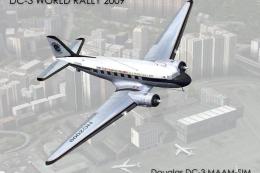



0 comments
Leave a Response