Bradley Int'l Airport
 Bradley Int'l Airport (KBDL), Windsor Locks, Connecticut (CT). Adds jetways and makes airline gate assignments as close to real as possible, given that the layout does not match the current airport. By W.C. Schulz.
Bradley Int'l Airport (KBDL), Windsor Locks, Connecticut (CT). Adds jetways and makes airline gate assignments as close to real as possible, given that the layout does not match the current airport. By W.C. Schulz.
- Country
-
United States of America
- Download hits
- 337
- Compatibility
- Flight Simulator XPrepar3D
- Filename
- fsx_kbdl.zip
- File size
- 91.12 KB
- Virus Scan
- Scanned 10 days ago (clean)
- Access to file
- Free (Freeware)
- Content Rating
- Everyone
Bradley Int'l Airport (KBDL), Windsor Locks, Connecticut (CT). Adds jetways and makes airline gate assignments as close to real as possible, given that the layout does not match the current airport. By W.C. Schulz.
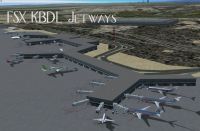
Screenshot of Bradley International Airport.
The default KBDL scenery did not come with jetways. This FSX-AFCAD adds jetways to the default airport, and makes airline gate assignments as close as can be, given that the scenery layout is not current with the new airport. (I'm working on a new version that will use "Instant Scenery" to make adjustments. I've also eliminated the boundary fence around the airport, as that tends to show through overcast layers and makes it easy to "cheat" in bad weather.
To install:
There is 1 BGL file: FSX_Bradley Intl KBDL_DEFAULT_JWY.
- Take the BGL file and place it into: Flight Simulator X/Addon Scenery/Scenery Folder.
- Start up the Flight sim and the changes should be evident.
To Uninstall:
- Delete the BGL file and the default will then be active.
Acknowledgements:
Use of the great "donationware" program, FSX Planner, R26b, by zBlueSoftware, LLC. Thanks to Dusty Bizub for his encouragement.
Enjoy!
Bill
The Cielo Co.

Finding the Scenery
- FSX/Prepar3D Coordinates:
-
41.93910000,-72.68610000
Use the downloaded flight plan file by launching FSX/P3D, selecting "Load Flight Plan" in the flight planner, and choosing the .pln file. Your aircraft will be positioned directly at the add-on’s location. - Decimal Degrees (DD):
-
Latitude: 41.939100°
Longitude: -72.686100° - Degrees, Minutes, Seconds (DMS):
-
Latitude: 41° 56' 20.760" N
Longitude: 72° 41' 09.960" W
Map Location
The archive fsx_kbdl.zip has 5 files and directories contained within it.
File Contents
This list displays the first 500 files in the package. If the package has more, you will need to download it to view them.
| Filename/Directory | File Date | File Size |
|---|---|---|
| FSX_Bradley Intl KBDL_DEFAULT_JWY.bgl | 10.23.07 | 21.48 kB |
| Install_Readme_KBDL_FSX_AFCAD_Default.txt | 10.23.07 | 1.14 kB |
| FSX_KBDL jetways_WCS.jpg | 10.23.07 | 81.11 kB |
| flyawaysimulation.txt | 10.29.13 | 959 B |
| Go to Fly Away Simulation.url | 01.22.16 | 52 B |
Installation Instructions
Most of the freeware add-on aircraft and scenery packages in our file library come with easy installation instructions which you can read above in the file description. For further installation help, please see our Flight School for our full range of tutorials or view the README file contained within the download. If in doubt, you may also ask a question or view existing answers in our dedicated Q&A forum.
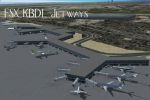
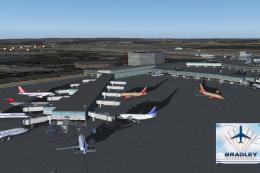





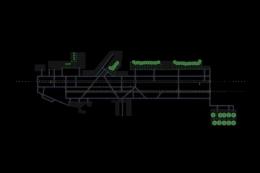


0 comments
Leave a Response