AFCAD File For LEPA
Palma de Mallorca, Islas Baleares (Balearic Islands), Spain. Features modified ground structures, added ground service objects, repositioned gates. By Dean Hammer.
- Country
-
Spain
- Download hits
- 688
- Compatibility
- Flight Simulator XPrepar3D
- Filename
- lepaaded.zip
- File size
- 20.72 KB
- Virus Scan
- Scanned 11 days ago (clean)
- Access to file
- Free (Freeware)
- Content Rating
- Everyone
Palma de Mallorca, Islas Baleares (Balearic Islands), Spain. Features modified ground structures, added ground service objects, repositioned gates. By Dean Hammer.
This file includes a new Afcad File for FSX default Scenery- LEPA Son San Juan Intl. Airport
Features:
- Ground structure was modified by Pics of Google Maps- some Taxiways have another structure now.
- I added lots of ground service objects and some cargo buildings.
- Air Berlin gate positions changed.
- Lights were added for a realer Airport feeling - ATTENTION: Please download the following file by Jim Dhaenens.
Installation:
- Extract zip file into a temporary folder. Than copy the .bgl file into following folder: flight simulator x/addon scenery/scenery.
- Now it's active!
Uninstall:
- Delete this file from the scenery folder of FSX.
Lights Installation:
- Extract zip file into a temporary folder.
- Then copy the FSX_LTS folder into: flight simulator x/addon scenery/scenery. Now you have to register it in the scenery library of the FSX.
- Now you have installed the lights.
Uninstall:
- Delete the FSX_LTS Folder and delete it from the scenery library.
This file was created with ADE by Dean Hammer.

Finding the Scenery
- FSX/Prepar3D Coordinates:
-
39.55170000,2.73880000
Use the downloaded flight plan file by launching FSX/P3D, selecting "Load Flight Plan" in the flight planner, and choosing the .pln file. Your aircraft will be positioned directly at the add-on’s location. - Decimal Degrees (DD):
-
Latitude: 39.551700°
Longitude: 2.738800° - Degrees, Minutes, Seconds (DMS):
-
Latitude: 39° 33' 06.120" N
Longitude: 2° 44' 19.680" E
Map Location
The archive lepaaded.zip has 4 files and directories contained within it.
File Contents
This list displays the first 500 files in the package. If the package has more, you will need to download it to view them.
| Filename/Directory | File Date | File Size |
|---|---|---|
| Installation Instructions.txt | 04.03.09 | 1.10 kB |
| LEPA_ADE_DH.BGL | 04.03.09 | 62.34 kB |
| flyawaysimulation.txt | 10.29.13 | 959 B |
| Go to Fly Away Simulation.url | 01.22.16 | 52 B |
Installation Instructions
Most of the freeware add-on aircraft and scenery packages in our file library come with easy installation instructions which you can read above in the file description. For further installation help, please see our Flight School for our full range of tutorials or view the README file contained within the download. If in doubt, you may also ask a question or view existing answers in our dedicated Q&A forum.
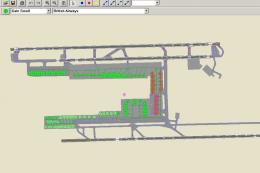





0 comments
Leave a Response