
AFCAD File For Stock KCLE
Cleveland-Hopkins International (KCLE) gets a detailed AFCAD overhaul for the stock airport in Microsoft Flight Simulator X, with accurate airline, cargo, commuter, and GA parking plus updated taxiway signs, lighting, markings, and towers. It also reflects runway changes, enables crosswind operations, and refreshes ILS, RNAV, GPS, and NDB procedures.
- File: kcle_ka.zip
- Size:231.3 KB
- Scan:
Clean (16d)
- Access:Freeware
- Content:Everyone
Cleveland-Hopkins International Airport, Ohio (OH). An enhancement for the stock FSX scenery. By Kambiz Agazi.

Runways at Cleveland-Hopkins International Airport.
KCLE_KA.bgl is a modification to the FSX default KCLE. Some of the changes include:
- Airline Terminal assignments per official Airport Website with many gate assignments accurate as well.
- Ramp parking areas reworked to accommodate more Challenger sized GA.
- All cargo parking assignments per official Website.
- Additional FDX and UPS parking added per satellite images.
- Additional commuter gate parking added per official website and satellite images.
- All runway lights, approach lights/equipment, markings and blastpads added or revised per airnav and virtual earth.
- All airport scenery now shows at normal scenery density.
- All runways activated using the crosswind runway technique.
- Runway 6C-24C has been decommissioned per real world condition and is currently assigned Taxiway C.
- Runway 6R-24L has been modified and extended to match current conditions - new taxiways and land class added at 6R.
- Taxiway signs have been modified to reflect new taxi patterns, the extension of 6R-24L, and the closure of 6C-24C.
- Additional fuel trucks and vehicle paths reworked.
- All new ILS, RNAV(GPS), GPS and NDB (where appropriate) approaches with transitions and missed approaches per the most current plates - it was necessary to redo the final approaches for all runways as many waypoints have changed.
- New main control tower added and second ramp tower added to the COAx commuter Terminal per aerodrome chart.
Installation:
- Place KCLE_KA.bgl AND KCLE_KA_CVX.bgl in a scenery folder of your choice - don't forget to activate the scenery in FSX. One location could be the Microsoft Flight Simulator X\Addon Scenery\Scenery folder. Start up FSX and the scenery will be active.
Note: KCLE_KA.bgl AND KCLE_KA_CVX.bgl should be placed at a higher scenery priority level in FSX as compared to other scenery in the area including UTX USA or other state or local scenery. To uninstall, simply remove/delete the files.

Finding the Scenery
- FSX/Prepar3D Coordinates:
-
41.41170000,-81.84980000
Use the downloaded flight plan file by launching FSX/P3D, selecting "Load Flight Plan" in the flight planner, and choosing the .pln file. Your aircraft will be positioned directly at the add-on’s location. - Decimal Degrees (DD):
-
Latitude: 41.411700°
Longitude: -81.849800° - Degrees, Minutes, Seconds (DMS):
-
Latitude: 41° 24' 42.120" N
Longitude: 81° 50' 59.280" W
Map Location
The archive kcle_ka.zip has 6 files and directories contained within it.
File Contents
This list displays the first 500 files in the package. If the package has more, you will need to download it to view them.
| Filename/Directory | File Date | File Size |
|---|---|---|
| KCLE_KA.txt | 07.10.09 | 3.88 kB |
| KCLE_KA_CVX.bgl | 07.10.09 | 657 B |
| KCLE_KA.BGL | 07.10.09 | 79.03 kB |
| KCLE 2008.gif | 02.25.09 | 199.62 kB |
| flyawaysimulation.txt | 10.29.13 | 959 B |
| Go to Fly Away Simulation.url | 01.22.16 | 52 B |
Installation Instructions
Most of the freeware add-on aircraft and scenery packages in our file library come with easy installation instructions which you can read above in the file description. For further installation help, please see our Flight School for our full range of tutorials or view the README file contained within the download. If in doubt, you may also ask a question or view existing answers in our dedicated Q&A forum.



 United States of America
United States of America 








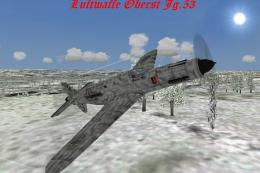


0 comments
Leave a Response