
AFCAD File For KIND
Indianapolis International Airport (KIND) gets a refreshed AFCAD for Microsoft Flight Simulator X, updating runway logic, taxiways, signage, and parking to better match the modern midfield terminal layout. Choose standard operations or a crosswind configuration that enables all three runways, with rebuilt service roads and additional fuel vehicles for livelier ramp activity.
- File: kind_ade_rs_fsx.zip
- Size:271.49 KB
- Scan:
Clean (14d)
- Access:Freeware
- Content:Everyone
Experience a revised Indianapolis International Airport layout for Microsoft Flight Simulator X featuring crosswind runway capability, modern terminal placement, and improved ground services. This freeware enhancement by Ray Smith utilizes the latest ADE tools for optimal performance and realism.
Detailed Adjustments for the Airfield
This package focuses on revitalizing Indianapolis International Airport (KIND), which serves as a major transportation hub in the state of Indiana. By incorporating the Airport Design Editor (often abbreviated as ADE), Ray Smith has adjusted runway configurations, taxiways, and parking allocations to better resemble the real-world layout. The new midfield terminal structure and updated car park simulate the airport’s contemporary design. Additionally, support vehicle roads are rebuilt, and extra fuel vehicles are placed to ensure more authentic ramp operations.
Two Runway Operation Options
One installation file preserves the default runway operation, while the other unlocks a crosswind runway setup. The crosswind feature (developed with advanced ADE techniques popularized by Jim Vile) activates all three runways for takeoff and landing, ensuring varied arrivals and departures. Keep in mind that ATIS messages may announce these extra runway identifiers, although this is normal for crosswind configurations.
Notable Edits to Taxiways and Parking
All taxiway routes and signage are updated, reflecting current airport charts. To accommodate additional aircraft, Ray Smith has expanded and assigned dedicated parking positions. This helps AI traffic flow more smoothly, reducing congestion when multiple aircraft occupy the same ramps.
Essential Installation Steps
- Copy either KIND_ADE_RS.BGL (default runway configuration) or KIND_ADE_CW_RS.BGL (crosswind runway setup), along with KIND_ADE_CVX.bgl into your “Addon Scenery/scenery” folder.
- Insert KIND_ADE_OBJ.BGL into the “Scenery/Global/scenery” folder.
- Launch Microsoft Flight Simulator X. The upgraded airport layout will be present.
Important Use Considerations
- Only one KIND_RS.BGL file should remain in the “Addon Scenery/scenery” folder. Delete or remove any other KIND .bgl references to avoid conflicts.
- Deactivate or remove any pre-existing AI traffic files for KIND to prevent duplication. If you notice irregularities in parking or runway usage, consider investigating other add-on AFCAD entries.
Removing the Modified Files
- Delete the four BGL items, restoring the simulator to its default airport layout.
Acknowledgments and Additional Tips
This freeware add-on is brought to you by Ray Smith, with the ADE Utility provided by Jon Masterson, and crosswind runway methodology credited to Jim Vile. For a comprehensive control tower view, map a custom key or button to the “View track/pan Toggle” command. This assignment will free your viewpoint and enable detailed panoramic scanning from the tower perspective.
Enjoy enhanced realism at KIND and immerse yourself in the thorough re-creation of Indianapolis International Airport’s operational environment. Happy flying!

Finding the Scenery
- FSX/Prepar3D Coordinates:
-
39.71730000,-86.29440000
Use the downloaded flight plan file by launching FSX/P3D, selecting "Load Flight Plan" in the flight planner, and choosing the .pln file. Your aircraft will be positioned directly at the add-on’s location. - Decimal Degrees (DD):
-
Latitude: 39.717300°
Longitude: -86.294400° - Degrees, Minutes, Seconds (DMS):
-
Latitude: 39° 43' 02.280" N
Longitude: 86° 17' 39.840" W
Map Location
The archive kind_ade_rs_fsx.zip has 10 files and directories contained within it.
File Contents
This list displays the first 500 files in the package. If the package has more, you will need to download it to view them.
| Filename/Directory | File Date | File Size |
|---|---|---|
| Cargo.jpg | 06.18.11 | 112.21 kB |
| KIND_ADE_CVX.bgl | 06.24.11 | 597 B |
| KIND_ADE_CW_RS.BGL | 06.24.11 | 73.02 kB |
| KIND_ADE_OBJ.BGL | 06.24.11 | 96.62 kB |
| KIND_ADE_RS.BGL | 06.24.11 | 72.46 kB |
| ReadMe.txt | 06.24.11 | 3.25 kB |
| Terminal.jpg | 06.20.11 | 87.43 kB |
| FSX_kind_ade_rs | 06.24.11 | 0 B |
| flyawaysimulation.txt | 10.29.13 | 959 B |
| Go to Fly Away Simulation.url | 01.22.16 | 52 B |
Installation Instructions
Most of the freeware add-on aircraft and scenery packages in our file library come with easy installation instructions which you can read above in the file description. For further installation help, please see our Flight School for our full range of tutorials or view the README file contained within the download. If in doubt, you may also ask a question or view existing answers in our dedicated Q&A forum.


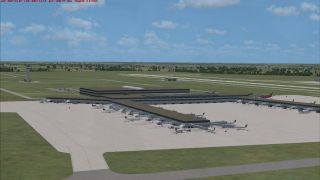

 United States of America
United States of America 







0 comments
Leave a Response