
AFCAD File For KDEN
KDEN Denver International gets a tuned AFCAD for smoother AI traffic and more realistic ground ops in Microsoft Flight Simulator X, with expanded gate assignments, revised taxiways and signage, adjusted service roads, and a corrected north tower view. Choose standard runway behavior or optional crosswind operations to keep more runways active.
- File: kden_ade_rs_fsx.zip
- Size:1016.1 KB
- Scan:
Clean (17d)
- Access:Freeware
- Content:Everyone
Experience a carefully refined update of Denver International (KDEN) designed to optimize operations within Microsoft Flight Simulator X. This custom AFCAD, created by Ray Smith, integrates expanded gate assignments, updated taxiways, and optional crosswind functionality without altering any core scenery files, ensuring fluid traffic flow and enhanced realism.
Improved Configuration for KDEN
As one of the United States’ largest aviation hubs, Denver International saw its facilities opened officially in 1995 and is known for extensive runways arranged to accommodate heavy traffic. In this rendition, you will find:
- Refined Gates: Extra parking positions and accurately assigned terminals based on real-world data.
- Taxiway Revisions: Alterations to taxiway structures and signage, making ground movement more intuitive.
- Support Roads: Adjusted vehicle routes to keep service traffic clear of live areas.
- Custom Tower Perspective: Tower views aligned within the north control tower for immersive observation.

View of Denver International Airport.
Two Operational Perspectives
In order to meet diverse preferences, Ray Smith offers two BGL files that let you choose between standard or crosswind runway usage:
- KDEN_ADE_CW_RS.BGL
- Activates crosswind capability, enabling six runways to remain open concurrently for departures and arrivals.
- KDEN_ADE_RS.BGL
- Mimics the default behavior, maintaining typical operations without crosswind usage.
Both options include consistent gate assignments. Only install one of these orientation files at any given time.
Supplemental Object File
The separate KDEN_ADE_OBJ.BGL file adds updated jetway interfaces and other supplemental objects. Placing this file correctly enhances the visuals around terminal ramps.
Installing the Files
- Pick your preferred runway setup file (
KDEN_ADE_CW_RS.BGLorKDEN_ADE_RS.BGL) and move it to the “Addon Scenery/scenery” folder in your main Flight Simulator X directory. - Place
KDEN_ADE_OBJ.BGLin “Scenery/Global/scenery” to activate jetway extensions and additional elements. - If you wish to see extended jetways in use, copy the texture files
jfk_jetway.ddsandjfk_jetway_LM.ddsfrom “FSX/Scenery/NAME/Texture” into “Scenery/Global/Texture.”
- Important: Keep only one version of the KDEN runway operation file in Addon Scenery/scenery at any time.
- Ensure no other AFCAD for this location is active in your AI traffic add-ons to avoid conflicts.
- If using the crosswind version, ATIS will reference “fake” runways to achieve parallel operation. Those entries may be ignored.

View of Denver International Airport at night.
Removal
- To revert to the default configuration, remove the updated BGL files from their respective folders. The unmodified simulation setup will resume automatically.
All modifications presented here have been meticulously assembled by Ray Smith to enhance your virtual flying environment at Denver. Users are encouraged to keep only one active layout to maintain proper traffic sequencing and gate usage.

Finding the Scenery
- FSX/Prepar3D Coordinates:
-
39.85610000,-104.67370000
Use the downloaded flight plan file by launching FSX/P3D, selecting "Load Flight Plan" in the flight planner, and choosing the .pln file. Your aircraft will be positioned directly at the add-on’s location. - Decimal Degrees (DD):
-
Latitude: 39.856100°
Longitude: -104.673700° - Degrees, Minutes, Seconds (DMS):
-
Latitude: 39° 51' 21.960" N
Longitude: 104° 40' 25.320" W
Map Location
The archive kden_ade_rs_fsx.zip has 13 files and directories contained within it.
File Contents
This list displays the first 500 files in the package. If the package has more, you will need to download it to view them.
| Filename/Directory | File Date | File Size |
|---|---|---|
| KDEN.jpg | 07.06.12 | 174.61 kB |
| KDEN1.jpg | 07.06.12 | 169.46 kB |
| KDEN2.jpg | 07.06.12 | 182.80 kB |
| KDEN3.jpg | 07.06.12 | 179.68 kB |
| KDEN4.jpg | 07.06.12 | 80.17 kB |
| KDEN5.jpg | 07.06.12 | 139.31 kB |
| KDEN_ADE_CW_RS.BGL | 07.07.12 | 115.68 kB |
| KDEN_ADE_OBJ.BGL | 07.07.12 | 106.56 kB |
| KDEN_ADE_RS.BGL | 07.07.12 | 115.12 kB |
| ReadMe.txt | 07.07.12 | 4.02 kB |
| FSX_kden_ade_rs | 07.06.12 | 0 B |
| flyawaysimulation.txt | 10.29.13 | 959 B |
| Go to Fly Away Simulation.url | 01.22.16 | 52 B |
Installation Instructions
Most of the freeware add-on aircraft and scenery packages in our file library come with easy installation instructions which you can read above in the file description. For further installation help, please see our Flight School for our full range of tutorials or view the README file contained within the download. If in doubt, you may also ask a question or view existing answers in our dedicated Q&A forum.







 United States of America
United States of America 

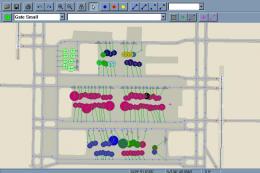






2 comments
Leave a ResponseThe content of the comments below are entirely the opinions of the individual posting the comment and do not always reflect the views of Fly Away Simulation. We moderate all comments manually before they are approved.
Sorry for my bad english.
I have an other request for a Denver update : When I set the wind comes from South-Est, there are takeoffs and landings on rwy 17L; 17R, 16L and 16R BUT the rest of the landings and takeoffs are in downwind on runways 25 and 26. that's boring beacause I hace AI traffic. Could we have an update for that please and with more screenshots with ai trafic to see result ? william.