
FS2004 Boeing 727-200 Cargo Pack
Boeing 727-200 freighter package brings Air Gemini and Angola Airlines liveries to FS2004, modeled on real aircraft with reflective metallic finishes. The pack pairs Mike Stone’s airframe with Mario Coelho’s stereo sound set and a photoreal panel featuring a detailed virtual cockpit and full interior views.
- Type:Complete with Base Model
- File: b727-ang.zip
- Size:11.48 MB
- Scan:
Clean (27d)
- Access:Freeware
- Content:Everyone
Includes Air Gemini and Angola Airlines Based on real aircraft, with reflective metallic colors. Original aircraft by Mike Stone. Stereo sound and photoreal panel with full interior views by Mario Coelho.

Screenshot of Boeing 727-200 in flight.
FSNavigator has been developed for FS2004/FS2002/FS2000/FS98 to help you find the way from one airport to another.
FSNavigator is navigation chart, flight planner and flight management system all in one.
All important navigation objects are derived from the Flight Simulator scenery files and are shown on a map of the world.
FSNavigator is developed as a module of the Flight Simulator. It is not an independent program.
Within Flight Simulator you can toggle between the Flight Simulator windows and those of FSNavigator with the key. This key is configurable.
The FSNavigator:
- - can be uninstalled automatically.
- - does not modify any Flight Simulator settings.
- - adds the file '...\Flight Simulator\Modules\FSNav.dll'.
- - adds the folder '...\Flight Simulator\Modules\FSNavigator'.
Installation and first Steps:
If you have a previous version of FSNavigator, UNINSTALL THIS NOT. In this way your own settings, personally added flight plans and aircrafts will be kept for the new installation.
Extract all files contained in fsnav460.zip into a temporary directory. Start the Setup program in this directory and install FSNavigator for your Flight Simulators.
Create with the external program FSNavDBC the scenery database for FSNavigator. This needs long time. Windows Start menu - All Programs - FSNavigator for FSx - FSNavDBC.
Download and install optional the SID/STAR package fsnavss#.zip.
Start the Flight Simulator, load a Flight and use key F9 to switch to FSNavigator. Test the other important key Ctrl+F9.

Boeing 727-200 main panel.
The archive b727-ang.zip has 73 files and directories contained within it.
File Contents
This list displays the first 500 files in the package. If the package has more, you will need to download it to view them.
| Filename/Directory | File Date | File Size |
|---|---|---|
| FILE_ID.DIZ | 09.05.03 | 259 B |
| original.jpg | 01.26.03 | 27.02 kB |
| B727-ang.jpg | 09.05.03 | 19.98 kB |
| B727-pnl.jpg | 09.05.03 | 42.60 kB |
| 727-2BIG.jpg | 09.05.03 | 97.36 kB |
| B727-bck.jpg | 09.05.03 | 38.14 kB |
| 727-1BIG.jpg | 09.05.03 | 39.96 kB |
| README4.txt | 09.05.03 | 780 B |
| INSTALL & Copyrights | 09.05.03 | 0 B |
| readme-FSNAV46.txt | 08.21.03 | 3.22 kB |
| Panel Credits.txt | 07.28.03 | 547 B |
| RW-INFO.TXT | 11.22.02 | 616 B |
| Servo Info readme.txt | 01.10.03 | 25.67 kB |
| Song.zip | 09.03.03 | 1.09 MB |
| EULA.txt | 08.16.03 | 2.69 kB |
| effects.zip | 09.04.03 | 1.14 kB |
| MODULES | 09.05.03 | 0 B |
| FSSound.dll | 11.12.01 | 13.00 kB |
| install.txt | 09.04.03 | 323 B |
| FSSound.txt | 11.12.01 | 2.14 kB |
| gauge.zip | 09.05.03 | 2.98 MB |
| B727-2ANG 2004 | 09.05.03 | 0 B |
| aircraft.cfg | 09.05.03 | 11.42 kB |
| b727.air | 08.04.02 | 9.63 kB |
| texture | 09.05.03 | 0 B |
| Fuslg_t.bmp | 09.04.03 | 4.00 MB |
| Tail_t.bmp | 09.04.03 | 1.00 MB |
| cowl_l.bmp | 08.01.02 | 65.05 kB |
| cowl_t.bmp | 07.29.02 | 85.43 kB |
| eng_l.bmp | 08.01.02 | 17.05 kB |
| eng_t.bmp | 07.29.02 | 21.43 kB |
| fdoor_l.bmp | 08.01.02 | 17.05 kB |
| fdoor_t.bmp | 07.29.02 | 21.43 kB |
| fuslg_l.bmp | 08.04.02 | 1.00 MB |
| lwing_l.bmp | 08.01.02 | 1.00 MB |
| lwing_t.bmp | 08.01.02 | 1.33 MB |
| pods_l.bmp | 08.01.02 | 65.05 kB |
| pods_t.bmp | 07.29.02 | 85.43 kB |
| pylons_l.bmp | 08.01.02 | 17.05 kB |
| pylons_t.bmp | 07.29.02 | 21.43 kB |
| rwing_l.bmp | 08.01.02 | 1.00 MB |
| rwing_t.bmp | 08.01.02 | 1.33 MB |
| stab_l.bmp | 08.01.02 | 257.05 kB |
| stab_t.bmp | 07.29.02 | 341.43 kB |
| tail_l.bmp | 08.01.02 | 257.05 kB |
| sound | 09.05.03 | 0 B |
| Ban21.wav | 12.21.98 | 760.88 kB |
| Ban23.wav | 05.14.98 | 259.60 kB |
| Ban24.wav | 04.05.98 | 617.79 kB |
| Xban21.wav | 11.19.99 | 977.69 kB |
| Xban23.wav | 12.21.98 | 257.55 kB |
| Xban24.wav | 11.27.99 | 260.86 kB |
| gear.wav | 05.24.98 | 253.95 kB |
| sound.cfg | 09.05.03 | 11.02 kB |
| panel | 09.05.03 | 0 B |
| yoke.bmp | 11.24.02 | 35.01 kB |
| B727-Pan.bmp | 09.05.03 | 769.05 kB |
| Beck-Left.bmp | 09.05.03 | 769.05 kB |
| Beck-Right.bmp | 09.05.03 | 769.05 kB |
| Beck.bmp | 01.26.03 | 769.05 kB |
| Front-Left.bmp | 09.05.03 | 769.05 kB |
| Front-Right.bmp | 09.05.03 | 769.05 kB |
| Left.bmp | 09.05.03 | 769.05 kB |
| Right.bmp | 09.05.03 | 769.05 kB |
| panel.cfg | 09.05.03 | 8.05 kB |
| 727-UP.bmp | 09.05.03 | 769.05 kB |
| CRT-Panel.bmp | 09.05.03 | 231.06 kB |
| model | 09.05.03 | 0 B |
| b727.mdl | 08.08.02 | 1.05 MB |
| model.cfg | 07.13.02 | 23 B |
| B727-2ANG | 09.05.03 | 0 B |
| flyawaysimulation.txt | 10.29.13 | 959 B |
| Go to Fly Away Simulation.url | 01.22.16 | 52 B |
Installation Instructions
Most of the freeware add-on aircraft and scenery packages in our file library come with easy installation instructions which you can read above in the file description. For further installation help, please see our Flight School for our full range of tutorials or view the README file contained within the download. If in doubt, you may also ask a question or view existing answers in our dedicated Q&A forum.

















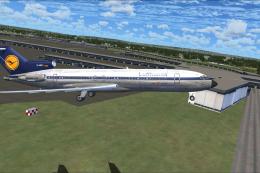



0 comments
Leave a Response