
FS2004 Emirates Airbus A388 Cargo
Emirates Airbus A388 Cargo brings a reworked A380 freighter experience to Microsoft Flight Simulator 2004, with dependable exterior animations, refined thrust reverser and fan details, and an improved landing-gear sequence that reads well from multiple views. A dedicated Airbus-style panel and tuned model files support smooth, system-focused heavy cargo operations.
- Type:Complete with Base Model
- File: 388ekmx9.zip
- Size:706.51 KB
- Scan:
Clean (11d)
- Access:Freeware
- Content:Everyone
This enhanced add-on delivers a fully reworked freeware Emirates Airbus A388 Cargo for Microsoft Flight Simulator 2004. It offers realistic animations, a specialized panel, and carefully tweaked model files for smooth cargo operations. Its functionalities have been tailored to replicate the actual A380 cargo environment within the simulator, and it emphasizes many technical details that virtual pilots require.
Refined Exterior Features and Movement
The aircraft’s external visual model has been adjusted to achieve maximum compatibility with FS2004, ensuring that nearly all animations function consistently. Notably, the deployment of thrust reversers has been refined, and the engine fans, now fully visible, blend in naturally with the rest of the model; however, their spin effect was removed to maintain stability in certain views. Camil Valiquette, who handled the original design and paint, meticulously modified the structure to fit the cargo variant, thereby reflecting Emirates’ distinctive livery on this broad-bodied aircraft.
Revised Gear Deployment
A new gear extension sequence has been implemented, so the landing gear shows more accurately in various camera perspectives. When shifting to a close-up view, the large undercarriage typical of an A388 cargo derivative stands out, confirming that the model captures essential structural details.
Cockpit and Panels
The panel created by A. Asensio provides an immersive flight deck environment that simulates vital systems of the Airbus A380 platform. Key flight instruments, engine gauges, and systems indicators have been adapted specifically for cargo operations, aligning with the wide range of tasks performed by modern heavy transport aircraft. This layout ensures a more intuitive approach for virtual pilots accustomed to complex avionics.
Transitioning to Exterior Views
When using SPOT VIEW at approximately 666 ft, the aircraft appears proportionate, which significantly eases external inspection. By default, FS2004 might position the camera too close to the fuselage at around 210 ft, so increasing that distance delivers a more accurate overview of this sizable airframe in flight.
Initial Load Cautions
Upon your first attempt to load this aircraft, you might encounter a dialog box stating “Aircraft not fully compatible...”. Be sure to select “NO” when asked whether FS should disable features. Selecting “YES” could remove the landing gear visuals, yet this can be reverted by reloading the aircraft and ensuring you click “NO” in subsequent prompts.
Installation Process
- Extract all contents into your FS2004/Aircraft directory using WinZip or similar tools, keeping the folder structure intact.
Legal Use and Limitations
- This A388 cargo mod is exclusively intended for private simulation purposes. Unauthorized modifications or commercial redistribution of these files is strictly prohibited.
- The integrated Airbus A380 panel originates from the work of A. Asensio, preserving critical avionics and flight deck representations.
- Contributions from Mitsushi Yutaka of Project Open Sky were instrumental in refining the gear animation logic, as well as landing light techniques.
- Additional thanks to Mike Crosthwaite, developer of SDL Edit, for providing valuable utilities that facilitated model adjustments.
Background on the Emirates A380 Cargo Variant
The real-world Airbus A380, recognized as a prominent wide-bodied jetliner, is typically configured for spacious passenger operations; however, freight-specific versions offer expanded cargo capacity for carriers like Emirates. Although Emirates primarily operates passenger A380s, this simulated cargo adaptation showcases large-volume freight handling while retaining the airline’s familiar branding. When maneuvering within Microsoft Flight Simulator 2004, pilots can appreciate the scale of the A388’s airframe, which is renowned for its significant payload and long-range performance.
The archive 388ekmx9.zip has 63 files and directories contained within it.
File Contents
This list displays the first 500 files in the package. If the package has more, you will need to download it to view them.
| Filename/Directory | File Date | File Size |
|---|---|---|
| 380FSDS_FS9.air | 10.06.03 | 8.30 kB |
| 388ekmx9.jpg | 10.13.03 | 32.45 kB |
| Aircraft.cfg | 10.13.03 | 8.81 kB |
| Desktop.ini | 10.09.03 | 76 B |
| file_id.diz | 10.13.03 | 317 B |
| model | 10.13.03 | 0 B |
| 380fsds_FS9.mdl | 10.08.03 | 1.00 MB |
| Model.cfg | 10.06.03 | 30 B |
| panel | 10.13.03 | 0 B |
| A3XXmain.bmp | 04.09.02 | 301.05 kB |
| A3XXmaintop.bmp | 04.09.02 | 301.05 kB |
| A3XXpedestal.bmp | 02.23.01 | 135.58 kB |
| Overheadok2.bmp | 02.21.01 | 76.43 kB |
| panel.cfg | 10.07.03 | 6.88 kB |
| Read Me.txt | 10.08.03 | 2.53 kB |
| sound | 10.13.03 | 0 B |
| Sound.cfg | 06.11.99 | 32 B |
| texture.ek | 10.13.03 | 0 B |
| 38fe_ailarr1.bmp | 04.18.01 | 65.05 kB |
| 38fe_ailarr1_LM.bmp | 01.03.01 | 65.05 kB |
| 38fe_bay1.bmp | 04.13.01 | 65.05 kB |
| 38fe_bay1_LM.bmp | 04.13.01 | 65.05 kB |
| 38fe_baycar.bmp | 04.13.01 | 65.05 kB |
| 38fe_baycar2.bmp | 04.26.01 | 65.05 kB |
| 38fe_baycar_LM.bmp | 04.13.01 | 65.05 kB |
| 38fe_bog.bmp | 04.05.01 | 65.05 kB |
| 38fe_bog0.bmp | 04.05.01 | 65.05 kB |
| 38fe_eng0.bmp | 03.26.02 | 65.05 kB |
| 38fe_eng0_LM.bmp | 03.26.02 | 65.05 kB |
| 38fe_eng1.bmp | 03.26.02 | 65.05 kB |
| 38fe_eng1_LL.bmp | 03.26.02 | 65.05 kB |
| 38fe_eng1_LL_LM.bmp | 03.26.02 | 65.05 kB |
| 38fe_eng1_LM.bmp | 03.26.02 | 65.05 kB |
| 38fe_eng4.bmp | 03.26.02 | 65.05 kB |
| 38fe_eng4_LL.bmp | 03.26.02 | 65.05 kB |
| 38fe_eng4_LL_LM.bmp | 03.26.02 | 65.05 kB |
| 38fe_engfan1.bmp | 03.25.01 | 65.05 kB |
| 38fe_fan.bmp | 04.04.01 | 65.05 kB |
| 38fe_fuse1.bmp | 07.03.01 | 65.05 kB |
| 38fe_fuse1_LL.bmp | 07.06.01 | 65.05 kB |
| 38fe_fuse1_LL_LM.bmp | 01.19.03 | 65.05 kB |
| 38fe_fuse1_LM.bmp | 01.19.03 | 65.05 kB |
| 38fe_fuse2.bmp | 04.08.02 | 65.05 kB |
| 38fe_fuse2_LM.bmp | 01.19.03 | 65.05 kB |
| 38fe_fuse3.bmp | 01.22.03 | 65.05 kB |
| 38fe_fuse3_LM.bmp | 01.19.03 | 65.05 kB |
| 38fe_ld3.bmp | 04.13.01 | 65.05 kB |
| 38fe_ld3_LM.bmp | 04.13.01 | 65.05 kB |
| 38fe_mar3.bmp | 04.03.01 | 65.05 kB |
| 38fe_mosup.bmp | 03.25.01 | 65.05 kB |
| 38fe_mv.bmp | 03.23.01 | 65.05 kB |
| 38fe_pilot.bmp | 04.03.01 | 5.05 kB |
| 38fe_porte.bmp | 07.06.01 | 65.05 kB |
| 38fe_porte_LM.bmp | 04.10.02 | 65.05 kB |
| 38fe_rev1.bmp | 03.24.01 | 65.05 kB |
| 38fe_rev1_LM.bmp | 03.20.02 | 65.05 kB |
| 38fe_tail.bmp | 01.22.03 | 65.05 kB |
| 38fe_tail_LM.bmp | 01.22.03 | 65.05 kB |
| 38fe_wing1.bmp | 04.20.01 | 257.05 kB |
| 38fe_wing1_LM.bmp | 05.22.01 | 257.05 kB |
| VERY IMPORTANT NOTE.txt | 10.08.03 | 813 B |
| flyawaysimulation.txt | 10.29.13 | 959 B |
| Go to Fly Away Simulation.url | 01.22.16 | 52 B |
Installation Instructions
Most of the freeware add-on aircraft and scenery packages in our file library come with easy installation instructions which you can read above in the file description. For further installation help, please see our Flight School for our full range of tutorials or view the README file contained within the download. If in doubt, you may also ask a question or view existing answers in our dedicated Q&A forum.










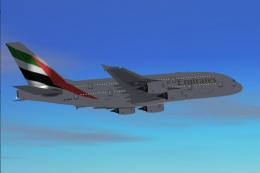
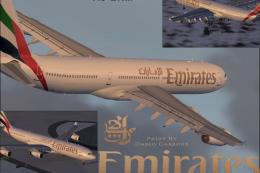




0 comments
Leave a Response